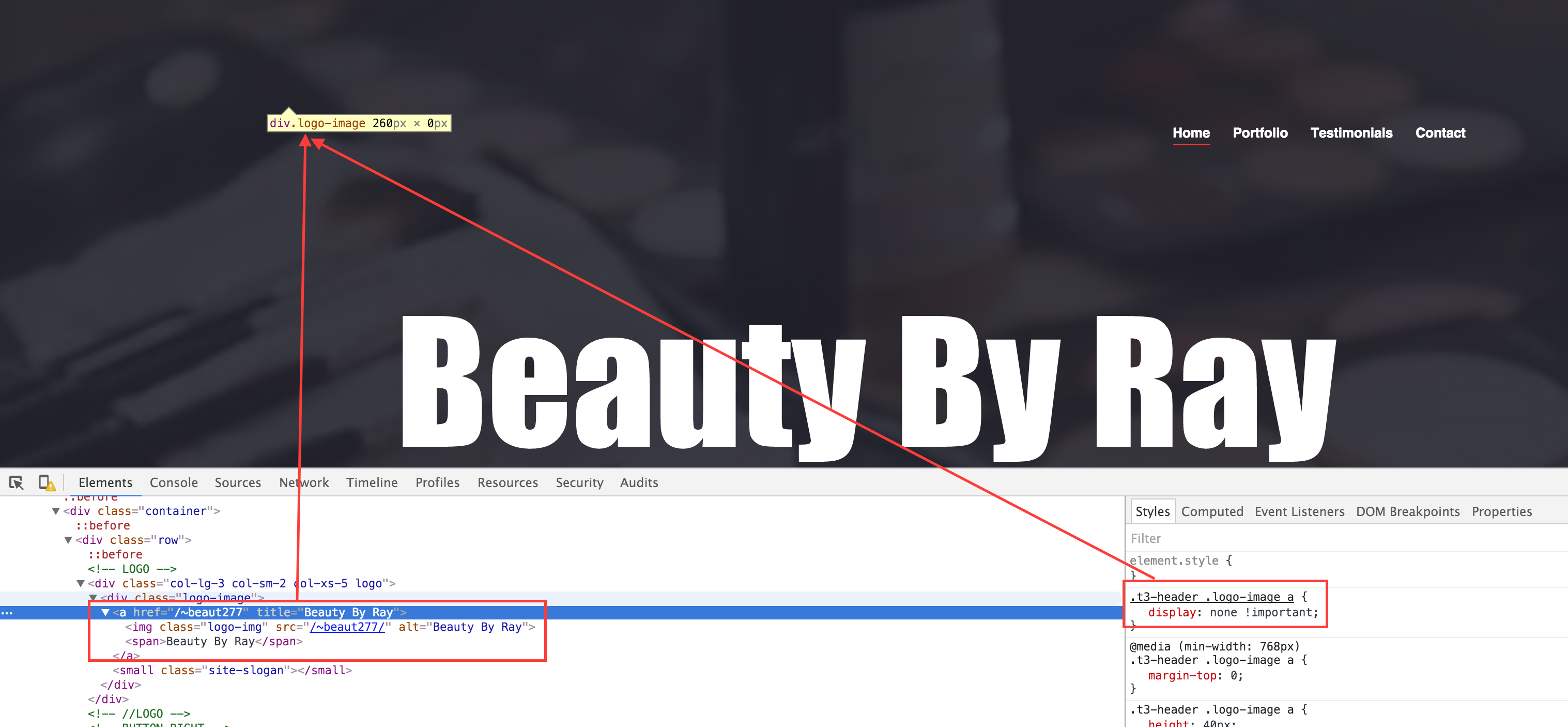-
AuthorPosts
-
 TomC
Moderator
TomC
Moderator
TomC
- Join date:
- October 2014
- Posts:
- 14077
- Downloads:
- 58
- Uploads:
- 137
- Thanks:
- 948
- Thanked:
- 3155 times in 2495 posts
December 18, 2015 at 6:59 pm #820872Try This . . . . . .
If you haven’t yet done so, create a new file called "custom.css" within file path —> /templates/ja_jason/css/
Within that custom.css file, pate the following CSS rule:
.t3-header .logo-image img { display: none; }SAVE CHANGES – CLEAR CACHE – REFRESH PAGE
The "mouse Icon" looks like it may be a part of your background image – and, if so, cannot be removed other than modifying the background image itself.
January 27, 2016 at 4:44 pm #869991Hi There,
I need help getting rid of the "that’s all" logo on my page.
http://www.siteground143.com/~beaut277/
please advise!
 Ninja Lead
Moderator
Ninja Lead
Moderator
Ninja Lead
- Join date:
- November 2014
- Posts:
- 16064
- Downloads:
- 310
- Uploads:
- 2864
- Thanks:
- 341
- Thanked:
- 3854 times in 3563 posts
January 29, 2016 at 2:53 am #871071This way will help you get rid of the logo on your site
Create templates/ja_jason/css/custom.css file and add new rule
.t3-header .logo-image a { display: none !important; }February 4, 2016 at 10:52 pm #876705Hello Ninja,
thank you for your response.
still can’t figure this out.
could you please provide step by step help for this?
 Ninja Lead
Moderator
Ninja Lead
Moderator
Ninja Lead
- Join date:
- November 2014
- Posts:
- 16064
- Downloads:
- 310
- Uploads:
- 2864
- Thanks:
- 341
- Thanked:
- 3854 times in 3563 posts
February 5, 2016 at 2:24 am #876778Please look at my screenshot below, you will see with my solution above, the logo on your site is gone. If you could not solve this bug, you can send me the admin login and FTP account via your request and set as private reply. I will help you out
February 5, 2016 at 3:45 pm #877326This reply has been marked as private. Ninja Lead
Moderator
Ninja Lead
Moderator
Ninja Lead
- Join date:
- November 2014
- Posts:
- 16064
- Downloads:
- 310
- Uploads:
- 2864
- Thanks:
- 341
- Thanked:
- 3854 times in 3563 posts
February 8, 2016 at 3:59 pm #879203This reply has been marked as private. Ninja Lead
Moderator
Ninja Lead
Moderator
Ninja Lead
- Join date:
- November 2014
- Posts:
- 16064
- Downloads:
- 310
- Uploads:
- 2864
- Thanks:
- 341
- Thanked:
- 3854 times in 3563 posts
February 8, 2016 at 11:47 pm #879566I have removed the J logo on your site, please check it again and give me the link if you still see it on your site.
February 9, 2016 at 6:31 pm #880120Hi Ninja,
thank you I appreciate you getting rid of the J logo.
but now what I am asking is for the "that’s" all writing on the home and portfolio page to be taken off.
could you do that for me?
would be greatly appreciated!
 Ninja Lead
Moderator
Ninja Lead
Moderator
Ninja Lead
- Join date:
- November 2014
- Posts:
- 16064
- Downloads:
- 310
- Uploads:
- 2864
- Thanks:
- 341
- Thanked:
- 3854 times in 3563 posts
February 10, 2016 at 1:13 am #880299I removed it directly on your site with the solution below
.ja-masonry-wrap #infinity-next { display: none !important; }February 10, 2016 at 3:43 pm #880816Hi Ninja lead,
you are a lifesaver thanks so much!
one last thing (I promise)
Portfolio and contact, the tabs on top. When I hit them, they turn black once you arrive at the page.
How do I make sure they stay white like the first two tabs?
 Ninja Lead
Moderator
Ninja Lead
Moderator
Ninja Lead
- Join date:
- November 2014
- Posts:
- 16064
- Downloads:
- 310
- Uploads:
- 2864
- Thanks:
- 341
- Thanked:
- 3854 times in 3563 posts
February 11, 2016 at 3:12 pm #881381Yes, I have added the CSS style to custom.css file on your site
.navbar-default .navbar-nav > li > a, .navbar-default .navbar-nav > li.active > a, .navbar-default .navbar-nav > li.active > a:hover, .navbar-default .navbar-nav > li.active > a:focus { color: #ffffff; }The problem on your site is gone.
February 11, 2016 at 5:34 pm #881462Ninja Lead,
i am extremely appreciative!
AuthorPostsViewing 14 posts - 1 through 14 (of 14 total)This topic contains 14 replies, has 3 voices, and was last updated by
mcl2014 8 years, 9 months ago.
The topic ‘Getting Rid of Icons’ is closed to new replies.
Getting Rid of Icons
Viewing 14 posts - 1 through 14 (of 14 total)