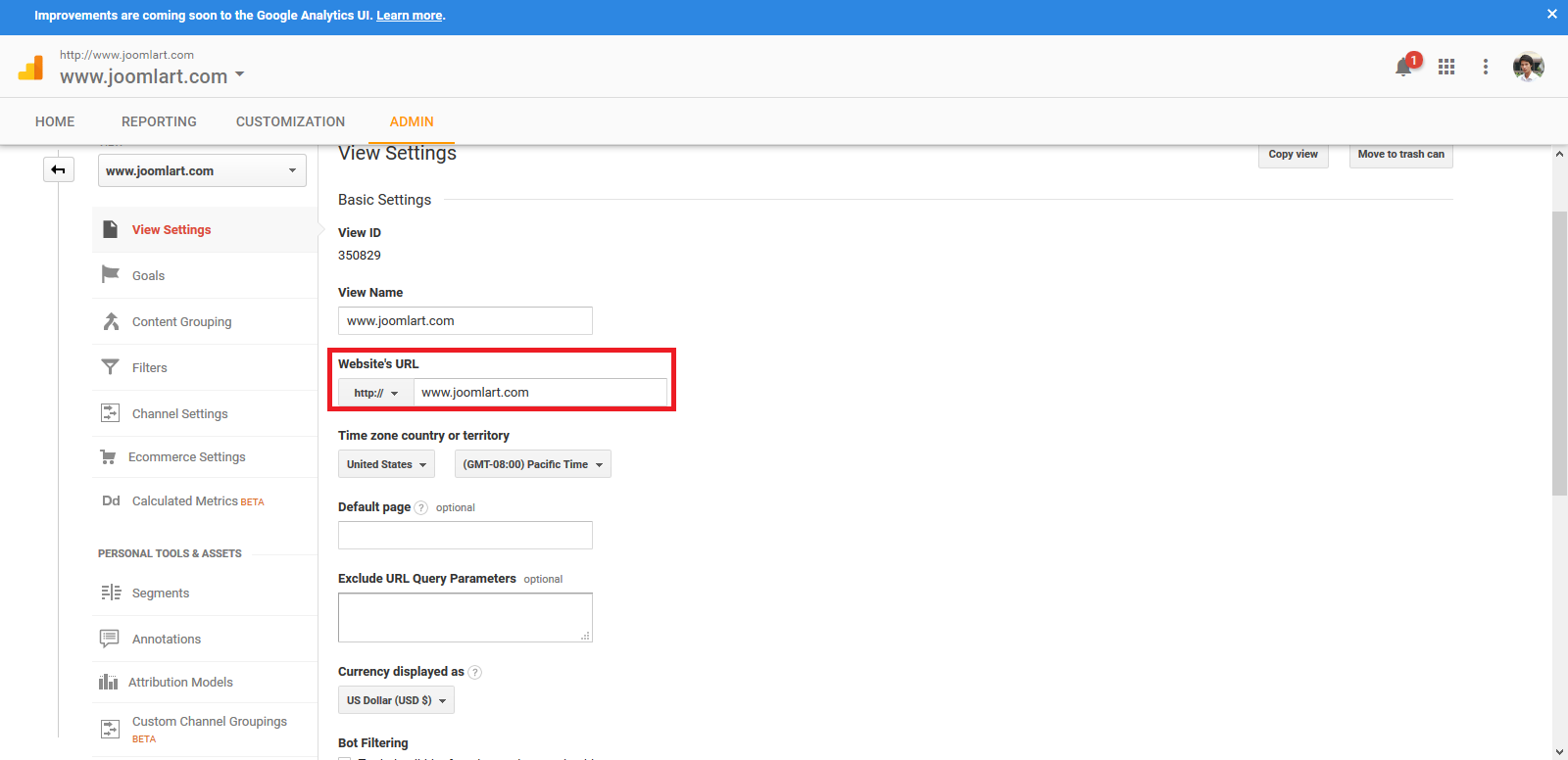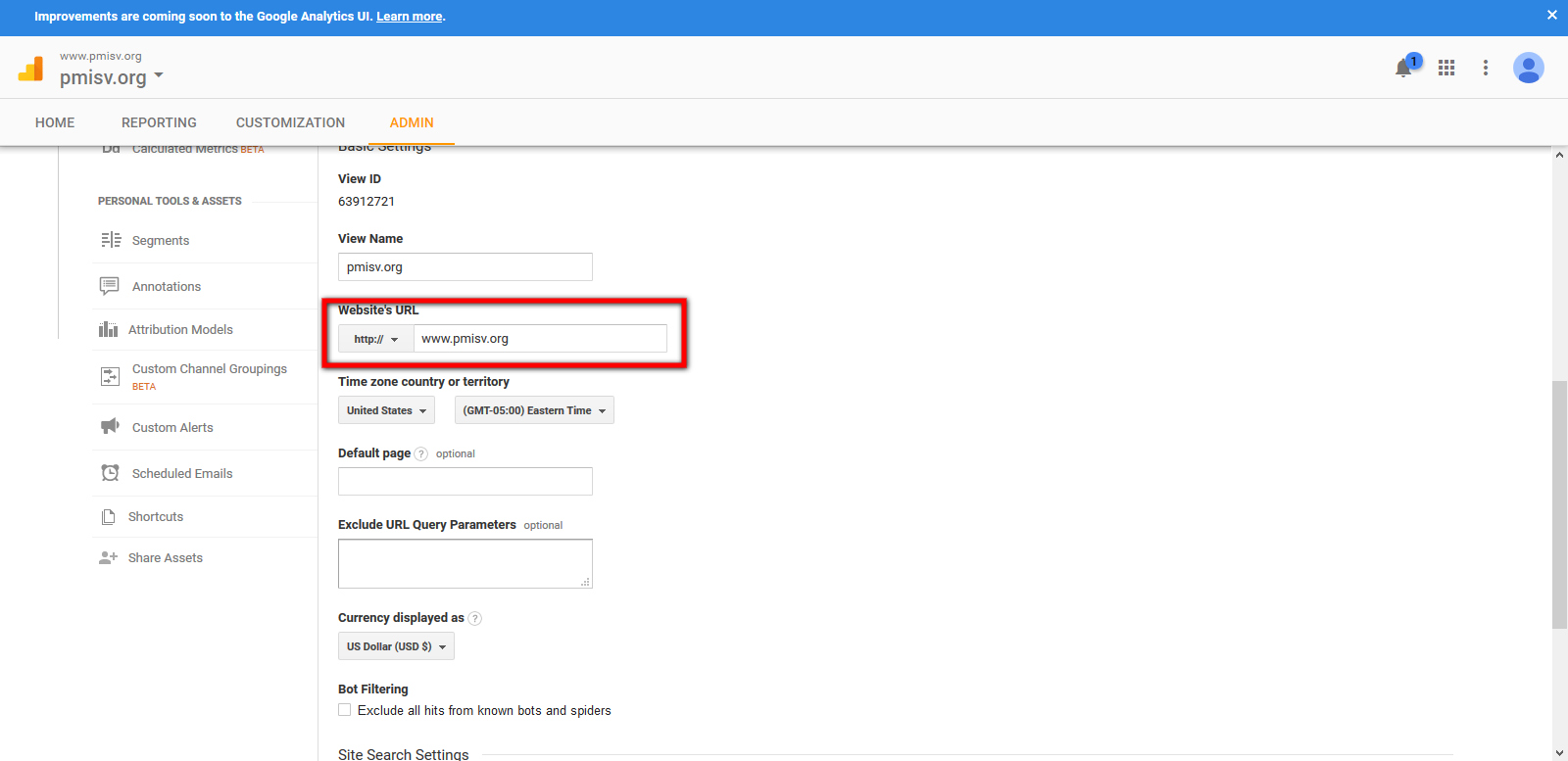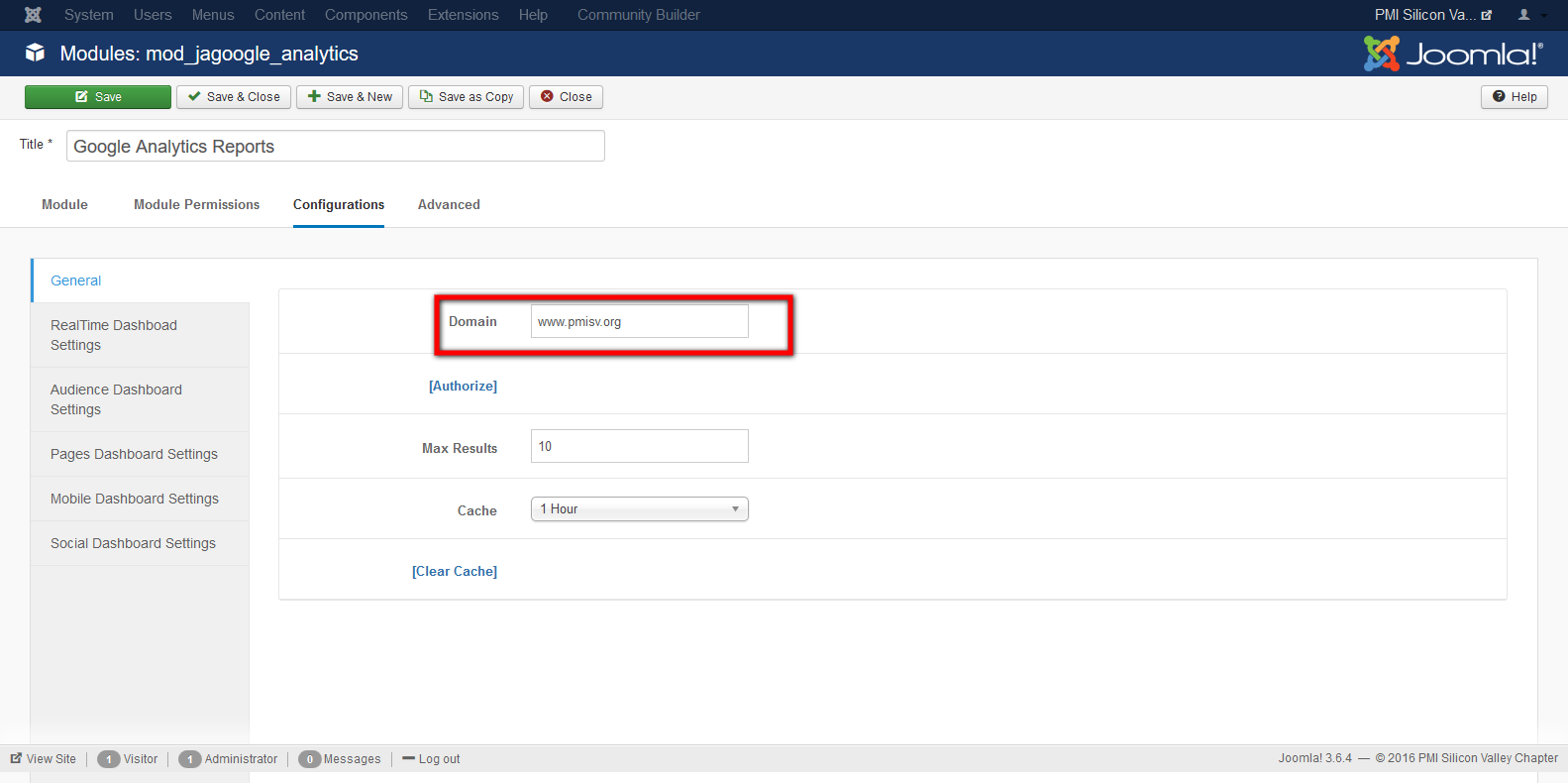Tagged: JA Google Analytics Module
-
AuthorPosts
-
August 19, 2016 at 9:23 am #961372
Hi Guys, if you have multiple domains under one GA account (mayby 100 domains) so module add last added domain to an account to make a statistics, regardless of the domain specified in the administration, thus not showing the correct data in module on website. Perhaps it would be better to give the option to enter ID tracking code to the module administration.
 The Captain
Moderator
The Captain
Moderator
The Captain
- Join date:
- December 2014
- Posts:
- 66
- Downloads:
- 74
- Uploads:
- 19
- Thanked:
- 11 times in 11 posts
August 19, 2016 at 10:22 am #961391Hi Edmaxsk, The JA Google Analytics Module have the Domain option (you will need to authorize). If you leave this option empty, the module will add the last added domain.
Try saving the domain name first and then authorize.2 users say Thank You to The Captain for this useful post
December 26, 2016 at 5:27 pm #997446Hi,
I edited the module, entered my domain name and saved the module, and then authorized successfully. However, still, the module shows the stats from the incorrect domain. Please advise. The Captain
Moderator
The Captain
Moderator
The Captain
- Join date:
- December 2014
- Posts:
- 66
- Downloads:
- 74
- Uploads:
- 19
- Thanked:
- 11 times in 11 posts
December 29, 2016 at 2:12 am #997989December 29, 2016 at 11:03 am #998137This reply has been marked as private.December 29, 2016 at 11:04 am #998141I have sent you the info in PRIVATE.
December 29, 2016 at 3:40 pm #998190Hi everybody,
I’m using the Puirt III template. When I installed Google Analytics Module JA error to be as follows, everyone helped me with:
Warning
JFolder::create: Path not in open_basedir paths.
Warning: Failed to move file: /tmp/phpOgkKbQ to C:/xampp/htdocs/anquocthanh/tmp/mod_jagoogle_analytics.v1.0.2.zip
Error
Archive does not exist
Unable to find install package
 The Captain
Moderator
The Captain
Moderator
The Captain
- Join date:
- December 2014
- Posts:
- 66
- Downloads:
- 74
- Uploads:
- 19
- Thanked:
- 11 times in 11 posts
December 30, 2016 at 2:43 am #998346Hi Mholstein,
I have checked JA Google Analytics on your site. On the module settings, you should enter the domain same as Website’s URL option setting on Google Analytics account.
Ex : on Google Analytics account, the Website’s URL is : ‘www.pmisv.org’, so on JA Google Analytics module setting, the domain must be : ‘www.pmisv.org’. Module is working fine on your site.
Regards.
 The Captain
Moderator
The Captain
Moderator
The Captain
- Join date:
- December 2014
- Posts:
- 66
- Downloads:
- 74
- Uploads:
- 19
- Thanked:
- 11 times in 11 posts
December 30, 2016 at 3:30 am #998368Hi hoanguyenaqt,
You can download the JA Google Analytics Module here.
I tried to install JA Google Analytics module on JA Purity III Template, and it’s working fine. If problem still persists, you can send me your Site info in private reply, I will check further for you.
Regards
December 30, 2016 at 6:47 pm #998644Hi The Captain,
Thank you for your interest in my problem. I downloaded the Google Analytics module JA follow your link but do still not install it, still error. My url is http://www.anquocthanh.com, thanks to your support to help me.
Thank you so much.
 The Captain
Moderator
The Captain
Moderator
The Captain
- Join date:
- December 2014
- Posts:
- 66
- Downloads:
- 74
- Uploads:
- 19
- Thanked:
- 11 times in 11 posts
January 4, 2017 at 2:22 am #999382Hi hoanguyenaqt,
Your site is not working now. You should provide me more info of your site (admin account), I will check further for you.
Regards
January 4, 2017 at 7:18 am #999454Hi The Captain,
Admin account is a information of my company so I can not be sent through you. I hope you sympathize with me about this. You have supported me well, and I appreciate this.
Thank you so much.
 The Captain
Moderator
The Captain
Moderator
The Captain
- Join date:
- December 2014
- Posts:
- 66
- Downloads:
- 74
- Uploads:
- 19
- Thanked:
- 11 times in 11 posts
January 4, 2017 at 8:01 am #999465You can try the solution below:
1) Create a PHP file in your website root,for example ‘path.php’.
Place this snippet of code in the file and save
- <?php
- $path = getcwd();
- echo "Your Absolute Path is: ";
- echo $path;
- ?>
Navigate to yourdomain.com/path.php in your browser, copy ‘Your Absolute Path’ to clipboard.
2) Login to your Joomla Administartor panel. Go to Global Configuration Click no the "Server" tab Change the path to the "Absolute Path(you’ve just copy)"/tmp
3) Insert this line of code in your .htaccess file: php_value open_basedir NULL
Hope this helps.
Regards
-
AuthorPosts
This topic contains 12 replies, has 4 voices, and was last updated by ![]() The Captain 8 years, 1 month ago.
The Captain 8 years, 1 month ago.
We moved to new unified forum. Please post all new support queries in our New Forum