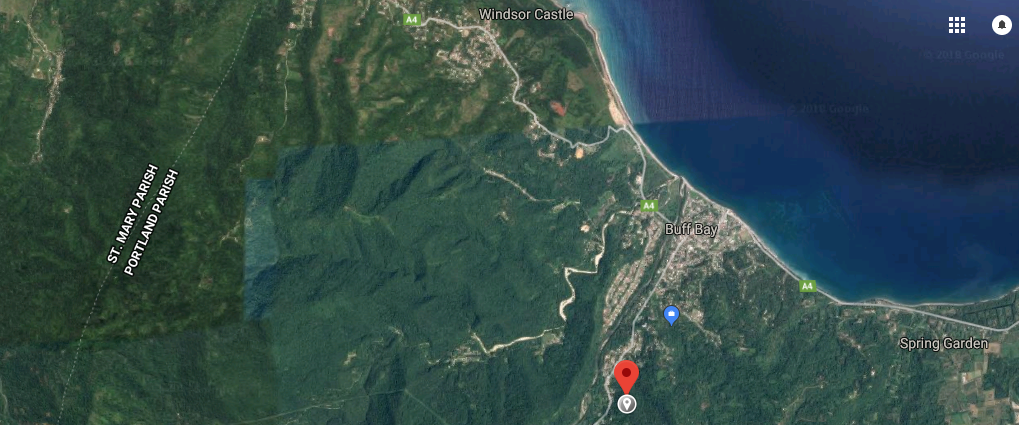-
AuthorPosts
-
February 6, 2018 at 2:50 am #1090243
Hello
I am having problems with Google Maps.
Please take a look and let me know what I have done wrong.
Thank you.
Kind Regards
Flavius
Saguaros Moderator
Saguaros
- Join date:
- September 2014
- Posts:
- 31405
- Downloads:
- 237
- Uploads:
- 471
- Thanks:
- 845
- Thanked:
- 5346 times in 4964 posts
February 6, 2018 at 10:15 am #1090311Hi Flavius,
On which page I can see the map, when I visit your site, I can’t see it as it seems that you’re using another 3rd party extension to show menu when scrolling site and I can’t see things on homepage.
Regards
February 6, 2018 at 12:53 pm #1090339Thank you, Saguaros.
The map is on the Home page and I am not using any 3rd party extension to show menu or anything else.
I inserted the Latitude and Longitude plus the Google Map API and am getting what is in the screenshot attached.
Kind Regards
Flavius
Saguaros Moderator
Saguaros
- Join date:
- September 2014
- Posts:
- 31405
- Downloads:
- 237
- Uploads:
- 471
- Thanks:
- 845
- Thanked:
- 5346 times in 4964 posts
February 7, 2018 at 3:09 am #1090497Hi,
Something wrong with your API key in JA Google Map, pls try to create a new one again.
February 7, 2018 at 7:43 am #1090522Thank you, Saguaros.
I will try again.
Kind regards
Flavius
February 8, 2018 at 4:20 am #1090720Hello Saguaros.
I re did the API key but I am having trouble configuring the Google Maps Plugin.
Kind Regards
Flavius
Saguaros Moderator
Saguaros
- Join date:
- September 2014
- Posts:
- 31405
- Downloads:
- 237
- Uploads:
- 471
- Thanks:
- 845
- Thanked:
- 5346 times in 4964 posts
February 8, 2018 at 4:28 am #1090724Could you details issue in configuring plugin?
February 8, 2018 at 5:39 am #1090736Thanks, Saguaros.
I entered the location, Latitude and Longitude, but do not understand how to apply the different options and generate the code.
Apparently, I have to generate the code to be used in the Google Map module, am I correct.
When I enter the location, Latitude and Longitude, and then do a preview, I am not seeing my map, only the map that comes with the quickstart.
Kind Regards
Flavius
Saguaros Moderator
Saguaros
- Join date:
- September 2014
- Posts:
- 31405
- Downloads:
- 237
- Uploads:
- 471
- Thanks:
- 845
- Thanked:
- 5346 times in 4964 posts
February 8, 2018 at 3:21 pm #1090839Hi,
Kindly share the credentials of current site so I can take a look.
February 8, 2018 at 3:56 pm #1090849This reply has been marked as private.Saguaros Moderator
Saguaros
- Join date:
- September 2014
- Posts:
- 31405
- Downloads:
- 237
- Uploads:
- 471
- Thanks:
- 845
- Thanked:
- 5346 times in 4964 posts
February 9, 2018 at 2:54 am #1090942You should check the ‘Location’ option when generating syntax for JA Google Maps plugin: http://prntscr.com/ic69ec
I updated the google map module on your site and it’s showing your desired location now.
Cheers!
February 9, 2018 at 4:19 am #1090954Thank you, Saguaros.
It works but I need more of the area.
Please see screenshot attached. I need the street view.
How can I configure it to achieve this?
Kind Regards
Flavius
Saguaros Moderator
Saguaros
- Join date:
- September 2014
- Posts:
- 31405
- Downloads:
- 237
- Uploads:
- 471
- Thanks:
- 845
- Thanked:
- 5346 times in 4964 posts
February 9, 2018 at 7:03 am #1090983JA Google Maps plugin supports different types of of google map, you can change in Map Type option in plugin settings then generate code again + update syntax in google map module.
I updated for you.
AuthorPostsViewing 13 posts - 1 through 13 (of 13 total)This topic contains 12 replies, has 2 voices, and was last updated by
Saguaros 6 years, 10 months ago.
We moved to new unified forum. Please post all new support queries in our New Forum
Jump to forum