-
AuthorPosts
-
dircomcem Friend
dircomcem
- Join date:
- September 2013
- Posts:
- 11
- Downloads:
- 0
- Uploads:
- 3
- Thanks:
- 4
- Thanked:
- 1 times in 1 posts
October 4, 2013 at 4:31 pm #191158Hi, I have just installed the quickstart with data example to see how does this template works from backend and configure it to my needs. When I go to home page, grid view doesnt show the images of each article. On rollover works fine showint title. I tried to replace the image to some articles from k2 edit interface, and select an image from my computer to being upload, and save it. When I refresh homepage, the item affected doesnt show image, just black background. Why is it happening? leave you an screenshot
 TomC
Moderator
TomC
Moderator
TomC
- Join date:
- October 2014
- Posts:
- 14077
- Downloads:
- 58
- Uploads:
- 137
- Thanks:
- 948
- Thanked:
- 3155 times in 2495 posts
October 4, 2013 at 9:46 pm #508054There is nothing wrong with your template . . . . the reason that you are seeing image placeholders rather than the images you saw within the demo version is because of licensing issues that – some time ago – required JoomlArt to stop distributing the images used within the demo versions with the template downloads.
As such, JoomlArt began including image placeholders with the dimensions of the images used within the demo.
Hope that helps to clarify the issue for you.
🙂
dircomcem Friend
dircomcem
- Join date:
- September 2013
- Posts:
- 11
- Downloads:
- 0
- Uploads:
- 3
- Thanks:
- 4
- Thanked:
- 1 times in 1 posts
October 4, 2013 at 10:09 pm #508058Thank you TomC,
I can understand the copyrigth issue and no problem, spaceholders reason is clear, but when i replaced the image (spaceholder) to one of the sample artilcles using the K2 image Tab to upload or select and image from server, and saved it, the home page does not show me the image, instead shows a black bacground as shown ins the attached image. And when i click on this item to read the contenr neither shows the image i chosed. The problem i have is that the image is not been shown.
May be i am wrong. If you could tell me how to pick an image from server or upload it to be shown in my item on grid view, i would be happy 🙂
 TomC
Moderator
TomC
Moderator
TomC
- Join date:
- October 2014
- Posts:
- 14077
- Downloads:
- 58
- Uploads:
- 137
- Thanks:
- 948
- Thanked:
- 3155 times in 2495 posts
October 4, 2013 at 11:24 pm #508061Sorry … I misunderstood … my bad.
Can you provide the url of the site you’re working on so I can try to take a closer look?
phong nam Friend
phong nam
- Join date:
- May 2015
- Posts:
- 3779
- Downloads:
- 1
- Uploads:
- 587
- Thanks:
- 499
- Thanked:
- 974 times in 888 posts
October 7, 2013 at 5:29 am #508177Hi dircomcem,
In this case, you can try to update the K2 to latest version v2.6.7 with the installation package at http://getk2.org/index.php. Then upload the image in K2 >> Image tab again, make sure that you can see the preview intro image after saving. Remember to clear System cache after updating.
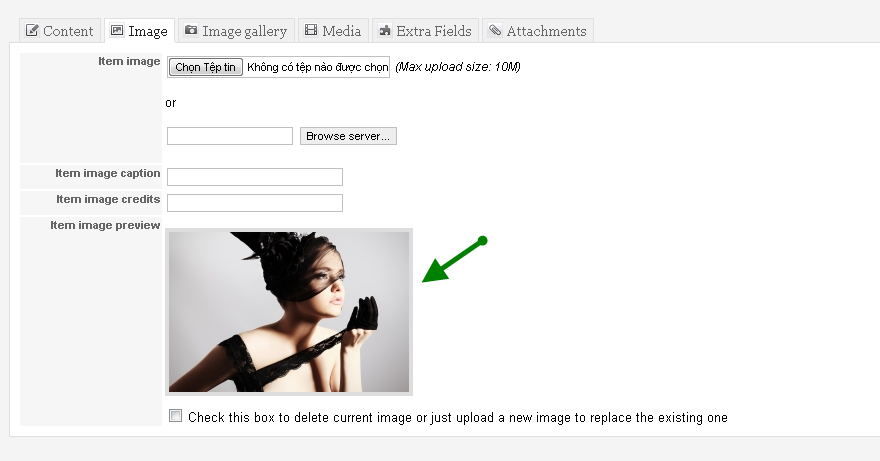
dircomcem Friend
dircomcem
- Join date:
- September 2013
- Posts:
- 11
- Downloads:
- 0
- Uploads:
- 3
- Thanks:
- 4
- Thanked:
- 1 times in 1 posts
October 8, 2013 at 11:00 pm #508405thank you, I will try it.
AuthorPostsViewing 6 posts - 1 through 6 (of 6 total)This topic contains 6 replies, has 3 voices, and was last updated by
dircomcem 11 years, 2 months ago.
We moved to new unified forum. Please post all new support queries in our New Forum
Grid view not showing images
Viewing 6 posts - 1 through 6 (of 6 total)


