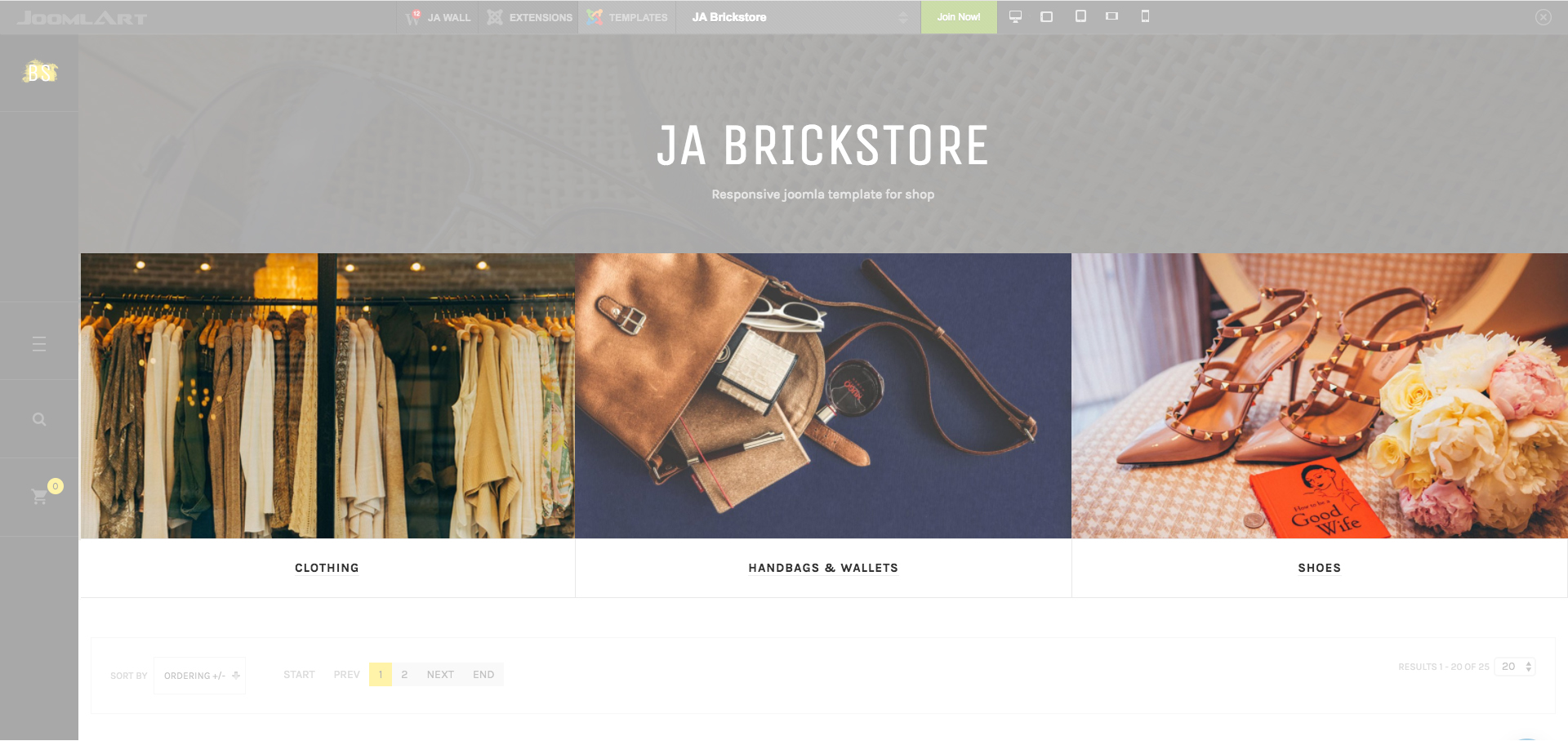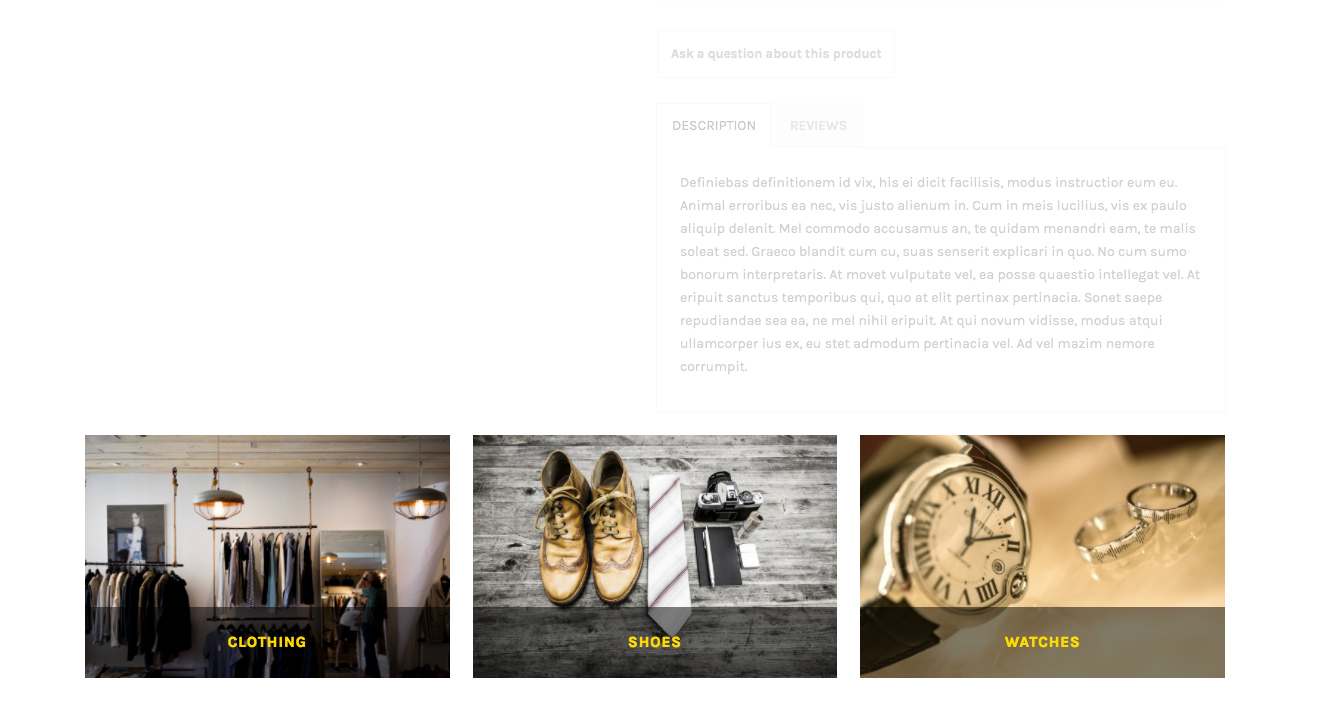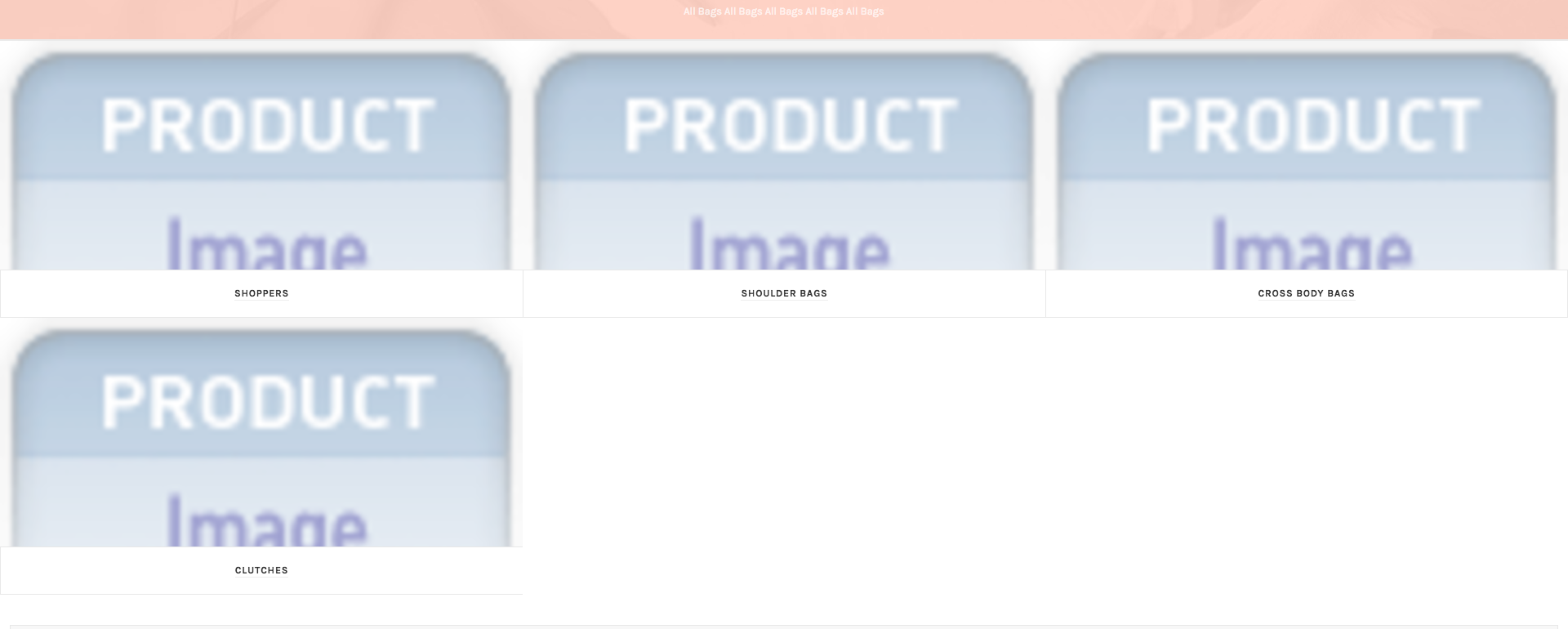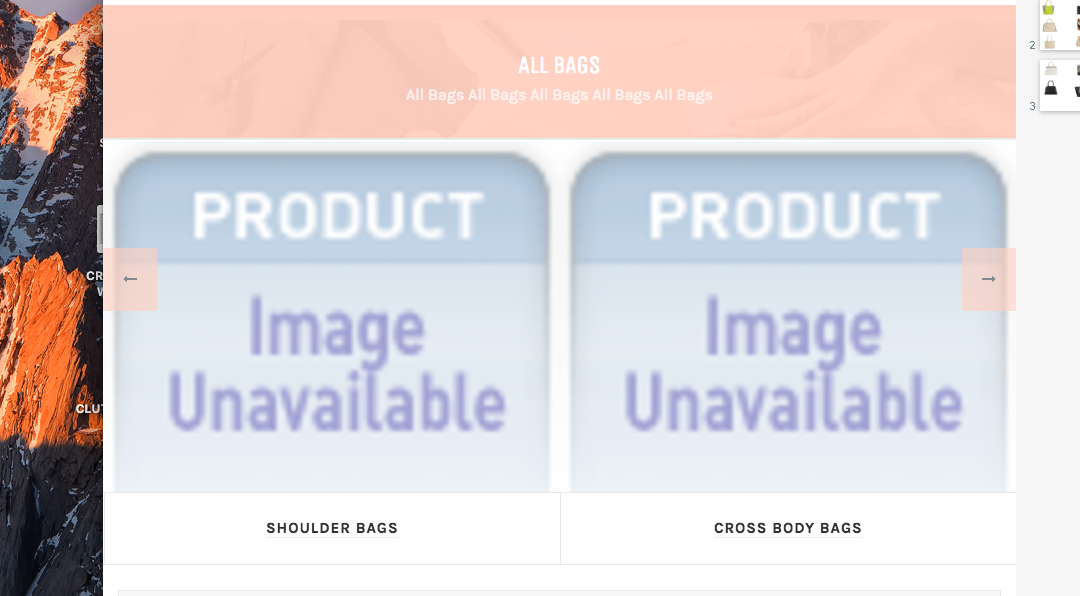-
AuthorPosts
-
Ch1vpH Friend
Ch1vpH
- Join date:
- February 2016
- Posts:
- 299
- Downloads:
- 21
- Uploads:
- 128
- Thanks:
- 29
- Thanked:
- 1 times in 1 posts
May 31, 2017 at 11:02 pm #1038600Hi there,
Can you tell me how to setup the two modules that you setup on the ‘Brickstore’ Demo.
The two modules i’m trying to create are the one at the top of the ”Women’s Category” on the Demo….& the second is the product details ”image/module” you have displayed on some of the details pages on the brickstore demo.
Images attached showing x2 example of these pages:
Thanks
My Site http://ch1vph.xyz/ri2k
-
Saguaros Moderator
Saguaros
- Join date:
- September 2014
- Posts:
- 31405
- Downloads:
- 237
- Uploads:
- 471
- Thanks:
- 845
- Thanked:
- 5346 times in 4964 posts
June 2, 2017 at 1:49 am #1038899Hi,
It’s not a module, they are sub-categories of ‘Woment’ category, if you set to show sub-category, they will show there.
Ch1vpH Friend
Ch1vpH
- Join date:
- February 2016
- Posts:
- 299
- Downloads:
- 21
- Uploads:
- 128
- Thanks:
- 29
- Thanked:
- 1 times in 1 posts
June 14, 2017 at 10:08 pm #1041887Hi there,
Could you explain a little more how you set this up as I’m not sure where to start…
It is under the Menu of a main category or is it in the Virtual Mart category as I cannot see ‘show sub category’ anywhere.
Please advise
PS please note I’m trying to recreate both my above attachments for the images to appear at the top of a category and inside a products view as in the demo.
-
This reply was modified 7 years, 6 months ago by
Ch1vpH.
Saguaros Moderator
Saguaros
- Join date:
- September 2014
- Posts:
- 31405
- Downloads:
- 237
- Uploads:
- 471
- Thanks:
- 845
- Thanked:
- 5346 times in 4964 posts
June 15, 2017 at 2:27 am #1041940Hi,
You can share the credentials of your site so I will take a look and check for you.
Ch1vpH Friend
Ch1vpH
- Join date:
- February 2016
- Posts:
- 299
- Downloads:
- 21
- Uploads:
- 128
- Thanks:
- 29
- Thanked:
- 1 times in 1 posts
June 15, 2017 at 8:11 am #1042008This reply has been marked as private.Saguaros Moderator
Saguaros
- Join date:
- September 2014
- Posts:
- 31405
- Downloads:
- 237
- Uploads:
- 471
- Thanks:
- 845
- Thanked:
- 5346 times in 4964 posts
June 16, 2017 at 8:21 am #1042292I checked the VM categories on your site but it seems that all categories on your site have the same level.
In our demo site, we show the sub-categories in category view as screenshots you sent: http://prntscr.com/fkezmi
With being said, when you click to view ‘Women’ category in our demo site, it will show sub-categories underneath: Shoes, Handbags & Wallets, Clothing: http://ja-brickstore.demo.joomlart.com/index.php/en/shop/all-categories/women
Ch1vpH Friend
Ch1vpH
- Join date:
- February 2016
- Posts:
- 299
- Downloads:
- 21
- Uploads:
- 128
- Thanks:
- 29
- Thanked:
- 1 times in 1 posts
June 22, 2017 at 7:12 pm #1043588Hi there,
So I have added the categories into different levels now, but can you tell me if you can have a certain of amount of categories images showing or is it just however many subcategories you have setup?
Thanks
Saguaros Moderator
Saguaros
- Join date:
- September 2014
- Posts:
- 31405
- Downloads:
- 237
- Uploads:
- 471
- Thanks:
- 845
- Thanked:
- 5346 times in 4964 posts
June 23, 2017 at 3:39 am #1043698If you set to show children categories of a category, VM simply shows images of those children categories in that category page (as the ‘all-purses’ page on your site now)
Ch1vpH Friend
Ch1vpH
- Join date:
- February 2016
- Posts:
- 299
- Downloads:
- 21
- Uploads:
- 128
- Thanks:
- 29
- Thanked:
- 1 times in 1 posts
July 5, 2017 at 12:24 pm #1046320Hi there,
In regard to this, the only problem is….that if I have more than x3 subcategories setup they ‘stack’ up on top of each other – see 1st attached image
Is they are way to have them scroll through as they do on a small screen – see 2nd attachment
Thanks
-
Saguaros Moderator
Saguaros
- Join date:
- September 2014
- Posts:
- 31405
- Downloads:
- 237
- Uploads:
- 471
- Thanks:
- 845
- Thanked:
- 5346 times in 4964 posts
July 6, 2017 at 7:43 am #1046504Hi,
You will need to customize a bit heavy in category layout of Virtuemart in this file: [root]/templates/ja_brickstore/html/com_virtuemart/sublayouts/categories.php
-
AuthorPosts
Viewing 10 posts - 1 through 10 (of 10 total)This topic contains 9 replies, has 2 voices, and was last updated by
Saguaros 7 years, 5 months ago.
We moved to new unified forum. Please post all new support queries in our New Forum
Jump to forum