-
AuthorPosts
-
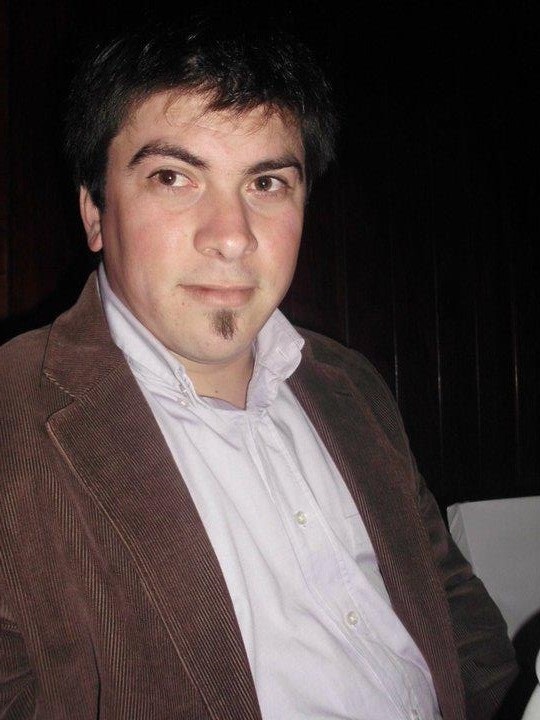 tecnolog
Friend
tecnolog
Friend
tecnolog
- Join date:
- August 2014
- Posts:
- 88
- Downloads:
- 95
- Uploads:
- 6
- Thanks:
- 19
- Thanked:
- 16 times in 1 posts
June 25, 2015 at 5:16 am #207824We need urgently the Uber template from Joomlart being fixed. Indeed, there are no H1 tags and it’s a SEO killer.
We just need at least the Joomla H1=page title works with the Uber template Pankaj Sharma
Moderator
Pankaj Sharma
Moderator
Pankaj Sharma
- Join date:
- February 2015
- Posts:
- 24589
- Downloads:
- 144
- Uploads:
- 202
- Thanks:
- 127
- Thanked:
- 4196 times in 4019 posts
June 25, 2015 at 7:14 am #575456Hello
Can you Let me know with a screenshot on which title you need h1 tag .
Article title on article page are in h1 tag here >> http://prntscr.com/7l2iki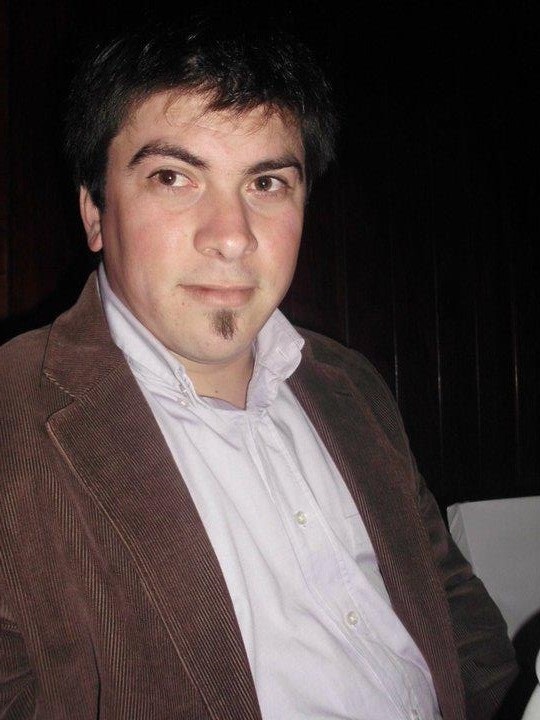 tecnolog
Friend
tecnolog
Friend
tecnolog
- Join date:
- August 2014
- Posts:
- 88
- Downloads:
- 95
- Uploads:
- 6
- Thanks:
- 19
- Thanked:
- 16 times in 1 posts
June 25, 2015 at 8:24 am #575469I refer to the other pages that they use modules, for example I enable the title from the menu item but does not appear h1, the label I see modules used h3 tag
 Pankaj Sharma
Moderator
Pankaj Sharma
Moderator
Pankaj Sharma
- Join date:
- February 2015
- Posts:
- 24589
- Downloads:
- 144
- Uploads:
- 202
- Thanks:
- 127
- Thanked:
- 4196 times in 4019 posts
June 25, 2015 at 9:27 am #575474Hello
Mega menu items not comes in H1 tags as its big in sizes , and generally not used . You need to customize mega menu class and define css style for this take take pretty customization .
You can find all the acm header file in templatesuberacmheadertmpl
and templatesubertplsblocksmainnav.php Also mega menu calls from the internal T3 framework system .PS :H1 tag is generally used for the articles title not in menu items .
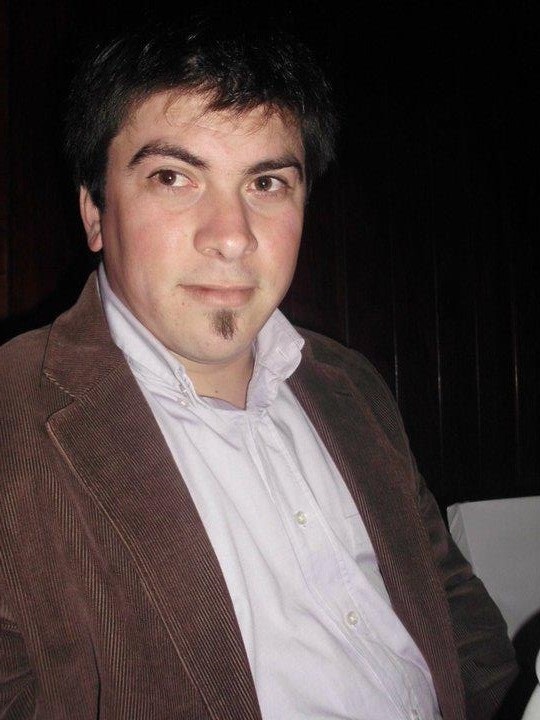 tecnolog
Friend
tecnolog
Friend
tecnolog
- Join date:
- August 2014
- Posts:
- 88
- Downloads:
- 95
- Uploads:
- 6
- Thanks:
- 19
- Thanked:
- 16 times in 1 posts
June 25, 2015 at 9:32 am #575476OK I understand then the main page cannot have tag h1 for which those modules are labeled h3, consider it an error of joomlart since any template takes title h1…
in articles if it is H1 because from the editor I set labels.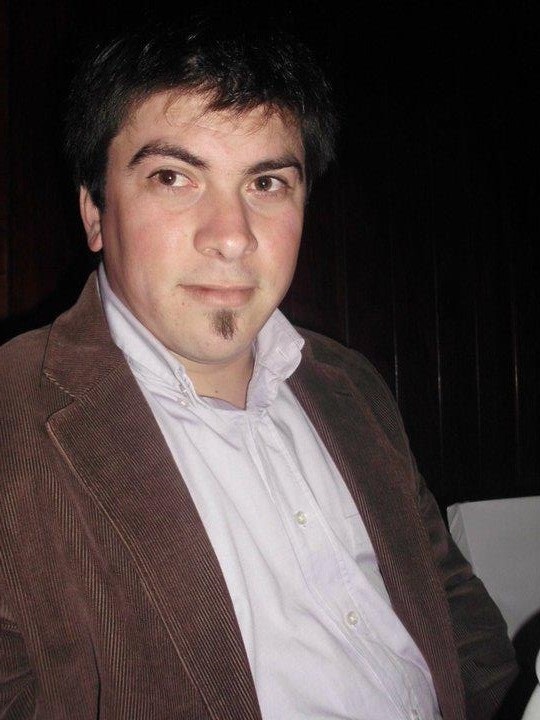 tecnolog
Friend
tecnolog
Friend
tecnolog
- Join date:
- August 2014
- Posts:
- 88
- Downloads:
- 95
- Uploads:
- 6
- Thanks:
- 19
- Thanked:
- 16 times in 1 posts
June 25, 2015 at 9:34 am #575478view-source:http://demo.bonusthemes.com/056-master-j2/index.php
h1 vallid Pankaj Sharma
Moderator
Pankaj Sharma
Moderator
Pankaj Sharma
- Join date:
- February 2015
- Posts:
- 24589
- Downloads:
- 144
- Uploads:
- 202
- Thanks:
- 127
- Thanked:
- 4196 times in 4019 posts
June 25, 2015 at 9:47 am #575486<em>@tecnolog 480026 wrote:</em><blockquote>view-source:http://demo.bonusthemes.com/056-master-j2/index.php
h1 vallid</blockquote>
Hello I am not aware about third party templates , every template has there own feature also h1 tag is not used in menu items .
For the module item its JA ACM module (Servicios Web) that is using the custom layout files .
Joomla allows you to change header tag but as its custom design it is hard coded in the template files . You can change it form there and apply the css style as per your needs .
You can find the JA ACM files in
example as in module Servicios Web (feature intro style 4 is used )
Go to templates/uber/acm/features-intro/tmpl/style-4.php” in template “uber”.Find
<h3 class="section-title ">................................</h3>
change it with
<h1 class="section-title ">...........................................</h1>I have done this for this module on your site : http://prntscr.com/7l3qbe
Do the same for other styles . Pankaj Sharma
Moderator
Pankaj Sharma
Moderator
Pankaj Sharma
- Join date:
- February 2015
- Posts:
- 24589
- Downloads:
- 144
- Uploads:
- 202
- Thanks:
- 127
- Thanked:
- 4196 times in 4019 posts
June 25, 2015 at 9:47 am #641816<em>@tecnolog 480026 wrote:</em><blockquote>view-source:http://demo.bonusthemes.com/056-master-j2/index.php
h1 vallid</blockquote>
Hello I am not aware about third party templates , every template has there own feature also h1 tag is not used in menu items .
For the module item its JA ACM module (Servicios Web) that is using the custom layout files .
Joomla allows you to change header tag but as its custom design it is hard coded in the template files . You can change it form there and apply the css style as per your needs .
You can find the JA ACM files in
example as in module Servicios Web (feature intro style 4 is used )
Go to templates/uber/acm/features-intro/tmpl/style-4.php” in template “uber”.Find
<h3 class="section-title ">................................</h3>
change it with
<h1 class="section-title ">...........................................</h1>I have done this for this module on your site : http://prntscr.com/7l3qbe
Do the same for other styles . Pankaj Sharma
Moderator
Pankaj Sharma
Moderator
Pankaj Sharma
- Join date:
- February 2015
- Posts:
- 24589
- Downloads:
- 144
- Uploads:
- 202
- Thanks:
- 127
- Thanked:
- 4196 times in 4019 posts
June 25, 2015 at 9:47 am #740478<em>@tecnolog 480026 wrote:</em><blockquote>view-source:http://demo.bonusthemes.com/056-master-j2/index.php
h1 vallid</blockquote>
Hello I am not aware about third party templates , every template has there own feature also h1 tag is not used in menu items .
For the module item its JA ACM module (Servicios Web) that is using the custom layout files .
Joomla allows you to change header tag but as its custom design it is hard coded in the template files . You can change it form there and apply the css style as per your needs .
You can find the JA ACM files in
example as in module Servicios Web (feature intro style 4 is used )
Go to templates/uber/acm/features-intro/tmpl/style-4.php” in template “uber”.Find
<h3 class="section-title ">................................</h3>
change it with
<h1 class="section-title ">...........................................</h1>I have done this for this module on your site : http://prntscr.com/7l3qbe
Do the same for other styles .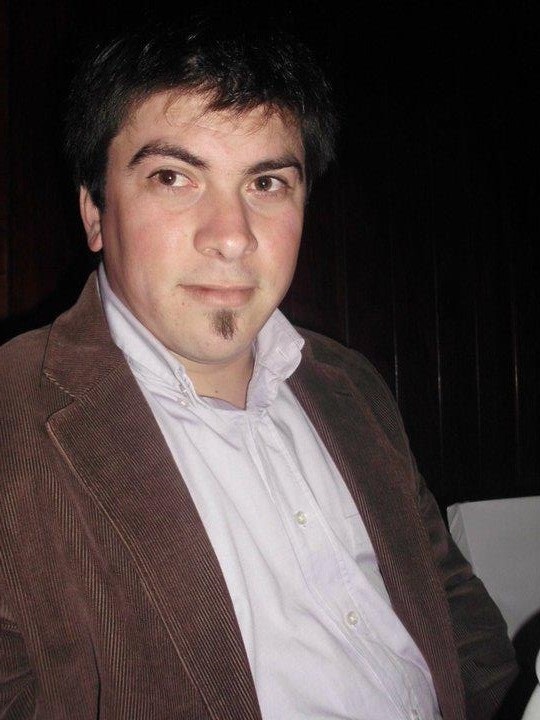 tecnolog
Friend
tecnolog
Friend
tecnolog
- Join date:
- August 2014
- Posts:
- 88
- Downloads:
- 95
- Uploads:
- 6
- Thanks:
- 19
- Thanked:
- 16 times in 1 posts
June 26, 2015 at 2:03 pm #575638OK now I like more since it looked that only modules use label h3 with this process I can choose that label used in the modules, you take this process thanks.
 Pankaj Sharma
Moderator
Pankaj Sharma
Moderator
Pankaj Sharma
- Join date:
- February 2015
- Posts:
- 24589
- Downloads:
- 144
- Uploads:
- 202
- Thanks:
- 127
- Thanked:
- 4196 times in 4019 posts
 Pankaj Sharma
Moderator
Pankaj Sharma
Moderator
Pankaj Sharma
- Join date:
- February 2015
- Posts:
- 24589
- Downloads:
- 144
- Uploads:
- 202
- Thanks:
- 127
- Thanked:
- 4196 times in 4019 posts
 Pankaj Sharma
Moderator
Pankaj Sharma
Moderator
Pankaj Sharma
- Join date:
- February 2015
- Posts:
- 24589
- Downloads:
- 144
- Uploads:
- 202
- Thanks:
- 127
- Thanked:
- 4196 times in 4019 posts
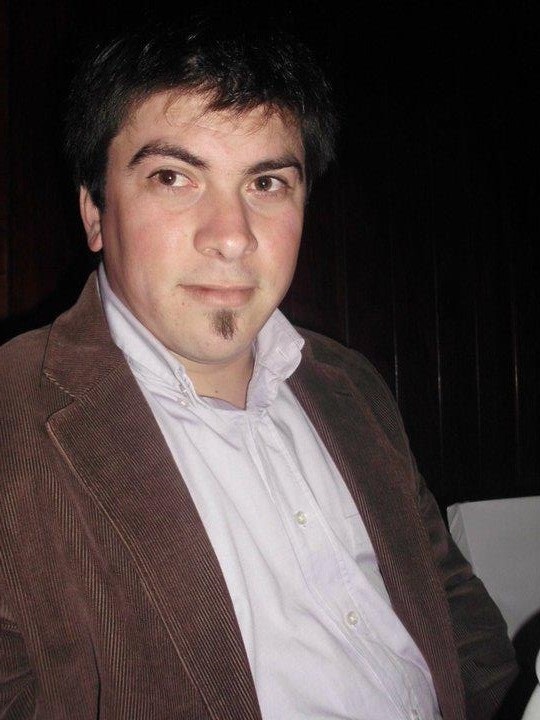 tecnolog
Friend
tecnolog
Friend
tecnolog
- Join date:
- August 2014
- Posts:
- 88
- Downloads:
- 95
- Uploads:
- 6
- Thanks:
- 19
- Thanked:
- 16 times in 1 posts
November 30, 2015 at 8:04 pm #757966I am no longer using any template of Joomlart have given me many problems and especially labeled h1, h2 at the moment has a project with WordPress and also proved again some Joomlart template to test and solve these problems then start it on a future project.
 Pankaj Sharma
Moderator
Pankaj Sharma
Moderator
Pankaj Sharma
- Join date:
- February 2015
- Posts:
- 24589
- Downloads:
- 144
- Uploads:
- 202
- Thanks:
- 127
- Thanked:
- 4196 times in 4019 posts
December 1, 2015 at 8:04 am #759046Hi its sad to hear from you , U did not used template from long time . Just let me know if u still have problem in it .If you have any new issue , so not hesitate to open a new thread on Forum . I hope u will check out new template stuff and use then in your new projects .
AuthorPostsViewing 15 posts - 1 through 15 (of 15 total)This topic contains 15 replies, has 2 voices, and was last updated by
 Pankaj Sharma 8 years, 12 months ago.
Pankaj Sharma 8 years, 12 months ago.We moved to new unified forum. Please post all new support queries in our New Forum
h1 title
Viewing 15 posts - 1 through 15 (of 15 total)


