-
AuthorPosts
-
September 20, 2013 at 11:45 am #190767
Hi,
when i try make a hyperlink of these headings, the layout changes although i am using style=”text-decoration: none”
<p>*</p>
<hr id=”system-readmore” />
<h2>Our vast experience test and team of experts can perform an assortment of simulations to analyse various domains:</h2>
<div class=”row”>
<div class=”span6″>
<h3 class=”hightlight-heading”>CFD – Computational Fluid Dynamics</h3>
<div class=”box”>*</div>-
phong nam Friend
phong nam
- Join date:
- May 2015
- Posts:
- 3779
- Downloads:
- 1
- Uploads:
- 587
- Thanks:
- 499
- Thanked:
- 974 times in 888 posts
September 21, 2013 at 7:49 am #506550Hi bramv101,
The reason that your texts are loading our default css styles of <h3> on JA Beranis template which you can find in /templates/ja_beranis/css/template.css in class .hightlight-heading { }. Anyways, it seems that you solved your problem since i saw the highlight texts are displaying fine on your website now. Do you still need our help on this concern ?
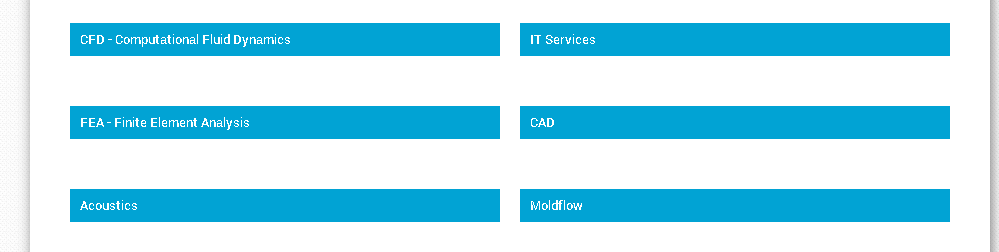 September 21, 2013 at 8:52 am #506554
September 21, 2013 at 8:52 am #506554At my website i removed all the underlying hyperlinks, thats why the layout is ok.
So i want to create a link but i dont want it to change the blue background
phong nam Friend
phong nam
- Join date:
- May 2015
- Posts:
- 3779
- Downloads:
- 1
- Uploads:
- 587
- Thanks:
- 499
- Thanked:
- 974 times in 888 posts
September 21, 2013 at 11:49 am #506564Hi bramv101,
You can create link for the highlighted texts as normal, then create a custom.css file at templates/ja_beranis/css/ path, and put below codes into:
h3.hightlight-heading a {
color: red;
}h3.hightlight-heading a:hover {
color: red;
}h3.hightlight-heading a:visited {
color: red;
}h3.hightlight-heading a:active {
color: red;
}Change the text color if you want. These will make the texts better without changing the blue background.
September 25, 2013 at 7:16 am #506979I keep on having this issue
heres the current code with hyperlink included:
<p>*</p>
<hr id=”system-readmore” />
<h2>Our vast experience test and team of experts can perform an assortment of simulations to analyse various domains:</h2>
<div class=”row”>
<div class=”span6″>
<h3 class=”hightlight-heading”><a href=”services/cfd”>CFD – Computational Fluid Dynamics</a></h3>
<div class=”box”>*</div>
<h3 class=”hightlight-heading”>FEA – Finite Element Analysis</h3>
<div class=”box”>
<p>*</p>September 25, 2013 at 7:20 am #506982to make it clear:
I do not want to change anything on the text itself.
I want to avoid that the background blue box changes dimension when i make it a hyperlink
phong nam Friend
phong nam
- Join date:
- May 2015
- Posts:
- 3779
- Downloads:
- 1
- Uploads:
- 587
- Thanks:
- 499
- Thanked:
- 974 times in 888 posts
September 25, 2013 at 7:24 am #506985Hi bramv101,
You can add the hyperlinks to all the highlighted texts you want and lets me know when you finish. I will back to help you adjust the box dimension without losing the blue background.
September 26, 2013 at 7:28 am #507126ok, links are created
custom.css still existing (this explains the red color)phong nam Friend
phong nam
- Join date:
- May 2015
- Posts:
- 3779
- Downloads:
- 1
- Uploads:
- 587
- Thanks:
- 499
- Thanked:
- 974 times in 888 posts
September 26, 2013 at 9:04 am #507136Hi,
You can put below codes into templates/ja_beranis/css/custom.css file:
/*Adjust the hyperlinks on highlighted texts*/
.hightlight-heading {
overflow: hidden;
}September 26, 2013 at 1:18 pm #507189Excellent, that you very much sir!
AuthorPostsViewing 10 posts - 1 through 10 (of 10 total)This topic contains 10 replies, has 2 voices, and was last updated by
bramv101 11 years, 1 month ago.
We moved to new unified forum. Please post all new support queries in our New Forum
Jump to forum
-




