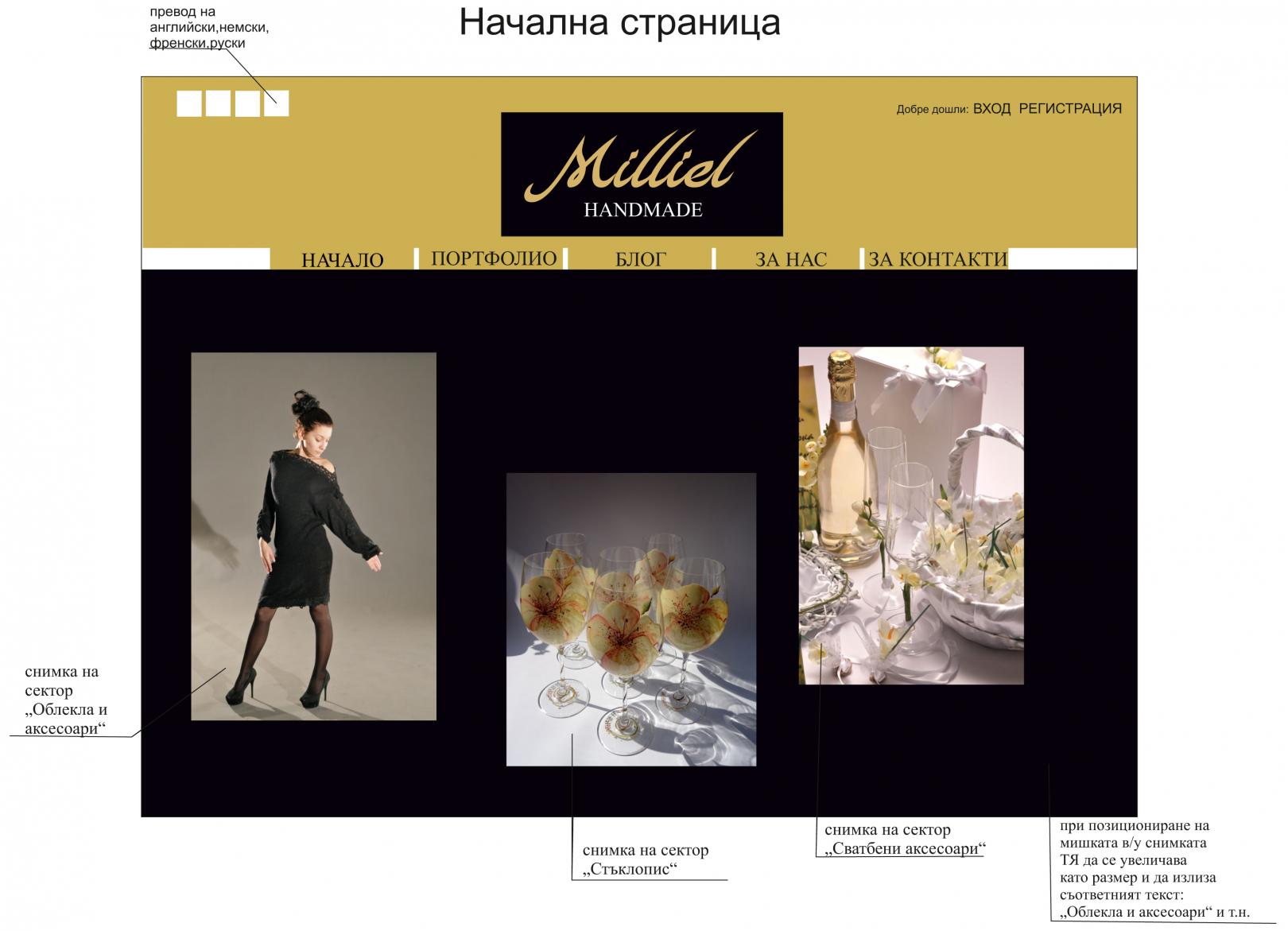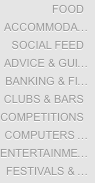-
AuthorPosts
-
February 25, 2014 at 12:38 pm #195191
Hello, i use JA Purity 3. I want to change some header positions. For example i want to change the height of top bar, change menu position to go to bottom of the top bar. Make a logo bigger and change position to center. At up left to have a language switcher, and at up right to have some module. Can somebody help me with this?
swissa Friend
swissa
- Join date:
- November 2011
- Posts:
- 1955
- Downloads:
- 7
- Uploads:
- 277
- Thanks:
- 175
- Thanked:
- 717 times in 572 posts
February 25, 2014 at 1:06 pm #524296Good place to start is the documentation. This should help you build the new module positions etc.
This section covers custom.css so that you can style them.
If you have problems it is a good idea to post up an image of what you are trying to achieve and with which template/layout.
Hope that helps as a start.
February 25, 2014 at 4:04 pm #524318Hello, thank you for the answer. I read all documents, but for me is not very clearly. I attach some picture what i want to do. I hope that you can help me.
swissa Friend
swissa
- Join date:
- November 2011
- Posts:
- 1955
- Downloads:
- 7
- Uploads:
- 277
- Thanks:
- 175
- Thanked:
- 717 times in 572 posts
February 25, 2014 at 4:48 pm #524325Looking at the image, I don’t see any Purity III there so a lot of work for you to customise. With that sort of design, personally I’d sign up to Joomlart and use JA-Wall knowing what work is involved. 🙂
If you want to continue with the JA free templates I would suggest using T3_Blank for this page. It has a larger header space, it has language positions already built in and you can move the logo easily – can download HERE.
I also advise that you use a dev domain for the build and use Akeeba backup frequently!
As I don’t know how else the site will look or needs to be for other pages I can’t suggest other solutions. Maybe you could put the url of the dev site up so that people can offer suggestions and solutions?
Hope that offers some help. Udači!
🙂March 1, 2014 at 7:43 pm #524878This is probably the closest to my issue i have found i have ja wall installed the catorgories on the left are cut off e.g. hidden so accommadation looks like acccom How do i make the catorgorie menu on the left bigger*
swissa Friend
swissa
- Join date:
- November 2011
- Posts:
- 1955
- Downloads:
- 7
- Uploads:
- 277
- Thanks:
- 175
- Thanked:
- 717 times in 572 posts
March 1, 2014 at 8:33 pm #524881<em>@cheapwebz 414075 wrote:</em><blockquote>This is probably the closest to my issue i have found i have ja wall installed the catorgories on the left are cut off e.g. hidden so accommadation looks like acccom How do i make the catorgorie menu on the left bigger*</blockquote>
Without seeing the url it is a bit difficult. If we make the sidebar bigger, we have to move the whole masonry container to the right which means it is not aligned with the menü so we’ll have to move that too.
have a think. Can you use different words that are shorter? i.e. ‘lodging’ instead of ‘accommodation’? ‘recreation’ instead of ‘entertainment’? ‘banking’ instead of ‘banking and finance’? etc.
or do you want to make the changes to the theme?
AuthorPostsViewing 6 posts - 1 through 6 (of 6 total)This topic contains 6 replies, has 3 voices, and was last updated by
swissa 10 years, 9 months ago.
We moved to new unified forum. Please post all new support queries in our New Forum
Jump to forum