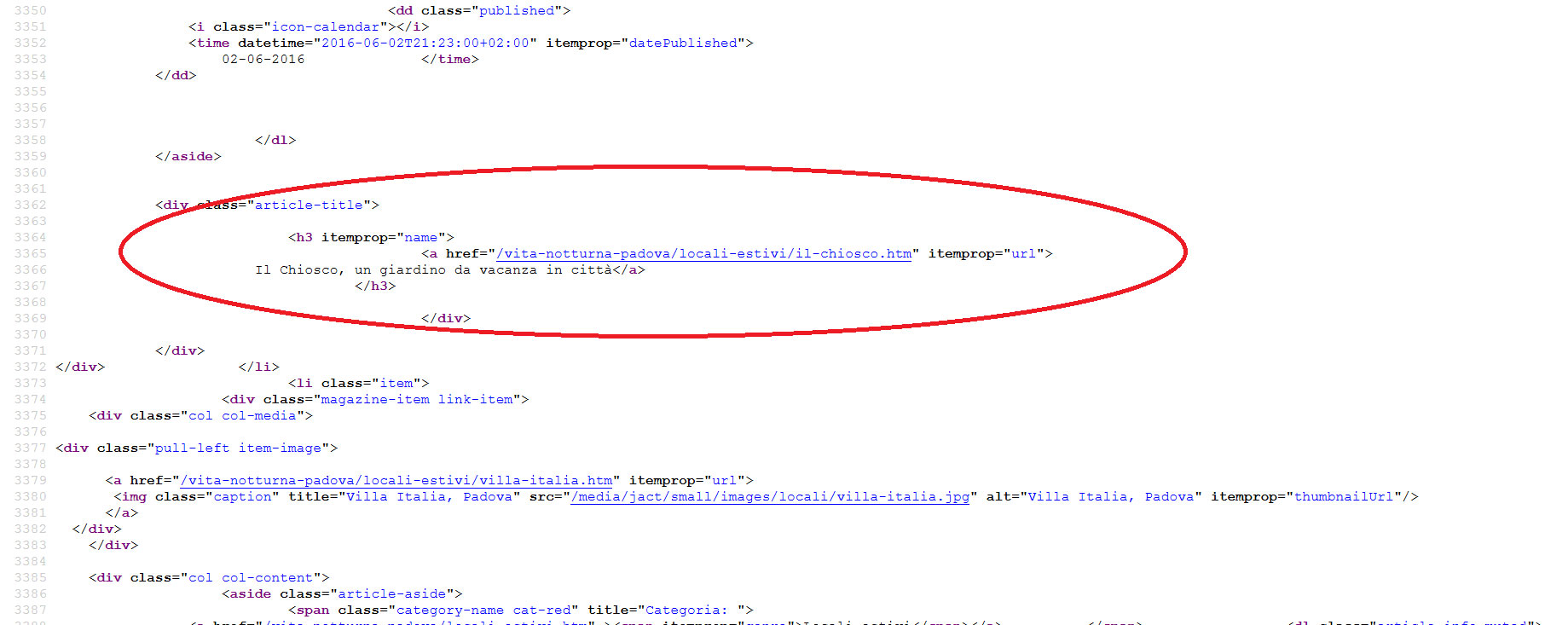-
AuthorPosts
-
 fbernardello
Friend
fbernardello
Friend
fbernardello
- Join date:
- February 2015
- Posts:
- 287
- Downloads:
- 16
- Uploads:
- 35
- Thanks:
- 51
- Thanked:
- 2 times in 2 posts
June 27, 2016 at 3:23 pm #944593Dear Support, I’m trying to optimize my Header Tags, but I’m facing some problems, and I need your support to understand if it’s possible to solve them:
- Megamenu: all the links produced by the Megamenu are included into a "H3" tag. How can I remove the H3 tags?
- Off Canvas menu: the "Sidebar" label into the Off Canvas menu is placed into a "H2" tag. How can I remove the H2 tag?
- All the JACM articles links are included into a "H3" tag. How can I change them to "H2" tags?
These settings do penalize the proper placement on Google Serp; it would be very useful to fix them.
Regards, Federico
 Pankaj Sharma
Moderator
Pankaj Sharma
Moderator
Pankaj Sharma
- Join date:
- February 2015
- Posts:
- 24589
- Downloads:
- 144
- Uploads:
- 202
- Thanks:
- 127
- Thanked:
- 4196 times in 4019 posts
June 29, 2016 at 3:50 am #945213Hi the main nav items does not have the H3 tag , could u check it again and give me a screenshot .
2 . For off-canvas sidebar go to tpls/blocks/off-canvas.php file
find the code<h2 class="t3-off-canvas-header-title">Sidebar</h2>
and change the H2 tag .- in JA ACM module the Heading tag are defined in the php file ,
For example :
you can open the /acm/news-featured/tmpl/style-1.php file
Find
<h4><?php echo $leading_title; ?></h4>and change the Heading tag . After changes in tag it does not have the same style becuase the style is defined for the default H tags , you need to add custom style to apply new font size for these heading tags .
Otherwise it will use the default size of headings . fbernardello
Friend
fbernardello
Friend
fbernardello
- Join date:
- February 2015
- Posts:
- 287
- Downloads:
- 16
- Uploads:
- 35
- Thanks:
- 51
- Thanked:
- 2 times in 2 posts
June 29, 2016 at 8:22 am #945350Dear @pankaj Sharma,
Please, refer to this page as example: http://www.epadova.com/vita-notturna-padova/locali-estivi.htmAbout the 3 points:
- Megamenu: All the links included into the "mega-right" modules of the megamenu are shown in my HTML code with an "H3" tag (see example 1.jpg and 2.jpg). I would like to remove them.
- OffCanvas: Ok, thanks
- JACM: I can find the "H4" tag into the "style-1.php" file, but in the output code, all the articles link are shown with an "H3" tag (see example 3.jpg and 4.jpg). I would like to change them to "H2".


 Pankaj Sharma
Moderator
Pankaj Sharma
Moderator
Pankaj Sharma
- Join date:
- February 2015
- Posts:
- 24589
- Downloads:
- 144
- Uploads:
- 202
- Thanks:
- 127
- Thanked:
- 4196 times in 4019 posts
June 29, 2016 at 10:53 am #945425Hi
its not menu its the articles category module
http://prntscr.com/bmj2oy
You can change the tag from module options Here : http://prnt.sc/bmj3cx fbernardello
Friend
fbernardello
Friend
fbernardello
- Join date:
- February 2015
- Posts:
- 287
- Downloads:
- 16
- Uploads:
- 35
- Thanks:
- 51
- Thanked:
- 2 times in 2 posts
 Pankaj Sharma
Moderator
Pankaj Sharma
Moderator
Pankaj Sharma
- Join date:
- February 2015
- Posts:
- 24589
- Downloads:
- 144
- Uploads:
- 202
- Thanks:
- 127
- Thanked:
- 4196 times in 4019 posts
June 30, 2016 at 1:25 am #945588Hi
In JA ACM there are different style used
you can open the /acm/news-featured/tmpl/style-1.php file
its just an example how u can open the each style and find the Heading tags to changes .
You need to check the same for all style files as u want to change the heading tags .For Articles category module Heading tags you can send me site super user details via Private reply. I will take a look on it .
 fbernardello
Friend
fbernardello
Friend
fbernardello
- Join date:
- February 2015
- Posts:
- 287
- Downloads:
- 16
- Uploads:
- 35
- Thanks:
- 51
- Thanked:
- 2 times in 2 posts
June 30, 2016 at 7:44 am #945723This reply has been marked as private. Pankaj Sharma
Moderator
Pankaj Sharma
Moderator
Pankaj Sharma
- Join date:
- February 2015
- Posts:
- 24589
- Downloads:
- 144
- Uploads:
- 202
- Thanks:
- 127
- Thanked:
- 4196 times in 4019 posts
June 30, 2016 at 9:31 am #945752Hi
In articles category module the grid style override is used . It use the H3 tag from
templates/ja_teline_v/html/layouts/joomla/content/blog_style_default_item_title.php
Find<h3 itemprop="name"you will find the heading tag in /acm/news-featured/tmpl/style-1.php
Here : http://prntscr.com/bmyo5hAuthorPostsViewing 8 posts - 1 through 8 (of 8 total)This topic contains 7 replies, has 2 voices, and was last updated by
 Pankaj Sharma 8 years, 6 months ago.
Pankaj Sharma 8 years, 6 months ago.We moved to new unified forum. Please post all new support queries in our New Forum
Jump to forum