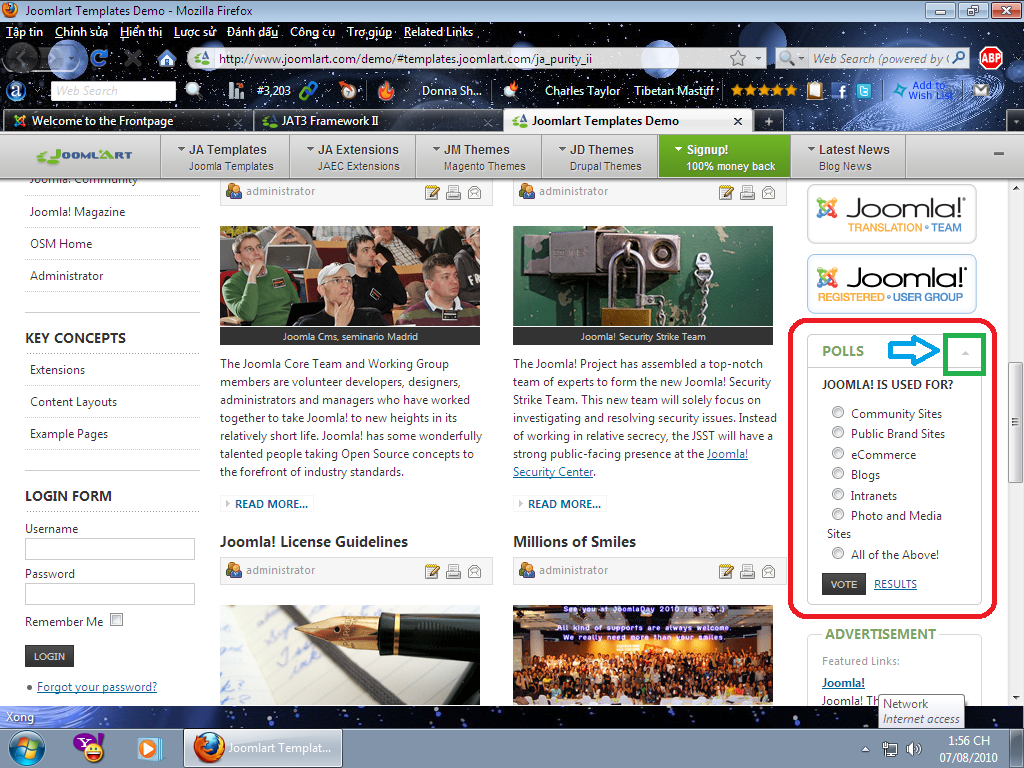-
AuthorPosts
-
the world Friend
the world
- Join date:
- July 2010
- Posts:
- 36
- Downloads:
- 0
- Uploads:
- 3
- Thanks:
- 8
- Thanked:
- 1 times in 1 posts
August 3, 2010 at 10:21 am #153076i customizing this template and i have problem about css
i want blank like purity ii, right menu (can expand or no), this is left menu different right menu !!! (right menu can expand)But when i edit css of blank menu, left, right and body (Ja news) is not different, one color too, or one backgroup too, i don’t see this (right + left menu ) in develope guider
Please help !!!
I know that the default.php in ….page/default.php (plugin) (9kb) is different default.php in Ja_purity ii/layout/default.php (3kb)
And block “right” is not be load in default.php in ….page/default.php (plugin)I don’t know more about php, so can you help me ?
Khanh Le Moderator
Khanh Le
- Join date:
- November 2013
- Posts:
- 1884
- Downloads:
- 41
- Uploads:
- 31
- Thanks:
- 44
- Thanked:
- 203 times in 131 posts
the world Friend
the world
- Join date:
- July 2010
- Posts:
- 36
- Downloads:
- 0
- Uploads:
- 3
- Thanks:
- 8
- Thanked:
- 1 times in 1 posts
August 6, 2010 at 8:35 am #351859<em>@khanh le 189046 wrote:</em><blockquote>I guess that you want to customize the background of this template (or create a new theme) to make it look like purity ii. It’s great if you could provide a picture to show your request clearer.</blockquote>
Sorry, this called right colum (or right module)
I will post picture now (please wait) ^^the world Friend
the world
- Join date:
- July 2010
- Posts:
- 36
- Downloads:
- 0
- Uploads:
- 3
- Thanks:
- 8
- Thanked:
- 1 times in 1 posts
August 7, 2010 at 7:00 am #351930Khanh Le Moderator
Khanh Le
- Join date:
- November 2013
- Posts:
- 1884
- Downloads:
- 41
- Uploads:
- 31
- Thanks:
- 44
- Thanked:
- 203 times in 131 posts
August 7, 2010 at 7:57 am #351933This is a template specific feature, not framework feature. To add this feature, you could do this way:
1. Open template info.xml file, and add a new js for template:
<?xml version="1.0" encoding="utf-8"?>
<theme>
<name>Default</name>
<description>Default theme for JA T3 Blank template</description>
<date>April 2010</date>
<version>1.0.0</version>
<author>JoomlArt</author>
<copyright>JoomlArt</copyright><scripts>
<file>js/rightcol.js</file>
</scripts>
</theme>
2. Put your new js file to your template js folder, eg:
templates/ja_t3_blank/js/rightcol.js3. Write you code (or use js from purity ii and fix to work with this template). You also need update some css style to make it look better.
the world Friend
the world
- Join date:
- July 2010
- Posts:
- 36
- Downloads:
- 0
- Uploads:
- 3
- Thanks:
- 8
- Thanked:
- 1 times in 1 posts
August 8, 2010 at 4:41 am #351991<em>@khanh le 189184 wrote:</em><blockquote>This is a template specific feature, not framework feature. To add this feature, you could do this way:
1. Open template info.xml file, and add a new js for template:
<?xml version="1.0" encoding="utf-8"?>
<theme>
<name>Default</name>
<description>Default theme for JA T3 Blank template</description>
<date>April 2010</date>
<version>1.0.0</version>
<author>JoomlArt</author>
<copyright>JoomlArt</copyright><scripts>
<file>js/rightcol.js</file>
</scripts>
</theme>
2. Put your new js file to your template js folder, eg:
templates/ja_t3_blank/js/rightcol.js3. Write you code (or use js from purity ii and fix to work with this template). You also need update some css style to make it look better.</blockquote>
Step 1 and 2 is easy to do
But i don’t understand step 3:((, i try copy all JA Purity ii CSS and replace to Blank CSS
I copy icon-show.png, icon-hide.png, b-tl.gif….(or copy all images from Purity ii) to blank images folder
Css, images, JS is copied, why it don’t work ???
Are layout or block (.php) is request to change ?
I don’t look link to js file, what file contai link to js file ?Please tell me more info ? Thank you 🙂
Khanh Le Moderator
Khanh Le
- Join date:
- November 2013
- Posts:
- 1884
- Downloads:
- 41
- Uploads:
- 31
- Thanks:
- 44
- Thanked:
- 203 times in 131 posts
August 8, 2010 at 4:29 pm #352045<em>@the world 189265 wrote:</em><blockquote>Step 1 and 2 is easy to do
But i don’t understand step 3:((, i try copy all JA Purity ii CSS and replace to Blank CSS
I copy icon-show.png, icon-hide.png, b-tl.gif….(or copy all images from Purity ii) to blank images folder
Css, images, JS is copied, why it don’t work ???
Are layout or block (.php) is request to change ?
I don’t look link to js file, what file contai link to js file ?Please tell me more info ? Thank you :)</blockquote>
Add a new feature to a template is not an easy work. In this case, it requires you have a good js and css skill. I’m sorry that in the scope of support, I can only give you some suggestion and you need do the rest.
the world Friend
the world
- Join date:
- July 2010
- Posts:
- 36
- Downloads:
- 0
- Uploads:
- 3
- Thanks:
- 8
- Thanked:
- 1 times in 1 posts
August 9, 2010 at 4:08 am #352088<em>@khanh le 189334 wrote:</em><blockquote>Add a new feature to a template is not an easy work. In this case, it requires you have a good js and css skill. I’m sorry that in the scope of support, I can only give you some suggestion and you need do the rest.</blockquote>
OK, thank you, i will do it later, thank for support
AuthorPostsViewing 8 posts - 1 through 8 (of 8 total)This topic contains 8 replies, has 2 voices, and was last updated by
the world 14 years, 4 months ago.
We moved to new unified forum. Please post all new support queries in our New Forum
!HELP ME! about right + left menu !!!
Viewing 8 posts - 1 through 8 (of 8 total)