-
AuthorPosts
-
th3who Friend
th3who
- Join date:
- September 2009
- Posts:
- 42
- Downloads:
- 0
- Uploads:
- 2
- Thanks:
- 8
- Thanked:
- 1 times in 1 posts
July 29, 2010 at 7:46 pm #152970Hello I am trying to change the white background of: Content_Top and Main_Body. I am using the default template but I dont know what to change please help?
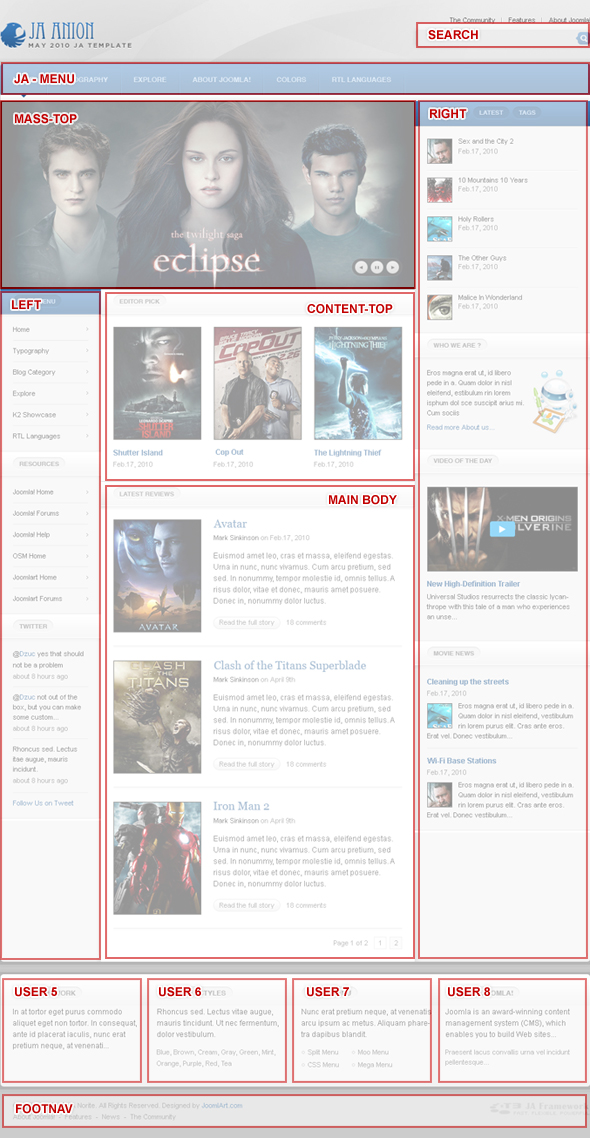
aaronfarias Friend
aaronfarias
- Join date:
- July 2010
- Posts:
- 132
- Downloads:
- 0
- Uploads:
- 0
- Thanks:
- 3
- Thanked:
- 12 times in 12 posts
July 30, 2010 at 1:21 am #351219You can edit it in the template .css file.. if you have google chrome right click, and click inspect element and you can try out different colors right there to see what will look best.
lamvt Friend
lamvt
- Join date:
- December 2006
- Posts:
- 265
- Downloads:
- 0
- Uploads:
- 0
- Thanks:
- 6
- Thanked:
- 52 times in 46 posts
July 30, 2010 at 10:42 am #351257/plugins/system/jat3/base-themes/default/css/template.css
line 586
.ja-content-top {
background:red;
}templates/ja_anion/css/template.css
Line 102
.ja-content-main {
background:red;
margin:0;
padding:0 20px;
}1 user says Thank You to lamvt for this useful post
th3who Friend
th3who
- Join date:
- September 2009
- Posts:
- 42
- Downloads:
- 0
- Uploads:
- 2
- Thanks:
- 8
- Thanked:
- 1 times in 1 posts
July 30, 2010 at 5:27 pm #351283Thanks for the help I have another question how can I change the color of the circled parts in the atached image? Latest reviews and editor picks oval can stay white I only want to change the white around the title.

lamvt Friend
lamvt
- Join date:
- December 2006
- Posts:
- 265
- Downloads:
- 0
- Uploads:
- 0
- Thanks:
- 6
- Thanked:
- 52 times in 46 posts
July 31, 2010 at 9:49 am #351319If you send Live site, we will help you to changes
aaronfarias Friend
aaronfarias
- Join date:
- July 2010
- Posts:
- 132
- Downloads:
- 0
- Uploads:
- 0
- Thanks:
- 3
- Thanked:
- 12 times in 12 posts
July 31, 2010 at 3:30 pm #351334I believe the first 2 are images you will have to edit in photo shop.
th3who Friend
th3who
- Join date:
- September 2009
- Posts:
- 42
- Downloads:
- 0
- Uploads:
- 2
- Thanks:
- 8
- Thanked:
- 1 times in 1 posts
July 31, 2010 at 5:30 pm #351342Hello my site is local host and is not live at this time. I can change the color easy if I know what image to change I just cant find what images change the color can you please name what images need to be changed Thanks
th3who Friend
th3who
- Join date:
- September 2009
- Posts:
- 42
- Downloads:
- 0
- Uploads:
- 2
- Thanks:
- 8
- Thanked:
- 1 times in 1 posts
August 1, 2010 at 7:27 pm #351401I am still stuck on this simple issue please help Thanks
aaronfarias Friend
aaronfarias
- Join date:
- July 2010
- Posts:
- 132
- Downloads:
- 0
- Uploads:
- 0
- Thanks:
- 3
- Thanked:
- 12 times in 12 posts
-
AuthorPosts
This topic contains 10 replies, has 3 voices, and was last updated by th3who 14 years, 3 months ago.
We moved to new unified forum. Please post all new support queries in our New Forum

