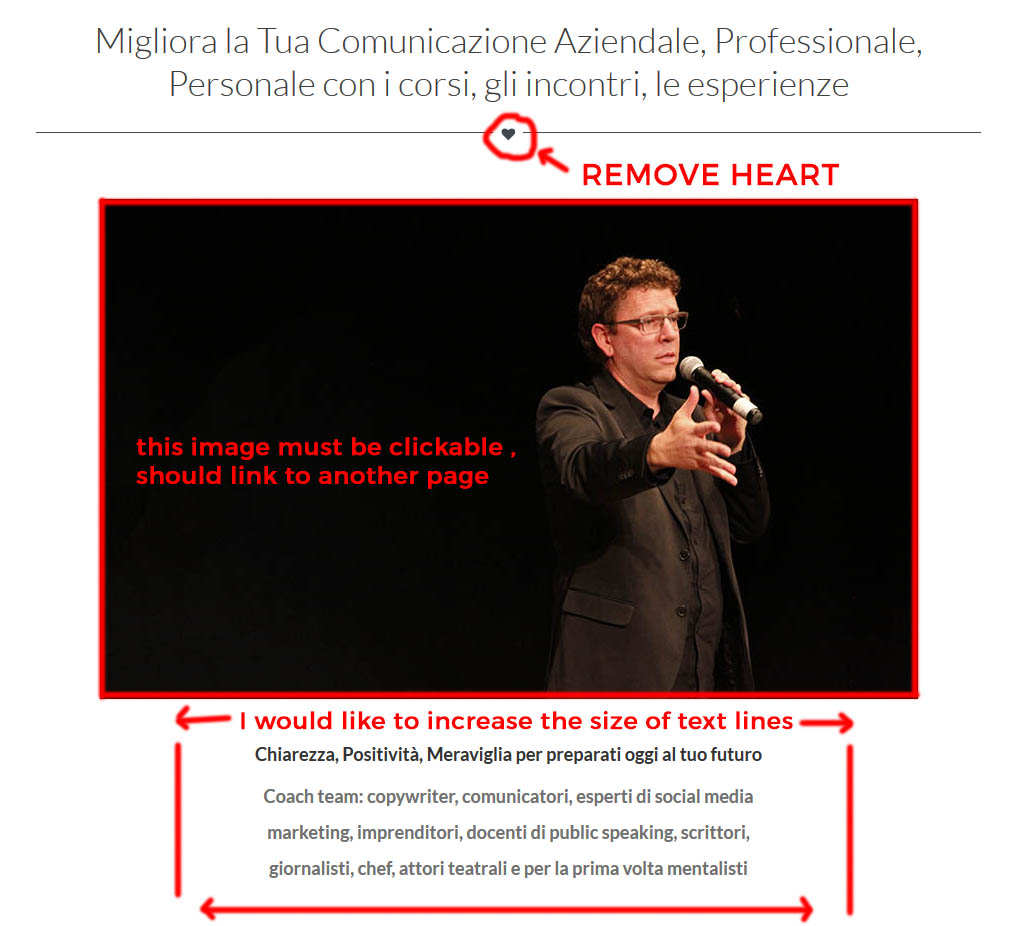-
AuthorPosts
-
February 15, 2016 at 2:13 pm #883573
Hello , I would like to do three changes to my homepage , at the exact Features Intro form , attach an image that shows the corrections . Thank you Valentino
 Pankaj Sharma
Moderator
Pankaj Sharma
Moderator
Pankaj Sharma
- Join date:
- February 2015
- Posts:
- 24589
- Downloads:
- 144
- Uploads:
- 202
- Thanks:
- 127
- Thanked:
- 4196 times in 4019 posts
February 15, 2016 at 3:29 pm #883622Hi
to remove the heart u need to edit the file /templates/ja_charity/images/ico/divide-side.png
and then upload it after customization with given code in custom.css file ..section .section-intro:after { background: url("../../templates/ja_charity/images/ico/divide-side.png") no-repeat center bottom; }To increase the size of text line add below code in custom.css file
@media screen and (min-width: 768px) { .acm-features.style-1 .features-item { width: 550px!important; } }increase with 550px as per your needs .
Regarding the background image link, JA ACM does not have option to link the bg image .
You need to customize the file /templates/ja_charity/acm/features-intro/tmpl/style-1.php
And then add a static link on the image code here near Line 19 > http://prntscr.com/a3l6wuFebruary 15, 2016 at 3:53 pm #883650Thanks a lot!
AuthorPostsViewing 3 posts - 1 through 3 (of 3 total)This topic contains 2 replies, has 2 voices, and was last updated by
 Valentino 8 years, 9 months ago.
Valentino 8 years, 9 months ago.We moved to new unified forum. Please post all new support queries in our New Forum
Help to Modify Features Intro
Viewing 3 posts - 1 through 3 (of 3 total)