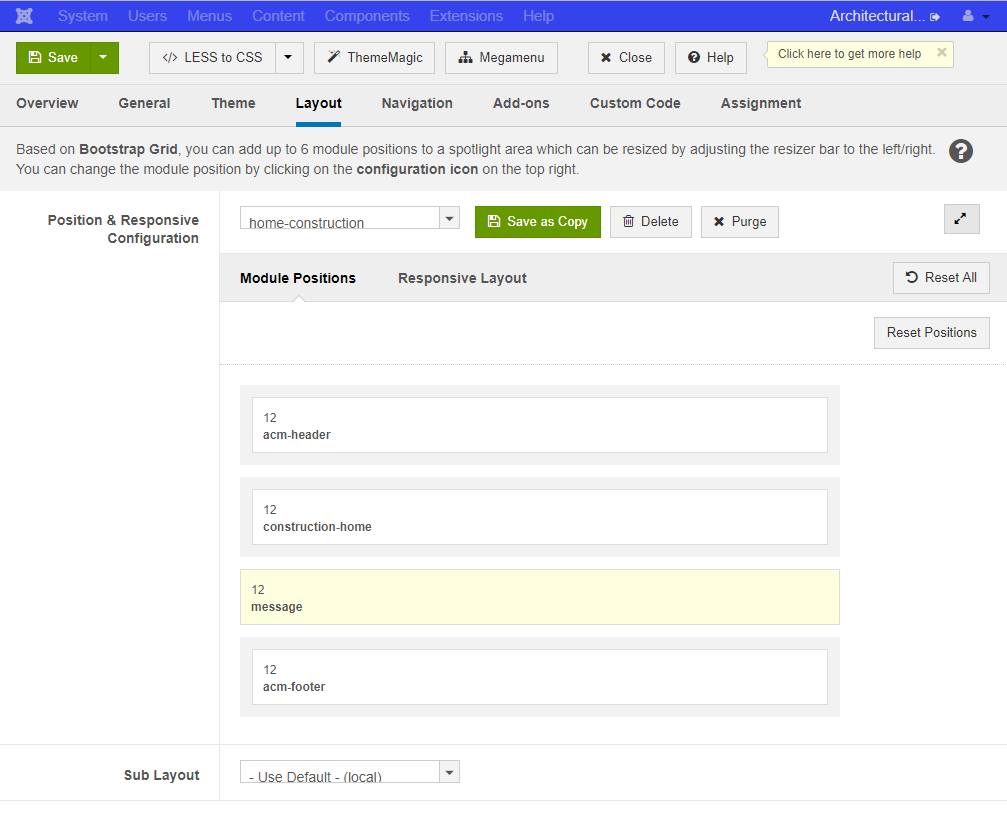-
AuthorPosts
-
November 3, 2017 at 10:23 pm #1072251
Hey guys, I’m new to Joomla & have been attempting to make some, what I thought would be, simple edits to my new employer’s website. I’m on day-five as a new hire and of course I go and break their website my first day with access. I’m apprehensive about asking my new employer to pay for a JA membership just so I can get support in fixing one thing that I broke in the first place. All this to say, I’m really hoping I can rely on the generosity of the posters in the free General forum. I would really appreciate your help.
Technical Details:
Our website is running on Joomla! version 3.7.3. We are using JA’s Uber Template, version 2.1.0. We are using the [Construction] Style within the Uber Template. The website in question is http://www.arch-elements.comThe Issue:
Before I got my hands on the website, on the homepage, there was an image slideshow that appeared at the top of the page under the Menu/Nav Bar. After making some edits to other modules, the Slideshow somehow got re-positioned to the bottom of the homepage. I honestly have no idea what I could have done to cause this. I didn’t touch any of the Template Layout stuff, I just rearranged and edited the content of unrelated modules. I didn’t quite understand the Position Layout stuff yet (I do now after a few more hours of research), so I did not touch any of the positioning options on the modules I edited.I didn’t change anything in the modules that are supposed to be in the Position labeled "const-slide-home." All of them are still positioned in "const-slide-home." According to the documentation on the Uber Construction template style, the "const-slide-home" position is supposed to come before the "construction-home" position.
On my website, all of the "construction-home" positions are now displaying above the "const-slide-home" position… When I look at the Module Positions Layout grid within the Template Style on my back-end, it doesn’t show "const-slide-home" as a Position. I only discovered this area of the Joomla back-end after the issue occurred, so I don’t know what this grid looked like before I got my hands on it. I can tell you, however, that there are a couple other Positions missing from this grid that do show up on the website anyway– specifically "const-about-1" and "const-about-2."
My best guess, with my limited knowledge of the Joomla system, is that somehow the Template decided to move the "const-slide-home" Position to the bottom of the page instead of the top where it used to be. I’m not sure how moving around the modules would have changed the Positions layout of the Template… but again, I’m not familiar with Joomla.
TL;DR: Using the Uber Construction Template for Joomla, the "const-slide-home" position now displays at the bottom of the page as opposed to the top.
Does anyone have any ideas on what might be going on? How can I fix this?
I was super stoked about starting this new job, and now I’m in the doghouse for breaking their website in my first week. Any help y’all might be able to give me would is GREATLY appreciated.
Thank you.
 Pankaj Sharma
Moderator
Pankaj Sharma
Moderator
Pankaj Sharma
- Join date:
- February 2015
- Posts:
- 24589
- Downloads:
- 144
- Uploads:
- 202
- Thanks:
- 127
- Thanked:
- 4196 times in 4019 posts
November 6, 2017 at 2:50 am #1072503Hi
Kindly follow this documentation to configure the JA Uber template.The latest version of JA Uber is 2.1.7 I am not sure about the cause of issue without having look and debug on your site,
Kindly subscribe to the membership and if you do not have so I can assist you better in this case.
As per support policy user must have an active membership to get support and downloads for the paid stuff.Regards
AuthorPostsViewing 2 posts - 1 through 2 (of 2 total)This topic contains 1 reply, has 2 voices, and was last updated by
 Pankaj Sharma 7 years, 2 months ago.
Pankaj Sharma 7 years, 2 months ago.We moved to new unified forum. Please post all new support queries in our New Forum
HELP! Uber Template Position Issue
Viewing 2 posts - 1 through 2 (of 2 total)