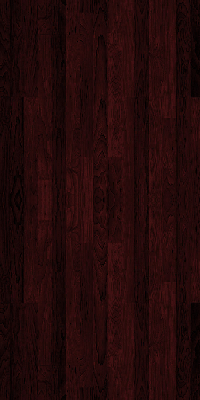-
AuthorPosts
-
April 30, 2012 at 3:55 pm #176608
I don’t know if this is the correct forum. If not, please point me in the right direction. I don’t think this is a difficult question, I just don’t know where to look. :((
I’m using JA-T3 template on Joomla 2.5.4 website. If you visit the test site at http://www.tnchess.jesusmylord.org, you will notice that around the header image, there is a brown background. I would like to put this background around the entire content area of the site. I don’t want the background inside the content/menu areas.
From what I can gather, I think this area is defined as #ja-container. If so, can I just add a background attribute to it? If this is not where I need to make changes, where would I go?
Thanks for any assistance.
tfosnom Friend
tfosnom
- Join date:
- October 2010
- Posts:
- 742
- Downloads:
- 0
- Uploads:
- 31
- Thanks:
- 145
- Thanked:
- 200 times in 94 posts
April 30, 2012 at 4:20 pm #450774Hey Chris
You need to edit the template.css file
I use topstyle 4 as my css editor a free trial is good enough for what you need go here if you want it http://www.topstyle4.com/
Using the find feature in topstyle or your edit of choice search for this . . . body#bdthen follow the instructions below.
body#bd {
background: none repeat scroll 0 0 #FFFFFF;
color: #000000;Change #FFFFFF to #170707 That is replace the hex code for white with the code for that particular dark brown
Your best bet is to get make a small lighter brown textured graphic, then load that image as a url where the background :none is
If you have major difficulties PM me I’ll find a decent background, have you thought the JA Tiris white brickwork bkg can be applied to this site and being white would save changing text colours etc. the bkg could be grunged up a bit to look darker grey etc.
Have a think on it
Blessings Shane1 user says Thank You to tfosnom for this useful post
May 1, 2012 at 6:18 pm #450891Thanks for your reply. I tried what you said but there was no color change in the background. Here is what is in my template.css file. The commented out parts are the original script.
body {
color: #333;
font-family: Helvetica, Arial, sans-serif;
}/* body#bd {background: #333; color: #333; } */
body#bd {
background: none repeat scroll 0 0 #170707;
color: #000000;
}
Sherlock Friend
Sherlock
- Join date:
- September 2014
- Posts:
- 11453
- Downloads:
- 0
- Uploads:
- 88
- Thanks:
- 221
- Thanked:
- 2478 times in 2162 posts
May 2, 2012 at 6:01 am #450964Hi Chriso0258,
I take a look at your header section here http://www.tnchess.jesusmylord.org/ and I am not much sure what is the brown background you mentioned, could you please attach e screenshot here ?
May 2, 2012 at 3:44 pm #451071I’ve attached the bkgrnd image I want to put in the template.
.
I had used this image to make the header by turning it horizontally and then layering the “Tennessee Chess Association” image on top of it.
What I would like to do is make this image the background of the template (outside the content/menu area). Hope this helps clarify things.
Sherlock Friend
Sherlock
- Join date:
- September 2014
- Posts:
- 11453
- Downloads:
- 0
- Uploads:
- 88
- Thanks:
- 221
- Thanked:
- 2478 times in 2162 posts
May 3, 2012 at 2:50 am #451160Hi chriso,
you can open the file templates/your_template/css/template.css file and add css similar to this :
<blockquote>
body#bd #ja-wrapper {
background-image:”path-to-your-image”;
}
</blockquote>i hope you got the idea.
May 4, 2012 at 2:58 am #451342Thanks for the feed back. I tried your code but it didn’t work. I tried this code:
body#bd #ja-wrapper {
background: url("../images/bg_page.jpg");
}but it ended up covering the whole site. 😮 Any other suggestions? I’ll try just about anything.
Sherlock Friend
Sherlock
- Join date:
- September 2014
- Posts:
- 11453
- Downloads:
- 0
- Uploads:
- 88
- Thanks:
- 221
- Thanked:
- 2478 times in 2162 posts
May 4, 2012 at 7:47 am #451376Hi chriso,
you can try with this css
body.bd #ja-wrapper {
margin: 0 auto;
background: url(“../images/bg_page.jpg”);
width: 950px !important;
}I hope that code would work
May 6, 2012 at 3:06 am #451647I think we are getting closer. It actually made the background behind the content change and the area outside the content remained the same. Here is an attachment of what it looks like. If we can get the background around the content instead of behind it…
BTW, I only have a 15″ monitor at home so when I did the print screen, it doesn’t show much around the edges.
Sherlock Friend
Sherlock
- Join date:
- September 2014
- Posts:
- 11453
- Downloads:
- 0
- Uploads:
- 88
- Thanks:
- 221
- Thanked:
- 2478 times in 2162 posts
May 7, 2012 at 2:58 am #451751Hi chriso0258,
You can try with this css
body.bd #ja-wrapper {
margin: 0 auto;
background: url(“../images/bg_page.jpg”);
width: 970px !important;
}and then you open the template.css file adding this css
.main{
background-color:#ffffff !important;
}I hope this help !
May 8, 2012 at 7:03 pm #452078BINGO!!! :laugh: Another mystery solved Sherlock. Bravo!! Thank you so very much.
giuliano m Friend
giuliano m
- Join date:
- August 2008
- Posts:
- 117
- Downloads:
- 29
- Uploads:
- 33
- Thanks:
- 91
- Thanked:
- 14 times in 4 posts
September 21, 2012 at 7:42 pm #467792Thanks it was very useful, 🙂 also works for ja Teline IV but I have a question how can I insert a link to the background image?
 Ninja Lead
Moderator
Ninja Lead
Moderator
Ninja Lead
- Join date:
- November 2014
- Posts:
- 16064
- Downloads:
- 310
- Uploads:
- 2864
- Thanks:
- 341
- Thanked:
- 3854 times in 3563 posts
September 24, 2012 at 8:38 am #467937Please send me URL and screenshot on your site. Let me know what background image do you need to add link on your site?
giuliano m Friend
giuliano m
- Join date:
- August 2008
- Posts:
- 117
- Downloads:
- 29
- Uploads:
- 33
- Thanks:
- 91
- Thanked:
- 14 times in 4 posts
November 25, 2012 at 6:48 pm #474169Hi,
Thanks and sorry for the delay :), I sent you my link in private.
Also you can you tell me how to move down the template to insert a banner
 Ninja Lead
Moderator
Ninja Lead
Moderator
Ninja Lead
- Join date:
- November 2014
- Posts:
- 16064
- Downloads:
- 310
- Uploads:
- 2864
- Thanks:
- 341
- Thanked:
- 3854 times in 3563 posts
November 26, 2012 at 2:38 am #474184You can try with my suggestion
<blockquote>Open templates/ja_teline_iv/blocks/header.php file</blockquote>
Find this line of code:
defined ( '_JEXEC' ) or die ( 'Restricted access' );?>
add following code underneath it:
defined ( '_JEXEC' ) or die ( 'Restricted access' );?>
<script type="text/javascript">
$("bd").addEvent('click', function(){
window.open('http://www.latinapress.it/');
cursor: pointer;
});
</script>AuthorPostsViewing 15 posts - 1 through 15 (of 15 total)This topic contains 15 replies, has 5 voices, and was last updated by
 Ninja Lead 12 years, 1 month ago.
Ninja Lead 12 years, 1 month ago.We moved to new unified forum. Please post all new support queries in our New Forum
Jump to forum