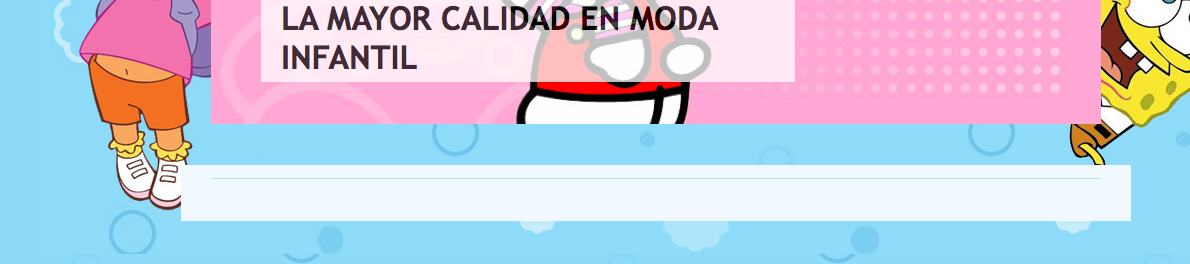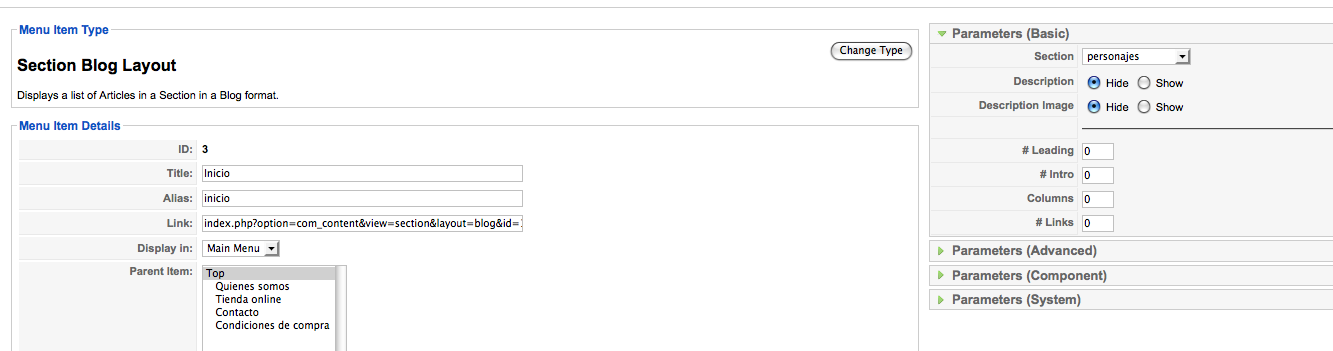-
AuthorPosts
-
November 11, 2010 at 11:04 am #156296
Hi!
I would like to hide the content in home page in my website, because now I have a white space
http://rainbowmoda.webexpertia.es/index.phpAnyone could help me?
Thanks a lotIvan
November 11, 2010 at 2:34 pm #362459Hello,
Well, You can hide the Joomla Frontpage (the content area) by editing the template php file, called index.php. You can edit it using the joomla backend >> Goto Extensions / Template Manager, select your template by clicking the name and then click Edit html.Search within the index.php file for the following code:
<jdoc:include type=”component” />
And replace it with this:
<?php $pageview = JRequest::getVar(‘view’, ”);
if ($pageview != ‘frontpage’) { ?>
<jdoc:include type=”component” />
<? } ?>Let me know if it doesnt work…
November 22, 2010 at 2:52 pm #363744Thanks vishalgrover, but nothing happens… I erased breadcrumbs, but I cannot erase content… Any idea?
RegardsNovember 24, 2010 at 9:53 am #364094Hi I solved it creating a Menu Item as Section Blog and hiding everything.
:laugh:
Thanks a lot!!-
AuthorPosts
Viewing 4 posts - 1 through 4 (of 4 total)This topic contains 4 replies, has 2 voices, and was last updated by
ivanudias 14 years, 1 month ago.
We moved to new unified forum. Please post all new support queries in our New Forum
Jump to forum