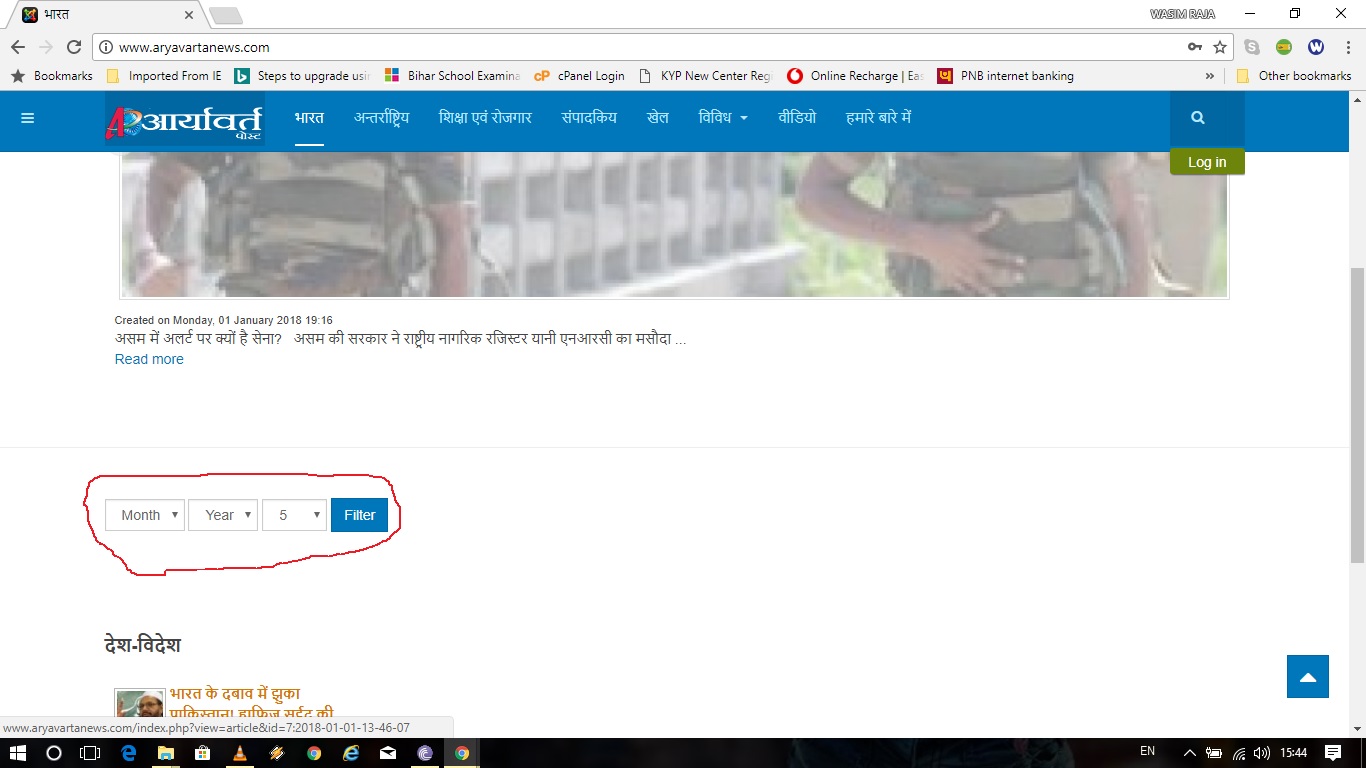-
AuthorPosts
-
January 3, 2018 at 10:17 am #1084485
 Pankaj Sharma
Moderator
Pankaj Sharma
Moderator
Pankaj Sharma
- Join date:
- February 2015
- Posts:
- 24589
- Downloads:
- 144
- Uploads:
- 202
- Thanks:
- 127
- Thanked:
- 4196 times in 4019 posts
January 4, 2018 at 3:40 am #1084671Hi
You can show/hide the filter from Joomla menu options here: http://prntscr.com/hvta9nHope it helps.
Regards
1 user says Thank You to Pankaj Sharma for this useful post
January 4, 2018 at 7:36 pm #1084837Hi, Thanks a lot for your replay,
I tried the steps and already selecting "Use Global (Hide)/ Hide" But its steel showing, Please guide to me for this. Pankaj Sharma
Moderator
Pankaj Sharma
Moderator
Pankaj Sharma
- Join date:
- February 2015
- Posts:
- 24589
- Downloads:
- 144
- Uploads:
- 202
- Thanks:
- 127
- Thanked:
- 4196 times in 4019 posts
January 5, 2018 at 2:20 am #1084921Hi
The filter is open is same with default Joomla template as well.
You can skip the menu output for the home page. Open template style > Layout > skip component section > select home menu.
save and check.Regards
1 user says Thank You to Pankaj Sharma for this useful post
January 5, 2018 at 9:02 am #1085014Hi, I repeat this steps, ther filter has been hide successfully but when i am trying to open any article, then the article not showing on the page, the article also hide with the filter, please guide to me for further..
Thanks
 Pankaj Sharma
Moderator
Pankaj Sharma
Moderator
Pankaj Sharma
- Join date:
- February 2015
- Posts:
- 24589
- Downloads:
- 144
- Uploads:
- 202
- Thanks:
- 127
- Thanked:
- 4196 times in 4019 posts
January 5, 2018 at 9:24 am #1085018Hi
Use this code in custom.css file to hide the filter only.home .filters{display:none;}Regards
1 user says Thank You to Pankaj Sharma for this useful post
January 10, 2018 at 3:21 pm #1086098Hi, Please tell me how and where use this code? please tell me, we have to create a new custom.css file? if yes then please tell me in which path?
 Pankaj Sharma
Moderator
Pankaj Sharma
Moderator
Pankaj Sharma
- Join date:
- February 2015
- Posts:
- 24589
- Downloads:
- 144
- Uploads:
- 202
- Thanks:
- 127
- Thanked:
- 4196 times in 4019 posts
January 11, 2018 at 2:29 am #1086205Hi
Kindly create custom.css file as given path
/templates/purity_iii/css/custom.cssAnd add the suggested code.
Regards
AuthorPostsViewing 8 posts - 1 through 8 (of 8 total)This topic contains 7 replies, has 2 voices, and was last updated by
 Pankaj Sharma 6 years, 11 months ago.
Pankaj Sharma 6 years, 11 months ago.We moved to new unified forum. Please post all new support queries in our New Forum
Hide Filter
Viewing 8 posts - 1 through 8 (of 8 total)