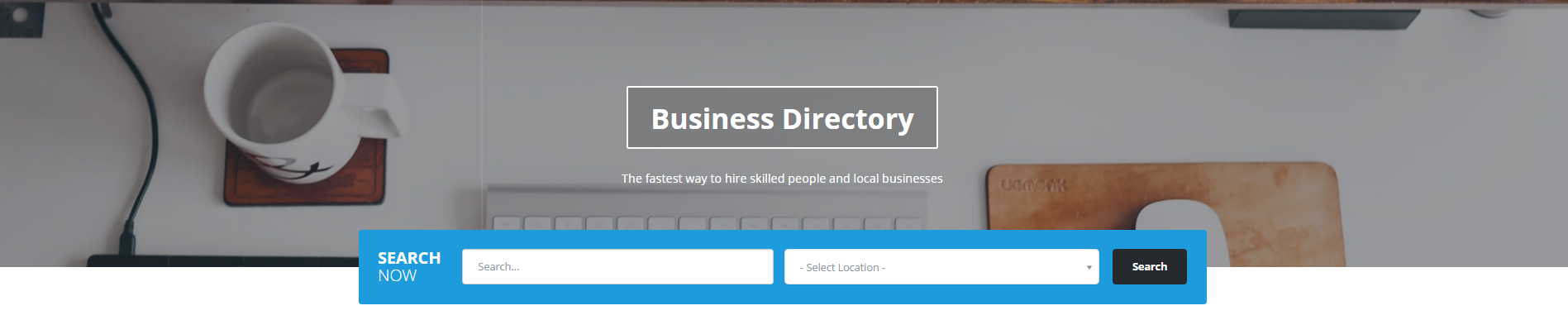-
AuthorPosts
-
vernontee Friend
vernontee
- Join date:
- November 2015
- Posts:
- 440
- Downloads:
- 53
- Uploads:
- 22
- Thanks:
- 18
- Thanked:
- 4 times in 4 posts
October 13, 2016 at 9:37 am #975965Hi, is it possible to hide the part as shown in figure below only for this page http://staging2.rapidfy.com/malaysia and not affected other page.
 Pankaj Sharma
Moderator
Pankaj Sharma
Moderator
Pankaj Sharma
- Join date:
- February 2015
- Posts:
- 24589
- Downloads:
- 144
- Uploads:
- 202
- Thanks:
- 127
- Thanked:
- 4196 times in 4019 posts
October 13, 2016 at 10:06 am #975977Hi
Add below code in custom.css file hide the masthead and Search module on this page ..itemid-778 .t3-masthead {display:none;} .itemid-778 .search-now{display:none;}Please not if there are child pages under this item , it will also be hidden for them.
Its based on Menu item .1 user says Thank You to Pankaj Sharma for this useful post
vernontee Friend
vernontee
- Join date:
- November 2015
- Posts:
- 440
- Downloads:
- 53
- Uploads:
- 22
- Thanks:
- 18
- Thanked:
- 4 times in 4 posts
October 18, 2016 at 5:03 am #977428how about the .t3-subnav? I did like this,
.itemid-778 .t3-subnav{display:none;}but it affect other pages too
 Pankaj Sharma
Moderator
Pankaj Sharma
Moderator
Pankaj Sharma
- Join date:
- February 2015
- Posts:
- 24589
- Downloads:
- 144
- Uploads:
- 202
- Thanks:
- 127
- Thanked:
- 4196 times in 4019 posts
October 18, 2016 at 5:11 am #977429Hi
It will work only for the Menu with id 778 , if the child page is opening under the same menu then it will also hide the sub nav on this page .
You can add the code on site and give me the URL of page where it hide the subnav .AuthorPostsViewing 4 posts - 1 through 4 (of 4 total)This topic contains 3 replies, has 2 voices, and was last updated by
 Pankaj Sharma 8 years, 1 month ago.
Pankaj Sharma 8 years, 1 month ago.We moved to new unified forum. Please post all new support queries in our New Forum
Hide the top part of the page
Viewing 4 posts - 1 through 4 (of 4 total)