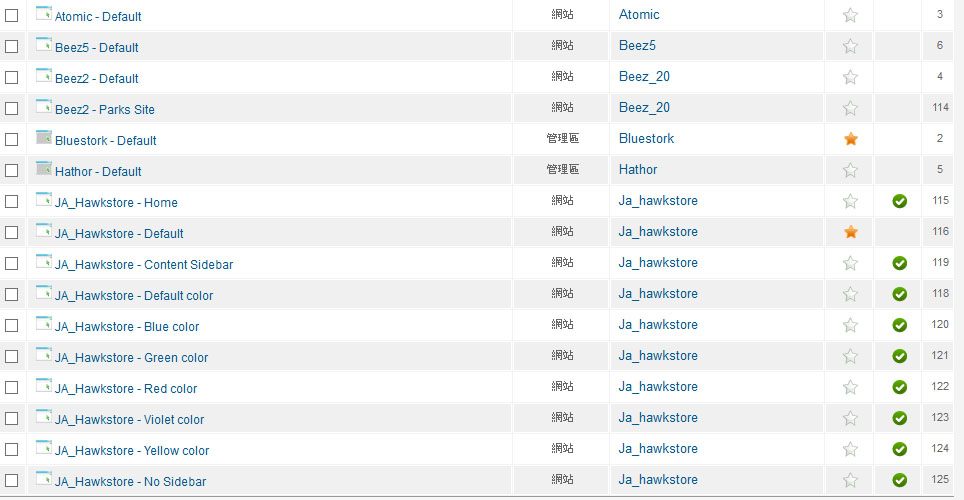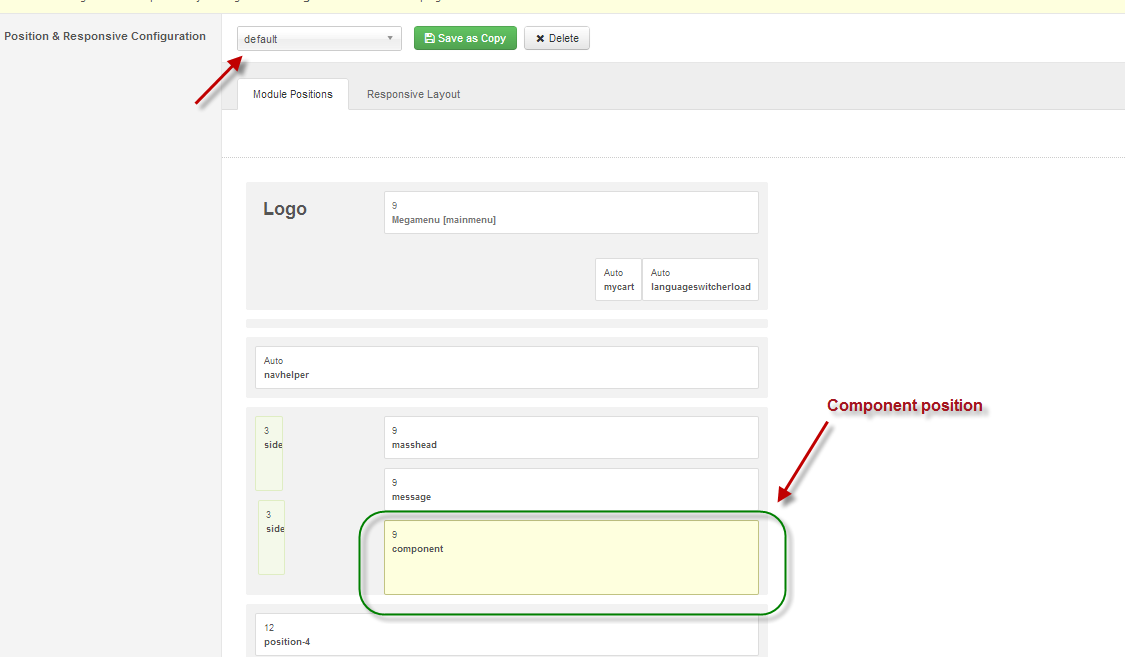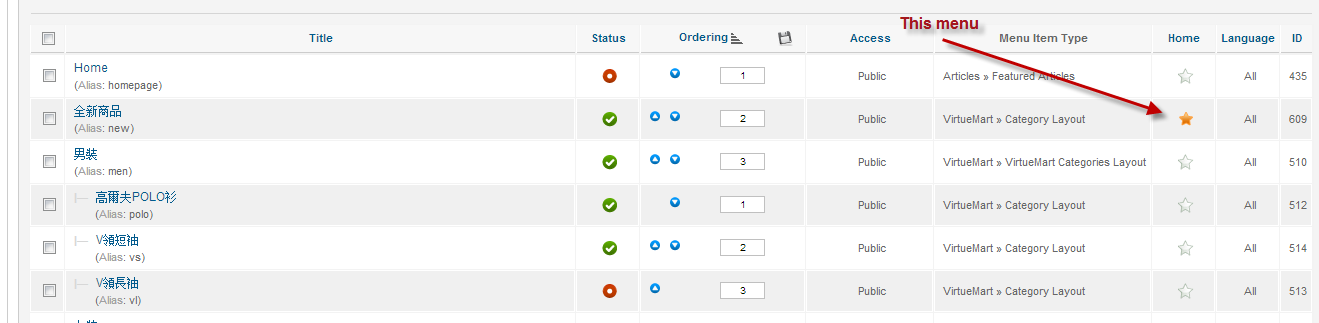-
AuthorPosts
-
jtester Friend
jtester
- Join date:
- September 2012
- Posts:
- 42
- Downloads:
- 2
- Uploads:
- 16
- Thanks:
- 16
- Thanked:
- 1 times in 1 posts
July 31, 2013 at 7:57 am #189366 TomC
Moderator
TomC
Moderator
TomC
- Join date:
- October 2014
- Posts:
- 14077
- Downloads:
- 58
- Uploads:
- 137
- Thanks:
- 948
- Thanked:
- 3155 times in 2495 posts
July 31, 2013 at 3:59 pm #500773It would be helpful to know what you may have done prior to your homepage layout being “lost.”
jtester Friend
jtester
- Join date:
- September 2012
- Posts:
- 42
- Downloads:
- 2
- Uploads:
- 16
- Thanks:
- 16
- Thanked:
- 1 times in 1 posts
July 31, 2013 at 7:12 pm #500787I just update product and setup in VM
Than I fresh the navigator , the home layout is gone
Now
If i set “JA Hawkstore-Home” assign to home & “JA Hawkstore-Default” is default
than home layout is goneIf i set “JA Hawkstore-Home” is default
than home layout is back, but default layout will gone (everything from VM will not show)phong nam Friend
phong nam
- Join date:
- May 2015
- Posts:
- 3779
- Downloads:
- 1
- Uploads:
- 587
- Thanks:
- 499
- Thanked:
- 974 times in 888 posts
August 1, 2013 at 7:35 am #500843Hi jtester,
The content of VM menu item page will appear on the “component” position of the layout. When you set a VM menu item as a default homepage of your website, you need to assign a template style which has the “component” position in the layout (Layout settings) to Home menu item. On JA Hawkstore template, the default layout does contain the component position, but home layout doesn’t.
jtester Friend
jtester
- Join date:
- September 2012
- Posts:
- 42
- Downloads:
- 2
- Uploads:
- 16
- Thanks:
- 16
- Thanked:
- 1 times in 1 posts
August 1, 2013 at 1:27 pm #500903No
i use quick installand do nothing in template
just up product in VM
then the home layout is gone………
I think JA Hawkstore is nice template
but too more bugs……
phong nam Friend
phong nam
- Join date:
- May 2015
- Posts:
- 3779
- Downloads:
- 1
- Uploads:
- 587
- Thanks:
- 499
- Thanked:
- 974 times in 888 posts
August 1, 2013 at 1:34 pm #500904Hi jtester,
Would you mind sending me PM with your website’s credentials for checking this issue? I will back to you with detailed explanation then. Is it fine, jtester ?
jtester Friend
jtester
- Join date:
- September 2012
- Posts:
- 42
- Downloads:
- 2
- Uploads:
- 16
- Thanks:
- 16
- Thanked:
- 1 times in 1 posts
August 1, 2013 at 1:50 pm #500907already send
phong nam Friend
phong nam
- Join date:
- May 2015
- Posts:
- 3779
- Downloads:
- 1
- Uploads:
- 587
- Thanks:
- 499
- Thanked:
- 974 times in 888 posts
August 2, 2013 at 2:01 am #500990Hi jtester,
As I mentioned in previous reply, the VM products need to appear on the “component” position of the layout so that you just need to set “Default” layout in the Template style default. Your website works fine with JA_Hawkstore – Home style now.
Note: The default home menu item (全新商品) is VM Category layout menu item type on your website.
On the stockable variants issue, our template dev team had a plan to update this bug fix in the next update of JA Hawkstore template. You can track on its work flow at http://pm.joomlart.com/browse/JATCHAWKS-91 .-
1 user says Thank You to phong nam for this useful post
jtester Friend
jtester
- Join date:
- September 2012
- Posts:
- 42
- Downloads:
- 2
- Uploads:
- 16
- Thanks:
- 16
- Thanked:
- 1 times in 1 posts
August 2, 2013 at 2:27 am #500995in this time
i just want my site is “normal”but THANKS
phong nam Friend
phong nam
- Join date:
- May 2015
- Posts:
- 3779
- Downloads:
- 1
- Uploads:
- 587
- Thanks:
- 499
- Thanked:
- 974 times in 888 posts
AuthorPostsViewing 10 posts - 1 through 10 (of 10 total)This topic contains 10 replies, has 3 voices, and was last updated by
phong nam 11 years, 4 months ago.
We moved to new unified forum. Please post all new support queries in our New Forum
Jump to forum