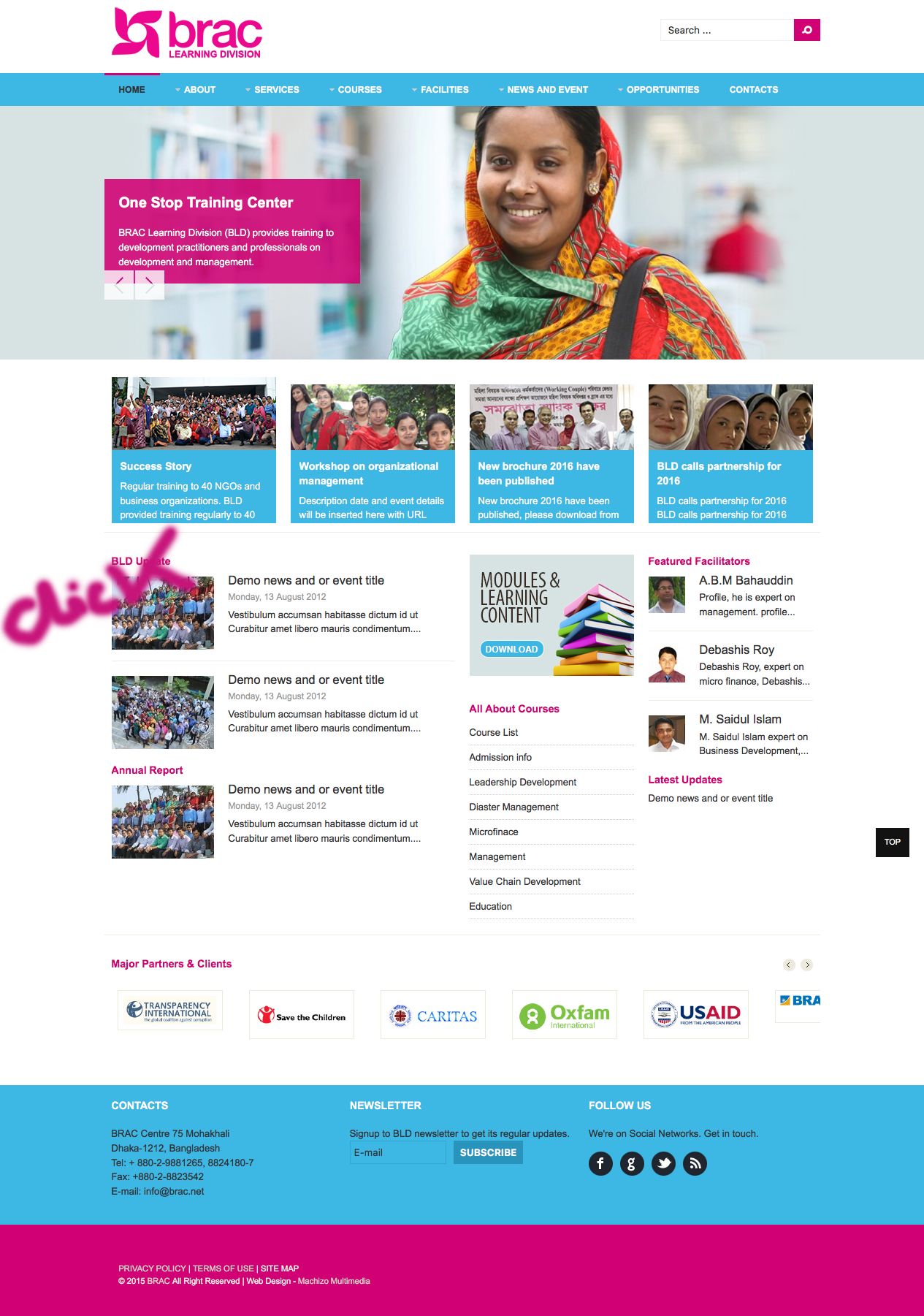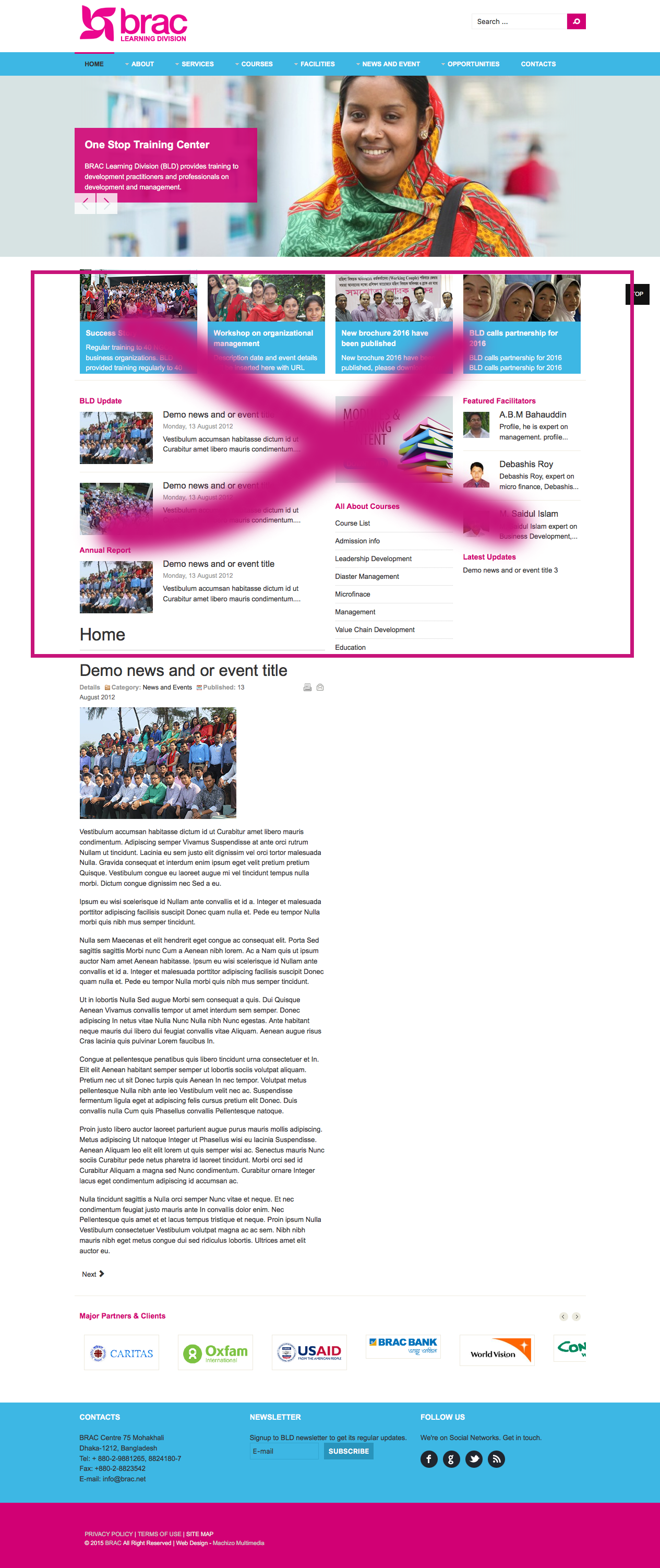Tagged: Module Display/ Moff
-
AuthorPosts
-
February 5, 2016 at 5:32 pm #877397
I can not remove module from the index link pages. How can i make link pages independent. It is happen only in index page. I am using JA University Template. The demo site Link http://machizo.com/bldfinal/ Looking your support. I have checked the module only linked to HOME menu!
 Pankaj Sharma
Moderator
Pankaj Sharma
Moderator
Pankaj Sharma
- Join date:
- February 2015
- Posts:
- 24589
- Downloads:
- 144
- Uploads:
- 202
- Thanks:
- 127
- Thanked:
- 4196 times in 4019 posts
February 6, 2016 at 2:54 am #877749Hi
this site is using http://machizo.com/bldfinal/ default Joomla template . Sorry we do not provide support for default Joomla products You can ask the question related to joomla template on Joomla forum .February 6, 2016 at 10:35 am #877889I am using the local folder as ‘JA_University’ instead of ‘Detaulf’
http://machizo.com/bldfinal/index.php/bld/upcomingevents/upcomingevent
There is same problem!- The index modules shows , in all linked pages ( both Joomla and K2 )
- The URL is showing with (index.php)
http://machizo.com/bldfinal/index.php/bld/upcomingevents/upcomingevent
But I want to see as
http://machizo.com/bldfinal/bld/upcomingevents/upcomingevent
I have made ON ( Use URL Rewriting ) at Global configuration , but the links become broken.
Looking your support
Best regards
Siraj
 Pankaj Sharma
Moderator
Pankaj Sharma
Moderator
Pankaj Sharma
- Join date:
- February 2015
- Posts:
- 24589
- Downloads:
- 144
- Uploads:
- 202
- Thanks:
- 127
- Thanked:
- 4196 times in 4019 posts
February 7, 2016 at 12:46 am #878171Hi Pankaj,
I am facing 2 problems seriously.
Problem 1 :
I have tried many times as the process mentioned in your link ( URL rewrite in SEO section ).
It may link to other setting/ issues.Problem 2:
Front page module shows in all line page at home page. The module should not show which the link page open, but showing all , then page. Please see at
http://machizo.com/bldfinal/
http://machizo.com/bldfinal/index.php/bld/newsandevents/title1 ( joomla article )
http://machizo.com/bldfinal/index.php/bld/upcomingevents/upcomingevent ( K2 article )Looking your support to fix these TWO problem .
Best regards
Siraj
 Pankaj Sharma
Moderator
Pankaj Sharma
Moderator
Pankaj Sharma
- Join date:
- February 2015
- Posts:
- 24589
- Downloads:
- 144
- Uploads:
- 202
- Thanks:
- 127
- Thanked:
- 4196 times in 4019 posts
February 7, 2016 at 3:20 am #878180Can u provide more info about this >> Front page module shows in all line page at home page. The module should not show which the link page open, but showing all , then page.
with screenshot what do mean by all line page .
For re write url kindly check the links i provided and ask this issue to your host its could not be template issue ..February 7, 2016 at 7:35 am #878253Ok, I will talk with HostGator to fix the hosting for index.php issues.
About module ( problem 2 ) issue I am sending screen short of HOME + one Link page from http://www.machizo.com/bldfinal/ http://machizo.com/bldfinal/index.php/bld/newsandevents/title1
Best regards
Siraj
-
 Pankaj Sharma
Moderator
Pankaj Sharma
Moderator
Pankaj Sharma
- Join date:
- February 2015
- Posts:
- 24589
- Downloads:
- 144
- Uploads:
- 202
- Thanks:
- 127
- Thanked:
- 4196 times in 4019 posts
February 8, 2016 at 1:42 am #878702Hi
You need to check the module assignment of the slideshow module and other modules . Also check the category of these article are does not associated to home menu .
If still have issues kindly post site super user details via Private reply .February 11, 2016 at 7:58 am #881197This reply has been marked as private. Pankaj Sharma
Moderator
Pankaj Sharma
Moderator
Pankaj Sharma
- Join date:
- February 2015
- Posts:
- 24589
- Downloads:
- 144
- Uploads:
- 202
- Thanks:
- 127
- Thanked:
- 4196 times in 4019 posts
February 11, 2016 at 10:02 am #881231Hi
The category News and events does not associated to any menu item so all articles open on homepage .
I changed the Menu type news and events to Category blog and added the category News and events in this menu .
here > http://prntscr.com/a1smff
So now if u open The articles of this category it will open under this menu not under Homepage .
This is Joomla behavior if category does not associated to any menu it open on under Home menu .February 13, 2016 at 4:13 am #882274I understand. Thank you very much. I have used ‘Ja_news slide’ and mother module. The link article link when I click, it still show the other modules of home page . Please let me know, how can I off them. However want to show like normal page after click.
Looking your guide and support.
Best regards
Siraj
 Pankaj Sharma
Moderator
Pankaj Sharma
Moderator
Pankaj Sharma
- Join date:
- February 2015
- Posts:
- 24589
- Downloads:
- 144
- Uploads:
- 202
- Thanks:
- 127
- Thanked:
- 4196 times in 4019 posts
February 13, 2016 at 4:15 am #882275Hi
You need to apply the same solution that i did in last post , Create a menu > category blog and add/assign the category of those article in that menu so it will open on the menu u created not on home .
Hope its clear now .February 13, 2016 at 4:56 am #882282Thank you very much. I will work on the issues according to your suggestion. If I face any problem. I will contact with you.
I am glad to your generous support.
Best regards – Siraj
1 user says Thank You to machizo for this useful post
-
AuthorPosts
Viewing 13 posts - 1 through 13 (of 13 total)This topic contains 12 replies, has 2 voices, and was last updated by
machizo 8 years, 9 months ago.
We moved to new unified forum. Please post all new support queries in our New Forum
Jump to forum