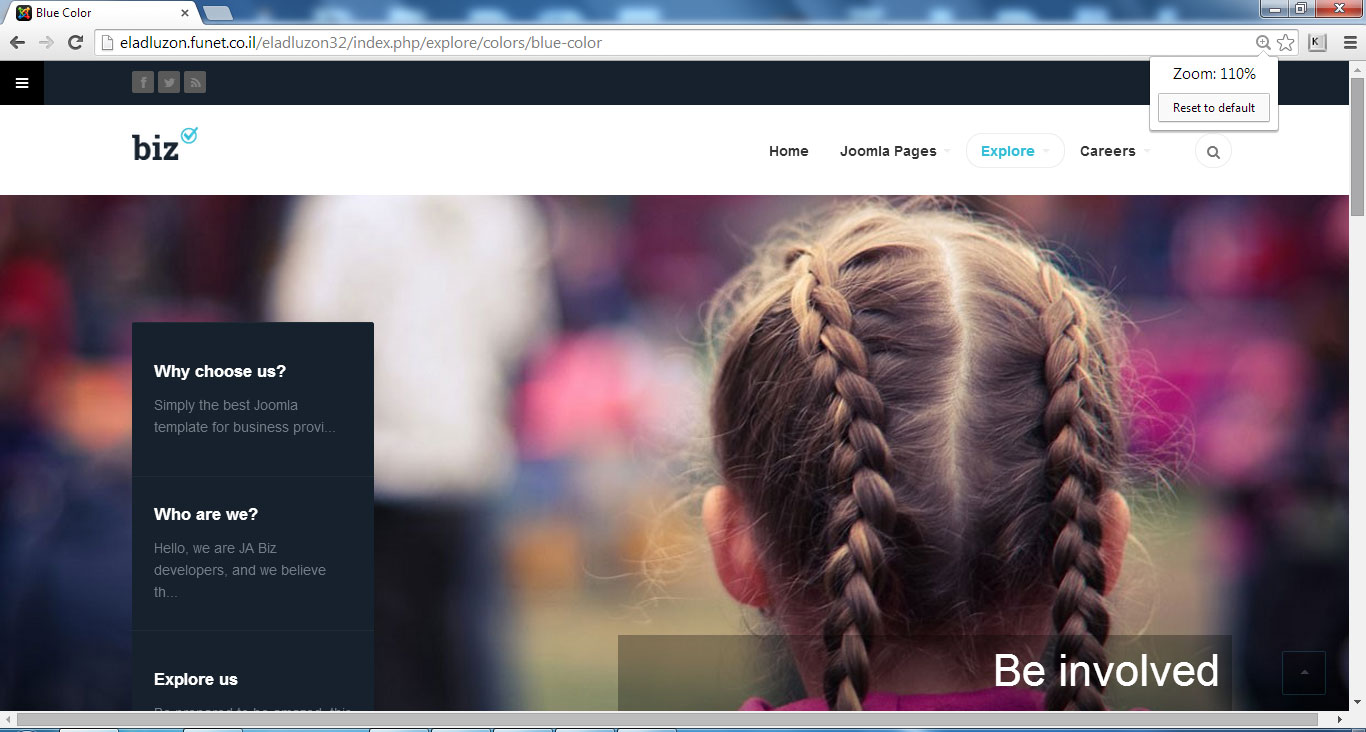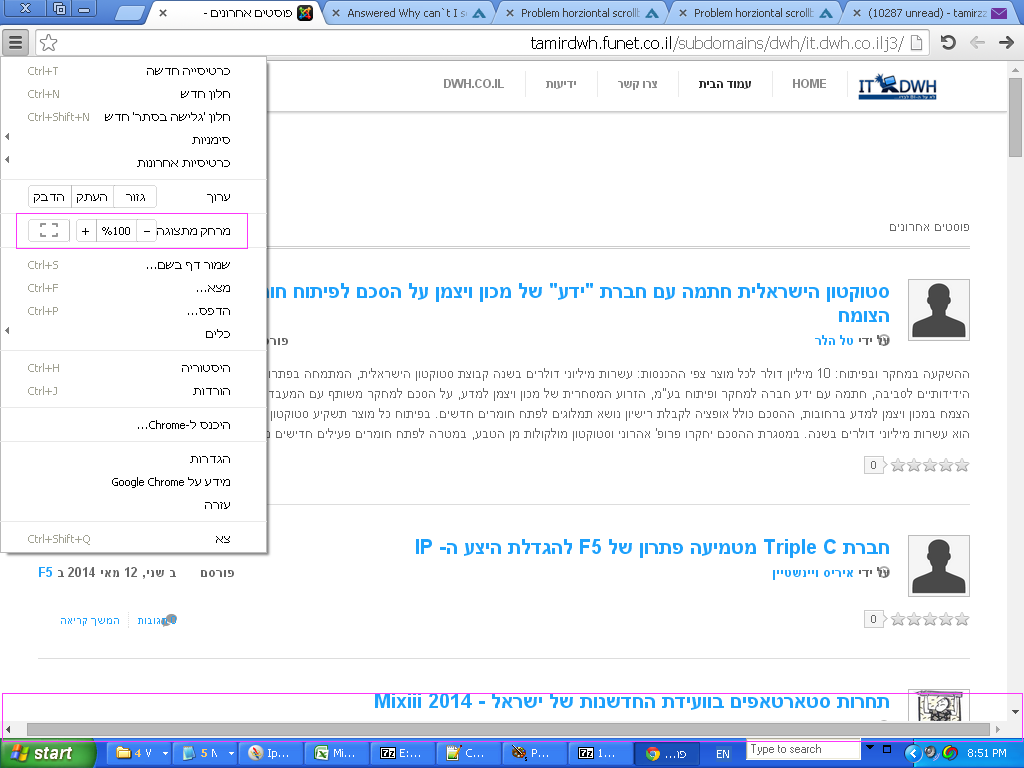-
AuthorPosts
-
tamirzzz2 Friend
tamirzzz2
- Join date:
- January 2013
- Posts:
- 53
- Downloads:
- 0
- Uploads:
- 13
- Thanks:
- 21
- Thanked:
- 2 times in 1 posts
May 12, 2014 at 1:23 pm #197669Hi,
You have in this template the same problem you have with ja_biz template.
Could you please have a look at :
http://www.joomlart.com/forums/topic/horziontal-scrollbar/
Can you please advise?
Thanks
 Pankaj Sharma
Moderator
Pankaj Sharma
Moderator
Pankaj Sharma
- Join date:
- February 2015
- Posts:
- 24589
- Downloads:
- 144
- Uploads:
- 202
- Thanks:
- 127
- Thanked:
- 4196 times in 4019 posts
May 12, 2014 at 2:53 pm #534652Hi JA Biz and JA magz both are different template’s. can you tell us the problem you facing in the JA Magz template .like this ways its hard to know what problem you are facing in JA magz. please attach a screen shot and illustrate you problems.
1 user says Thank You to Pankaj Sharma for this useful post
 TomC
Moderator
TomC
Moderator
TomC
- Join date:
- October 2014
- Posts:
- 14077
- Downloads:
- 58
- Uploads:
- 137
- Thanks:
- 948
- Thanked:
- 3155 times in 2495 posts
May 12, 2014 at 2:55 pm #534653From the previous thread with the similar problem . . . .
<em>@Saguaros 423210 wrote:</em><blockquote>It seems to be a bug when viewing within screen resolution of 1024×768. I’ve reported this bug to our development team to investigate and get this fixed, you can check the status here: http://pm.joomlart.com/browse/JATCBIZ-160Sorry for any inconvenience.</blockquote>
I have done the same relative to this issue – i.e. forwarded the issue onto the JA Development Team to review and comment further.
1 user says Thank You to TomC for this useful post
chavan Friend
chavan
- Join date:
- October 2014
- Posts:
- 4612
- Downloads:
- 0
- Uploads:
- 110
- Thanked:
- 1440 times in 1290 posts
May 12, 2014 at 3:32 pm #534677you are viewing the site in browser with 110% and so you see the scroll bar. if you change it to 100% then it will be good.
for your reference attached this image.
tamirzzz2 Friend
tamirzzz2
- Join date:
- January 2013
- Posts:
- 53
- Downloads:
- 0
- Uploads:
- 13
- Thanks:
- 21
- Thanked:
- 2 times in 1 posts
May 12, 2014 at 6:04 pm #534737Chavan,
It happens in 100% browser screen (please see the attached screenshot).
I believe taking screen viewing percentage under account is againt the idea of the responsive templates, that can be defined as ‘one size fits all’ 🙂
Thanks
Saguaros Moderator
Saguaros
- Join date:
- September 2014
- Posts:
- 31405
- Downloads:
- 237
- Uploads:
- 471
- Thanks:
- 845
- Thanked:
- 5346 times in 4964 posts
AuthorPostsViewing 6 posts - 1 through 6 (of 6 total)This topic contains 6 replies, has 5 voices, and was last updated by
Saguaros 10 years, 6 months ago.
We moved to new unified forum. Please post all new support queries in our New Forum
Jump to forum