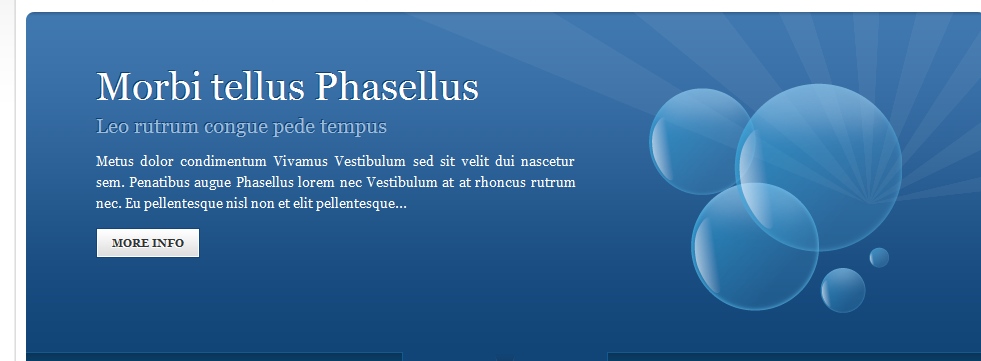-
AuthorPosts
-
glenng Friend
glenng
- Join date:
- February 2012
- Posts:
- 256
- Downloads:
- 24
- Uploads:
- 64
- Thanks:
- 45
- Thanked:
- 7 times in 1 posts
July 7, 2012 at 3:21 pm #178893 TomC
Moderator
TomC
Moderator
TomC
- Join date:
- October 2014
- Posts:
- 14077
- Downloads:
- 58
- Uploads:
- 137
- Thanks:
- 948
- Thanked:
- 3155 times in 2495 posts
July 8, 2012 at 2:47 am #460186So that I can try to best assist you, please provide the url of the site you’re working on,
as well as set “Optimize CSS” to “No” within your Template Manager — General Settings.glenng Friend
glenng
- Join date:
- February 2012
- Posts:
- 256
- Downloads:
- 24
- Uploads:
- 64
- Thanks:
- 45
- Thanked:
- 7 times in 1 posts
July 8, 2012 at 7:29 am #460215Thank you! I actually just wanted to learn how to do it. I will send you the link and access info. I set “Optimize CSS” to “No”.
 TomC
Moderator
TomC
Moderator
TomC
- Join date:
- October 2014
- Posts:
- 14077
- Downloads:
- 58
- Uploads:
- 137
- Thanks:
- 948
- Thanked:
- 3155 times in 2495 posts
July 9, 2012 at 3:53 pm #460363Here is how you can modify the text within the slideshow . . . .
Within file path –> /modules/mod_jaslideshow/assets/themes/pyro/mod_jaslideshow.css
at line 161, you will see the following:
<blockquote>.ja-slidewrap_pyro .maskDesc .ja-slide-desc p {
margin: 15px 0;
}</blockquote>add a “font-family” property for whatever font you want to use, for example . . .
<blockquote>.ja-slidewrap_pyro .maskDesc .ja-slide-desc p {
margin: 15px 0;
font-family: Arial; </blockquote>you can then, of course, add additional properties to further modify the font/display, such as
(for example only)
<blockquote>color: #FFF
font-family: Arial;
font-size: 14px;
font-weight: normal;
line-height: 1;
text-shadow: -1px -1px #0E4071
text-transform: uppercase;
</blockquote>there are loads of free resources all over the internet for how to use the various text styling properties.
Hope that helps !!!
🙂
glenng Friend
glenng
- Join date:
- February 2012
- Posts:
- 256
- Downloads:
- 24
- Uploads:
- 64
- Thanks:
- 45
- Thanked:
- 7 times in 1 posts
July 9, 2012 at 7:59 pm #460389Thank you very much for your help and I am sorry for my silly question but how can I change the text? I noticed that you added “Our Services” so how did you do that? I look within mod_jaslideshow.css but couldn’t find that latin text to change.
 TomC
Moderator
TomC
Moderator
TomC
- Join date:
- October 2014
- Posts:
- 14077
- Downloads:
- 58
- Uploads:
- 137
- Thanks:
- 948
- Thanked:
- 3155 times in 2495 posts
July 9, 2012 at 8:01 pm #460390<em>@glenng 329342 wrote:</em><blockquote>Thank you very much for your help and I am sorry for my silly question but how can I change the text? I noticed that you added “Our Services” so how did you do that? I look within mod_jaslideshow.css but couldn’t find that latin text to change.</blockquote>
I didn’t change any text at all . . . I merely found the CSS that you need to work with.The text within the slideshow descriptions can be modified within the slideshow module itself.
glenng Friend
glenng
- Join date:
- February 2012
- Posts:
- 256
- Downloads:
- 24
- Uploads:
- 64
- Thanks:
- 45
- Thanked:
- 7 times in 1 posts
July 9, 2012 at 8:05 pm #460391Oh ok! I just found the so-called problem… I just needed to clean cache to see the changes. Everything is ok now. Thanks anyway!!
glenng Friend
glenng
- Join date:
- February 2012
- Posts:
- 256
- Downloads:
- 24
- Uploads:
- 64
- Thanks:
- 45
- Thanked:
- 7 times in 1 posts
July 11, 2012 at 11:58 pm #460641The main problem is I make a change in web site but I can’t see the change. I mean I clean the history, clear cache etc. but it doesn’t work. It takes about two days to see the change. For example yesterday I added 3 more articles for the slide show but they didn’t appear on home page. I am still waiting… I changed logo yesterday and I am still waiting to see new logo. I even tried in different computer but nothing. What is that?
Sherlock Friend
Sherlock
- Join date:
- September 2014
- Posts:
- 11453
- Downloads:
- 0
- Uploads:
- 88
- Thanks:
- 221
- Thanked:
- 2478 times in 2162 posts
July 13, 2012 at 7:23 am #460799Hi glenng,
That’s just a caching problem, you can disable caching to get rid of it, it’s a default joomla feature.
AuthorPostsViewing 9 posts - 1 through 9 (of 9 total)This topic contains 9 replies, has 3 voices, and was last updated by
Sherlock 12 years, 6 months ago.
We moved to new unified forum. Please post all new support queries in our New Forum
How can I change the text?
Viewing 9 posts - 1 through 9 (of 9 total)