-
AuthorPosts
-
mulmulovich Friend
mulmulovich
- Join date:
- June 2011
- Posts:
- 24
- Downloads:
- 0
- Uploads:
- 3
- Thanks:
- 7
- Thanked:
- 2 times in 1 posts
August 3, 2013 at 3:32 pm #189450Hello,
from some reason, all the modules at positions 5-10 shrank like this:
the modules is from type Article category but when i open the articles, i cant find the images.
1. how can i fix the width of the modules?
2. from where i configure the image (animated image)?regards
pavit Moderator
pavit
- Join date:
- September 2007
- Posts:
- 15749
- Downloads:
- 199
- Uploads:
- 2274
- Thanks:
- 417
- Thanked:
- 4028 times in 3778 posts
mulmulovich Friend
mulmulovich
- Join date:
- June 2011
- Posts:
- 24
- Downloads:
- 0
- Uploads:
- 3
- Thanks:
- 7
- Thanked:
- 2 times in 1 posts
August 3, 2013 at 4:04 pm #501164thanks again Pavit,
I cant find a reason for why the modules shrank, in fact, i didnt change the original configuration of the quickstart…
pavit Moderator
pavit
- Join date:
- September 2007
- Posts:
- 15749
- Downloads:
- 199
- Uploads:
- 2274
- Thanks:
- 417
- Thanked:
- 4028 times in 3778 posts
August 3, 2013 at 4:13 pm #501165Hi
Your default layout had 5 positions there 5-6-7-8-9
I changed to have only 3 position 5-6-7Now it is showing correctly
1 user says Thank You to pavit for this useful post
mulmulovich Friend
mulmulovich
- Join date:
- June 2011
- Posts:
- 24
- Downloads:
- 0
- Uploads:
- 3
- Thanks:
- 7
- Thanked:
- 2 times in 1 posts
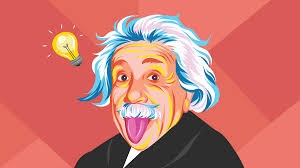 Yap
Friend
Yap
Friend
Yap
- Join date:
- November 2012
- Posts:
- 72
- Downloads:
- 34
- Uploads:
- 39
- Thanks:
- 28
- Thanked:
- 1 times in 1 posts
August 12, 2013 at 7:18 am #501913Hi,
I’m having the similar issue eventhough 3 modules are configured as per userguide, i am using the quickstart package and upgraded to the latest Joomla! 3.1.5 & T3, There are position 5-6-7-9-10-11-12 ( no 8 ), but all items in position 9-10-11-12 are disabled.
Any idea what is the problem?
Regards
yiapls<em>@pavit 383452 wrote:</em><blockquote>Hi
Your default layout had 5 positions there 5-6-7-8-9
I changed to have only 3 position 5-6-7Now it is showing correctly</blockquote>

pavit Moderator
pavit
- Join date:
- September 2007
- Posts:
- 15749
- Downloads:
- 199
- Uploads:
- 2274
- Thanks:
- 417
- Thanked:
- 4028 times in 3778 posts
August 12, 2013 at 7:34 am #501917Hi yiapls
If you can send me via PM a super user temp account to your backend i will try to check directly on your layout configuration
as i did with mulmulovich website
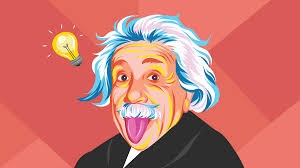 Yap
Friend
Yap
Friend
Yap
- Join date:
- November 2012
- Posts:
- 72
- Downloads:
- 34
- Uploads:
- 39
- Thanks:
- 28
- Thanked:
- 1 times in 1 posts
August 12, 2013 at 7:40 am #501920Hi Pavit,
Thank you very much for your reply.
I’ve PM the site info to you.Regards
yiapls<em>@pavit 384448 wrote:</em><blockquote>Hi yiapls
If you can send me via PM a super user temp account to your backend i will try to check directly on your layout configuration
as i did with mulmulovich website</blockquote>
pavit Moderator
pavit
- Join date:
- September 2007
- Posts:
- 15749
- Downloads:
- 199
- Uploads:
- 2274
- Thanks:
- 417
- Thanked:
- 4028 times in 3778 posts
August 12, 2013 at 8:03 am #501929Hi
I checked your website and this is how appear your layout for default style
Since was not possible to work from backend i can suggest to do in this other way.
Goto templatesja_beranistplsblocksspotlight-2.php – you will find this code
defined('_JEXEC') or die;
?><?php if ($this->checkSpotlight('spotlight-2', 'position-5, position-6, position-7, position-8, position-9')) : ?>
<!-- SPOTLIGHT 2 -->
<section class="container t3-sl t3-sl-2 animate-img-slide">
<?php
$this->spotlight ('spotlight-2', 'position-5, position-6, position-7, position-8, position-9',array('row-fluid' => true))
?>
</section>
<!-- //SPOTLIGHT 2 -->
<?php endif ?>After you taked a backup of it remove the 2 positions position-8, position-9 and save the file .
Let me know if this solve your issue
-
1 user says Thank You to pavit for this useful post
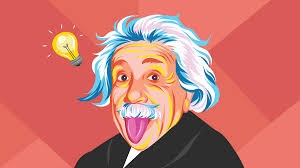 Yap
Friend
Yap
Friend
Yap
- Join date:
- November 2012
- Posts:
- 72
- Downloads:
- 34
- Uploads:
- 39
- Thanks:
- 28
- Thanked:
- 1 times in 1 posts
August 12, 2013 at 8:10 am #501931Thanks Pavit! it works perfectly. 🙂
<em>@pavit 384460 wrote:</em><blockquote>Hi
I checked your website and this is how appear your layout for default style
Since was not possible to work from backend i can suggest to do in this other way.
Goto templatesja_beranistplsblocksspotlight-2.php – you will find this code
defined('_JEXEC') or die;
?><?php if ($this->checkSpotlight('spotlight-2', 'position-5, position-6, position-7, position-8, position-9')) : ?>
<!-- SPOTLIGHT 2 -->
<section class="container t3-sl t3-sl-2 animate-img-slide">
<?php
$this->spotlight ('spotlight-2', 'position-5, position-6, position-7, position-8, position-9',array('row-fluid' => true))
?>
</section>
<!-- //SPOTLIGHT 2 -->
<?php endif ?>After you taked a backup of it remove the 2 positions position-8, position-9 and save the file .
Let me know if this solve your issue</blockquote>
AuthorPostsViewing 10 posts - 1 through 10 (of 10 total)This topic contains 10 replies, has 3 voices, and was last updated by
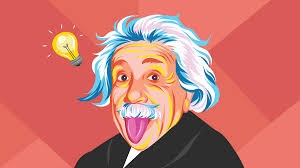 Yap 11 years, 4 months ago.
Yap 11 years, 4 months ago.We moved to new unified forum. Please post all new support queries in our New Forum
Jump to forum
How can i configure the modules at position 5-7 ?
Viewing 10 posts - 1 through 10 (of 10 total)





