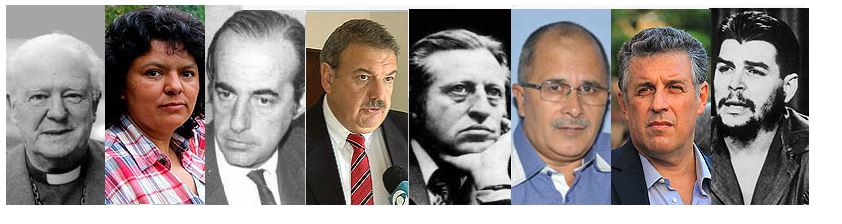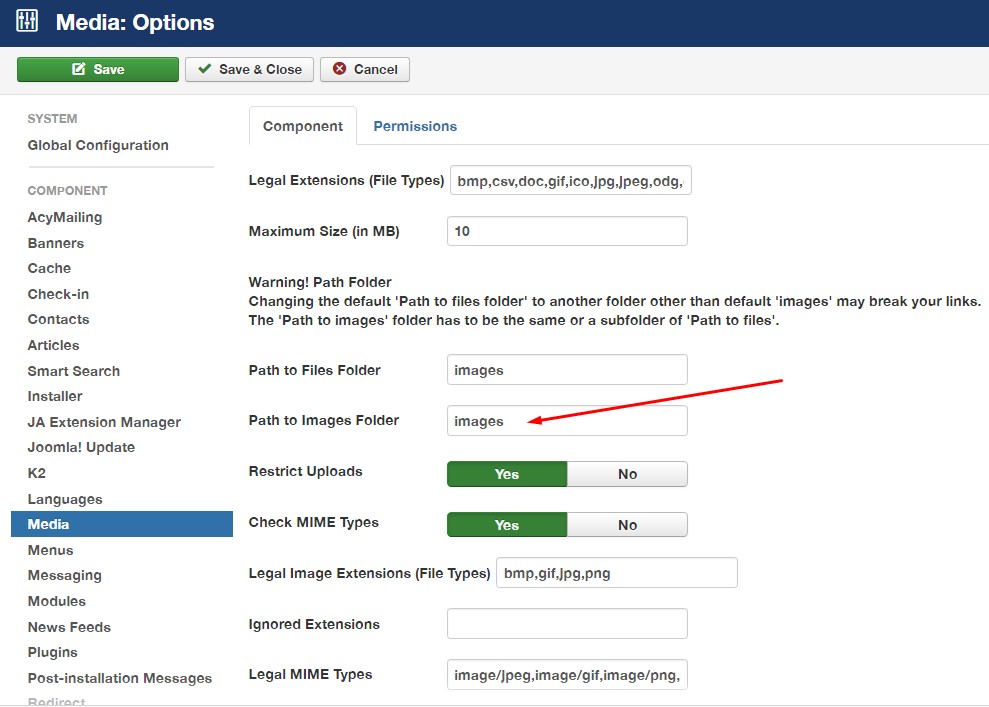-
AuthorPosts
-
pavit Moderator
pavit
- Join date:
- September 2007
- Posts:
- 15749
- Downloads:
- 199
- Uploads:
- 2274
- Thanks:
- 417
- Thanked:
- 4028 times in 3778 posts
May 27, 2016 at 4:29 pm #935392Hi
You can add code adding it at the end of this file /templates/ja_teline_iv_t3/tpls/blocks/head.php
<!-- For IE6-8 support of media query --> <!--[if lt IE 9]> <script type="text/javascript" src="<?php echo T3_URL ?>/js/respond.min.js"></script> <![endif]--> <!-- You can add Google Analytics here-->May 30, 2016 at 8:14 am #935932Hi Thanks for ansewering me but as I’m not an expert in code I need more help I have to embed a logo made in a program http://html5maker.com/ I have the code to embed and the images of it. Where do I have to save the images? in what file? And, The code of the html is if (typeof em5 === ‘undefined’){var em5 = window.addEventListener ? "addEventListener" : "attachEvent";var er5 = window[em5];var me5 = em5 == "attachEvent" ? "onmessage" : "message";er5(me5,function (e) {var s5= e.data;if (s5.substring(0,10) == "changeSize"){document.getElementById(s5.substring(s5.indexOf("html5maker")+10)).style.height=s5.substring(10, s5.indexOf("html5maker"));}},false);}
But I think what I have to insert in the place you will tell me it is
<iframe id="html5e1c06281512727af1f704e08e591da4b56c416f931ee" src="e1c06281512727af1f704e08e591da4b56c416f931ee/e1c06281512727af1f704e08e591da4b56c416f931ee.html" width="100%" height="200" frameborder="0" scrolling="no" allowTransparency="true">
Am I right? or I have to insert all the code completed?
and where do I have to insert itCan you help me? Best regards Carmen
pavit Moderator
pavit
- Join date:
- September 2007
- Posts:
- 15749
- Downloads:
- 199
- Uploads:
- 2274
- Thanks:
- 417
- Thanked:
- 4028 times in 3778 posts
May 30, 2016 at 5:06 pm #936146Hi there
I think that you should create a new module position that will override your logo and add in that position a custom-html module that contains your code
If you can send me via private reply a temp super user account for your backend i will arrange your header.php file to completely remove your logo and will add a new position overriding it
May 30, 2016 at 5:18 pm #936150This reply has been marked as private.May 31, 2016 at 9:56 am #936384Hi
Any new?
Best regard
CarmenMay 31, 2016 at 12:58 pm #936451hi…….
May 31, 2016 at 2:55 pm #936480Hi Let me know if you have done something. Remember I have all the images and I don’t know where do I have to save them.
Send you some, there are also 2 articles .js
Answer me please.
Best regards
Carmen-
pavit Moderator
pavit
- Join date:
- September 2007
- Posts:
- 15749
- Downloads:
- 199
- Uploads:
- 2274
- Thanks:
- 417
- Thanked:
- 4028 times in 3778 posts
May 31, 2016 at 5:33 pm #936506Hi there
I modified your /templates/ja_teline_iv_t3/tpls/blocks/ header.php to remove the logo block and allow the head-advertisement block to occupy all the space instead of logo block
Then i published a custom-html module with your content into head-advertisement position but it shows only a 404 page , so i suppose your code is not correct
I leaved the custom-html module named head-new-logoposition with Id = 275 published in head-advertisement position so you can look at it
Verify your code and when you are ready with a correct code copy it into the module and enable again your head-advertisement from template manager layout
Regards
May 31, 2016 at 6:01 pm #936512Hi
I think it is because I didn’t save the pictures of the logo
I asked yo to tell me where do I have to save in which file please answer me
Best regards
CarmenMay 31, 2016 at 6:13 pm #936513Sorry
as we have a different working time I’m in a hurry so You can read what I write soon. may be I’m not so clear in what I said I need to know where do I have to put the images that are in embed code so the logo can be seen
Best regardsMay 31, 2016 at 6:24 pm #936514There are lot of images I send you a capture of how is seeing some, this images I have to copy in some file Where? so The embed cod can pick them .
The embed code is
<script>if (typeof em5 === ‘undefined’){var em5 = window.addEventListener ? "addEventListener" : "attachEvent";var er5 = window[em5];var me5 = em5 == "attachEvent" ? "onmessage" : "message";er5(me5,function (e) {var s5= e.data;if (s5.substring(0,10) == "changeSize"){document.getElementById(s5.substring(s5.indexOf("html5maker")+10)).style.height=s5.substring(10, s5.indexOf("html5maker"));}},false);}</script>
<iframe id="html5e1c06281512727af1f704e08e591da4b56c416f931ee" src="e1c06281512727af1f704e08e591da4b56c416f931ee/e1c06281512727af1f704e08e591da4b56c416f931ee.html" width="100%" height="200" frameborder="0" scrolling="no" allowTransparency="true">best regards
Carmen
pavit Moderator
pavit
- Join date:
- September 2007
- Posts:
- 15749
- Downloads:
- 199
- Uploads:
- 2274
- Thanks:
- 417
- Thanked:
- 4028 times in 3778 posts
June 1, 2016 at 3:44 pm #936789There are lot of images I send you a capture of how is seeing some, this images I have to copy in some file Where? so The embed cod can pick them .
Hi
I’m sorry but i don’t know how that script works since it is not a joomlart extension, so i don’t know where your images should be added , i showed you how you can embed a script in a module overriding logo position and showing it, but what should be added into that module and how the script works should be asked to the extension developer.
Best regards
June 1, 2016 at 3:51 pm #936794HI
THANKS FOR ANSWERING ME
WHAT THEY SAID TO ME WAS THAT i HAVE TO INSERT THE PICTURES IN THE DIRECTORY WHERE THE HEADER.PHP TAKES IT BUT i DON’T KNOW WHERE IS IT IN THIS TEMPLATE
Thats why I asked you.
Because the images must be insert in the site, but where?
Best regards
Carmenpavit Moderator
pavit
- Join date:
- September 2007
- Posts:
- 15749
- Downloads:
- 199
- Uploads:
- 2274
- Thanks:
- 417
- Thanked:
- 4028 times in 3778 posts
June 1, 2016 at 3:59 pm #936797Website take images from /images folder , you can see it accessing Content -> Media -> and then click on options button at top .
So i suppose you should add images in that folder or also you can try /templates/ja_teline_iv_t3/images/ folder
Regards
June 1, 2016 at 4:42 pm #936807Hi
I put a new folder into /templates/ja_teline_iv_t3/images/ folder and now How can I see the logo as you did it? because is published but I see the other logo
RegardsAuthorPostsThis topic contains 21 replies, has 2 voices, and was last updated by
carmila 8 years, 7 months ago.
The topic ‘how can I embebed a code of a banner in the header position’ is closed to new replies.
Jump to forum