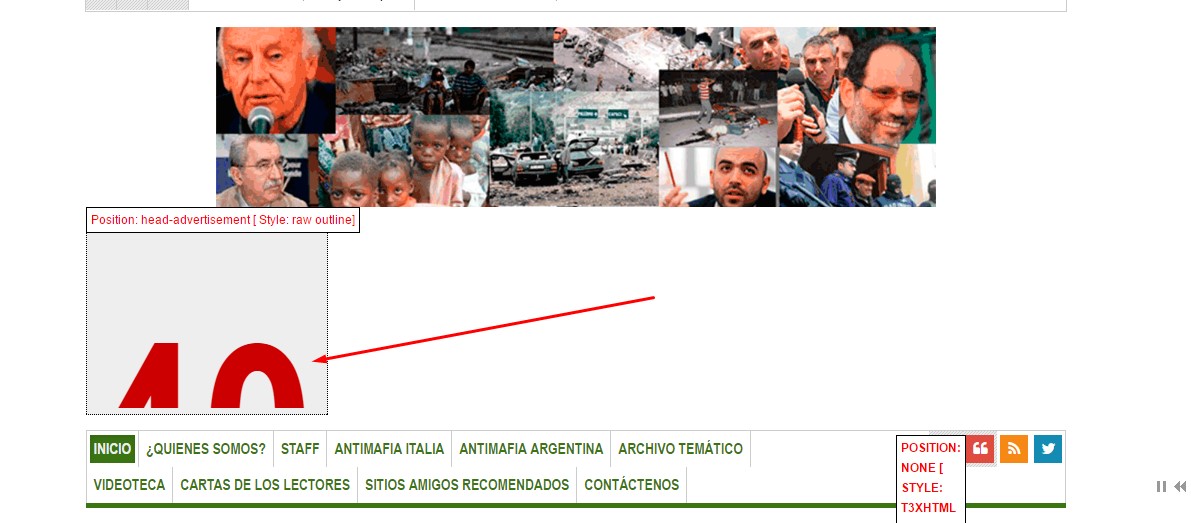-
AuthorPosts
-
June 3, 2016 at 7:56 am #937424
Hi
Anybody there?
I don’t know how can I see the logo in the headadvertisement
Hipavit Moderator
pavit
- Join date:
- September 2007
- Posts:
- 15749
- Downloads:
- 199
- Uploads:
- 2274
- Thanks:
- 417
- Thanked:
- 4028 times in 3778 posts
June 3, 2016 at 8:47 am #937525I put a new folder into /templates/ja_teline_iv_t3/images/ folder and now How can I see the logo as you did it? because is published but I see the other logo
Hi
Did you published your script into a custom-html module ? and assigned it to the head-advertisememnt position ?
June 3, 2016 at 9:16 am #937545Hi
You did it, and it is published , but I dónt see it. I still seeing the first logo and I duplicate the logo and put it in another position colmass 2 and doesnt see it, Y think the pictures aren’t inthe right folder
Regardaspavit Moderator
pavit
- Join date:
- September 2007
- Posts:
- 15749
- Downloads:
- 199
- Uploads:
- 2274
- Thanks:
- 417
- Thanked:
- 4028 times in 3778 posts
June 3, 2016 at 9:41 am #937547Hi there
As i can see from HERE you were suggested to install a proper module to manage php script or iframes into modules
I installed Flexi Custom Code module and copied into it your code , as you can see it is still showing a 404 error so your code is wrong , and i don’t know how to setup it , again it is not a Joomlart product , i helped you showing how to embed and override logo , but i think now if you need this working you should ask to code developers to take a look at your website and tell you how to embed that code or at least tell you if the code is correct .
Again this has nothing to do with the template itself.
Best regards
June 3, 2016 at 9:58 am #937557Hi
Thanks for your help
Can close the ticket
Best regards
CarmenJune 6, 2016 at 7:53 am #938045You did not helped me but I decided to make a gif. So can close the issue
Best regards
CarmenAuthorPostsThis topic contains 21 replies, has 2 voices, and was last updated by
carmila 8 years, 7 months ago.
The topic ‘how can I embebed a code of a banner in the header position’ is closed to new replies.