-
AuthorPosts
-
linkid7 Friend
linkid7
- Join date:
- July 2011
- Posts:
- 21
- Downloads:
- 0
- Uploads:
- 5
- Thanks:
- 6
- Thanked:
- 1 times in 1 posts
August 4, 2011 at 5:10 pm #167082Hello friends!!
Well that’s more or less the thing. I don’t like tooltips on menus. Sometimes I have disabled them modifying the file base.class.php but some other times I can’t.
How can I disable them in JA Teline IV
Thanks.
 TomC
Moderator
TomC
Moderator
TomC
- Join date:
- October 2014
- Posts:
- 14077
- Downloads:
- 58
- Uploads:
- 137
- Thanks:
- 948
- Thanked:
- 3155 times in 2495 posts
August 4, 2011 at 5:18 pm #404530I apologize for my initial confusion . . . . but exactly which element “tool tips” are you referring to? Can you post a screenshot?
Not sure if you’re referring to the CPANEL “tool help/tips” or the pop-up “tool tips” when one hovers over a particular element.
:confused:
1 user says Thank You to TomC for this useful post
chavan Friend
chavan
- Join date:
- October 2014
- Posts:
- 4612
- Downloads:
- 0
- Uploads:
- 110
- Thanked:
- 1440 times in 1290 posts
August 4, 2011 at 5:18 pm #404531Please check the attached image and confirm. If not post a screenshot and your site url
-
1 user says Thank You to chavan for this useful post
linkid7 Friend
linkid7
- Join date:
- July 2011
- Posts:
- 21
- Downloads:
- 0
- Uploads:
- 5
- Thanks:
- 6
- Thanked:
- 1 times in 1 posts
August 4, 2011 at 10:41 pm #404556Hi
First of all thanx to tcraw1010 and Chavan for the support. 🙂 and sorry for not being more specific. Chavan nailed it! This type of tooltip that appears in almost (I guess) every template.
Maybe I’m missing an easy way to disable them :-[
Thanks again 🙂
chavan Friend
chavan
- Join date:
- October 2014
- Posts:
- 4612
- Downloads:
- 0
- Uploads:
- 110
- Thanked:
- 1440 times in 1290 posts
August 5, 2011 at 6:06 am #404590Go to this File : pluginssystemjat3coremenubase.class.php
Find this code and replace it
if ($tmp->type == 'separator')
{
$data = '<a href="#" '.$active.' '.$id.' '.$title.'>'.$txt.'</a>';
} else {
if ($tmp->url != null)
{
switch ($tmp->browserNav)
{
default:
case 0:
// _top
$data = '<a href="'.$tmp->url.'" '.$active.' '.$id.' '.$title.'>'.$txt.'</a>';
break;
case 1:
// _blank
$data = '<a href="'.$tmp->url.'" target="_blank" '.$active.' '.$id.' '.$title.'>'.$txt.'</a>';
break;
case 2:
// window.open
$attribs = 'toolbar=no,location=no,status=no,menubar=no,scrollbars=yes,resizable=yes,'.$this->getParam('window_open');// hrm...this is a bit dickey
$link = str_replace('index.php', 'index2.php', $tmp->url);
$data = '<a href="'.$link.'" onclick="window.open(this.href,'targetWindow',''.$attribs.'');return false;" '.$active.' '.$id.' '.$title.'>'.$txt.'</a>';
break;
}
} else {
$data = '<a '.$active.' '.$id.' '.$title.'>'.$txt.'</a>';
}
}With
if ($tmp->type == 'separator')
{
$data = '<a href="#" '.$active.' '.$id.' >'.$txt.'</a>';
} else {
if ($tmp->url != null)
{
switch ($tmp->browserNav)
{
default:
case 0:
// _top
$data = '<a href="'.$tmp->url.'" '.$active.' '.$id.' >'.$txt.'</a>';
break;
case 1:
// _blank
$data = '<a href="'.$tmp->url.'" target="_blank" '.$active.' '.$id.' >'.$txt.'</a>';
break;
case 2:
// window.open
$attribs = 'toolbar=no,location=no,status=no,menubar=no,scrollbars=yes,resizable=yes,'.$this->getParam('window_open');// hrm...this is a bit dickey
$link = str_replace('index.php', 'index2.php', $tmp->url);
$data = '<a href="'.$link.'" onclick="window.open(this.href,'targetWindow',''.$attribs.'');return false;" '.$active.' '.$id.' >'.$txt.'</a>';
break;
}
} else {
$data = '<a '.$active.' '.$id.' >'.$txt.'</a>';
}
}Note: If you Find my Post useful please click on the Thanks Icon
fdr77 Friend
fdr77
- Join date:
- April 2011
- Posts:
- 104
- Downloads:
- 0
- Uploads:
- 39
- Thanks:
- 13
- Thanked:
- 3 times in 1 posts
August 5, 2011 at 11:38 am #404652Thanks a lot 🙂
linkid7 Friend
linkid7
- Join date:
- July 2011
- Posts:
- 21
- Downloads:
- 0
- Uploads:
- 5
- Thanks:
- 6
- Thanked:
- 1 times in 1 posts
August 5, 2011 at 1:47 pm #404666Wow!!
Thanks a lot!!!
I wonder why are those tooltips enabled by default or why there isn’t a quick way to add useful info for them instead of repeating what is stated in the menu where letters instead of icons are displayed and no extra info comes from the tooltip :((
Also there are tooltips like in the cases shown in the pictures that don’t add extra info and I (and I guess many users) would like to remove.
Thank you for your work. I appreciate that lot.
Regards.
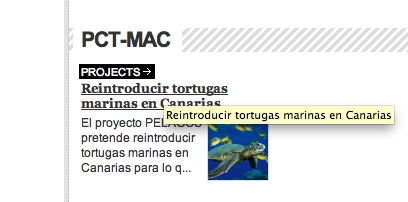
chavan Friend
chavan
- Join date:
- October 2014
- Posts:
- 4612
- Downloads:
- 0
- Uploads:
- 110
- Thanked:
- 1440 times in 1290 posts
August 5, 2011 at 4:09 pm #404682For google Indexing these title are placed. I donno why you want to remove it. 🙂
linkid7 Friend
linkid7
- Join date:
- July 2011
- Posts:
- 21
- Downloads:
- 0
- Uploads:
- 5
- Thanks:
- 6
- Thanked:
- 1 times in 1 posts
August 5, 2011 at 5:07 pm #404691Can’t they be used for indexing without popping up? (just asking) That’s the part I don’t like and to me is enough reason to remove’em 🙂
linkid7 Friend
linkid7
- Join date:
- July 2011
- Posts:
- 21
- Downloads:
- 0
- Uploads:
- 5
- Thanks:
- 6
- Thanked:
- 1 times in 1 posts
August 9, 2011 at 10:01 am #405097So… is impossible to remove the popup effect without affecting the indexing? :confused:
chavan Friend
chavan
- Join date:
- October 2014
- Posts:
- 4612
- Downloads:
- 0
- Uploads:
- 110
- Thanked:
- 1440 times in 1290 posts
August 10, 2011 at 2:39 am #405270those are default properties of html in any browsers and we cannot stop that showing.
If you need to remove the popup, you need to remove the title of those.
Note: If you Find my Post useful please click on the Thanks Icon
AuthorPostsViewing 11 posts - 1 through 11 (of 11 total)This topic contains 11 replies, has 4 voices, and was last updated by
chavan 13 years, 3 months ago.
We moved to new unified forum. Please post all new support queries in our New Forum
Jump to forum



