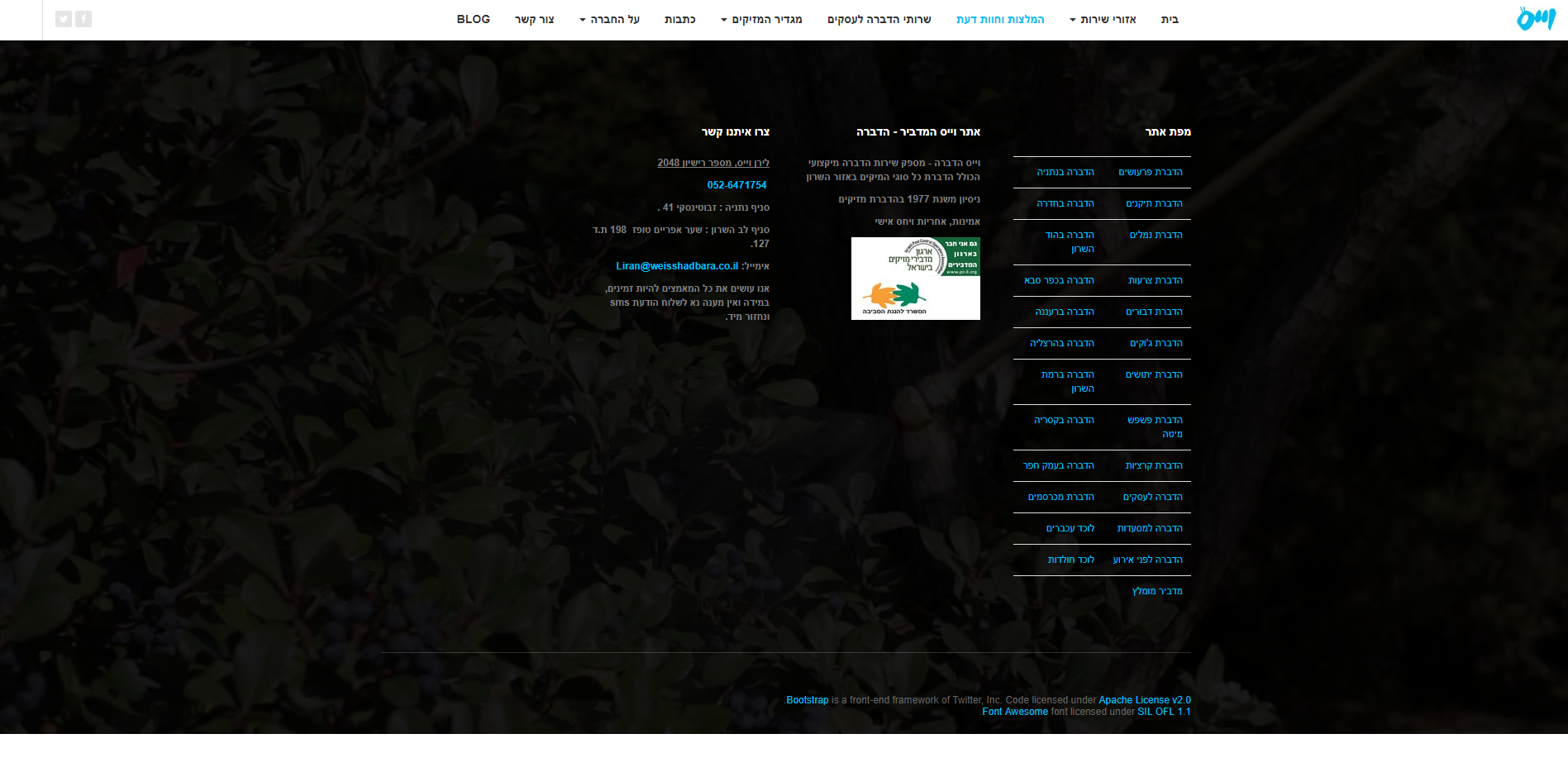-
AuthorPosts
-
December 8, 2017 at 7:40 pm #1079938
Hello,
How can I get the Easyblog JA Appolio template ?Saguaros Moderator
Saguaros
- Join date:
- September 2014
- Posts:
- 31405
- Downloads:
- 237
- Uploads:
- 471
- Thanks:
- 845
- Thanked:
- 5346 times in 4964 posts
December 10, 2017 at 9:32 am #1080055Hi,
JA Appolio supports EasyBlog component by default, for more info, pls check out this documentation of template: https://www.joomlart.com/documentation/joomla-templates/ja-appolio#third-party
Regards
December 10, 2017 at 5:34 pm #1080109I know that.
But were can I get the JA Appolio theme ?Saguaros Moderator
Saguaros
- Join date:
- September 2014
- Posts:
- 31405
- Downloads:
- 237
- Uploads:
- 471
- Thanks:
- 845
- Thanked:
- 5346 times in 4964 posts
December 11, 2017 at 2:41 am #1080185Hi,
You can get Appolio theme for EasyBlog in download section of this template: https://www.joomlart.com/downloads/joomla-templates/ja-appolio/
Regards
December 14, 2017 at 6:51 pm #1081274Hi,
You can get Appolio theme for EasyBlog in download section of this template: https://www.joomlart.com/downloads/joomla-templates/ja-appolio/
Regards
OK, thanks !
I have other problem…
I’m trying to add to my page module sidebar, but it doesn’t work.
Do you know why ?
Saguaros Moderator
Saguaros
- Join date:
- September 2014
- Posts:
- 31405
- Downloads:
- 237
- Uploads:
- 471
- Thanks:
- 845
- Thanked:
- 5346 times in 4964 posts
December 15, 2017 at 1:44 am #1081318Hi,
Kindly check the ‘Layout’ that the template style you’re using (Extensions > Templates ). By default, there are 2 layouts: Default and Home-1
The ‘Home-1’ layout will not include the sidebar so if you want to have sidebar on a page, try to assign the template style which has ‘default’ layout first.
Regards
December 15, 2017 at 11:12 am #1081475Hi,
Kindly check the ‘Layout’ that the template style you’re using (Extensions > Templates ). By default, there are 2 layouts: Default and Home-1
The ‘Home-1’ layout will not include the sidebar so if you want to have sidebar on a page, try to assign the template style which has ‘default’ layout first.
Regards
Hi, The default one don’t have the video, how can I add the video ?
-
This reply was modified 7 years ago by
liran weiss.
Saguaros Moderator
Saguaros
- Join date:
- September 2014
- Posts:
- 31405
- Downloads:
- 237
- Uploads:
- 471
- Thanks:
- 845
- Thanked:
- 5346 times in 4964 posts
December 18, 2017 at 2:34 am #1081759Hi,
You can try this way:
- Go to Extensions > Templates >duplicate a template style to have different styles: one for home page and one default for all pages: http://prntscr.com/how0gv
- Open the template style you want to assign to homepage > Layout tab > change layout to ‘home-1’ layout For the default template style, you use the ‘default’ layout.
The video module position is assigned to ‘home-1’ layout only by default so if you want a page has video, try to use the template style which has ‘home-1’ layout.
Pls check out this guide for more info about layout: http://www.t3-framework.org/documentation/bs3-layout-system#about-layout
Regards
December 18, 2017 at 9:42 am #1081906Hi,
You can try this way:
-
Go to Extensions > Templates >duplicate a template style to have different styles: one for home page and one default for all pages: http://prntscr.com/how0gv
- Open the template style you want to assign to homepage > Layout tab > change layout to ‘home-1’ layout For the default template style, you use the ‘default’ layout.
The video module position is assigned to ‘home-1’ layout only by default so if you want a page has video, try to use the template style which has ‘home-1’ layout.
Pls check out this guide for more info about layout: http://www.t3-framework.org/documentation/bs3-layout-system#about-layout
Regards
Thanks!
I don’t know how it happen but I cant see published articles… any suggestion
Saguaros Moderator
Saguaros
- Join date:
- September 2014
- Posts:
- 31405
- Downloads:
- 237
- Uploads:
- 471
- Thanks:
- 845
- Thanked:
- 5346 times in 4964 posts
December 18, 2017 at 10:01 am #1081917It looks like the component is hidden in layout of that page, share me the credentials of your site: URL, admin account, I will check for you.
December 18, 2017 at 11:52 am #1081959This reply has been marked as private.Saguaros Moderator
Saguaros
- Join date:
- September 2014
- Posts:
- 31405
- Downloads:
- 237
- Uploads:
- 471
- Thanks:
- 845
- Thanked:
- 5346 times in 4964 posts
December 19, 2017 at 3:19 am #1082089Hi,
Please check my above replies, I did mention in details about the layout configuration. The menu item of above page is assigned with default template style which is JA_Appolio – Emerald Color .
This template style doesn’t include ‘component’ block so the content of article of that menu item will not show. If you assign to another template style which has default layout like the ‘JA_Appolio – Default’ style, it will show there.
Kindly check again.
I hope this make senses.
December 19, 2017 at 7:59 pm #1082234Hi,
Please check my above replies, I did mention in details about the layout configuration. The menu item of above page is assigned with default template style which is JA_Appolio – Emerald Color .
This template style doesn’t include ‘component’ block so the content of article of that menu item will not show. If you assign to another template style which has default layout like the ‘JA_Appolio – Default’ style, it will show there.
Kindly check again.
I hope this make senses.
JA_Appolio – Emerald Color is working with articles, It worked earlier for me ..
My partner changed something, I cant understand what .Saguaros Moderator
Saguaros
- Join date:
- September 2014
- Posts:
- 31405
- Downloads:
- 237
- Uploads:
- 471
- Thanks:
- 845
- Thanked:
- 5346 times in 4964 posts
December 20, 2017 at 1:34 am #1082276Hi,
Is that ok now? Let me know if you still need help on this.
AuthorPostsViewing 14 posts - 1 through 14 (of 14 total)This topic contains 13 replies, has 2 voices, and was last updated by
Saguaros 7 years ago.
We moved to new unified forum. Please post all new support queries in our New Forum
Jump to forum