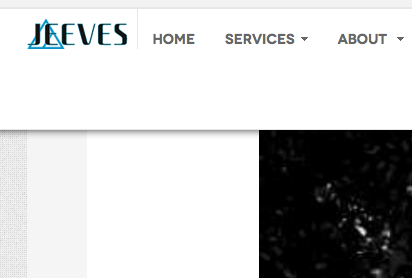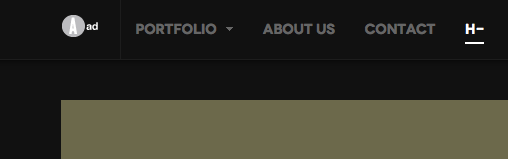-
AuthorPosts
-
September 10, 2013 at 8:28 pm #190466
I must be missing something very obvious but could someone please help me?
I’m using the Fixel template and went into the
Template Manager /Theme
Logo: Image
Site name: mysitename
Slogan: mysiteslogan
Logo image: imagename.pngMy logo appears to have been resized and is very small BEHIND the triangle that’s currently the Fixel logo.
Is there a way to maintain it’s size and not be resized?
Thank you very much
 Ninja Lead
Moderator
Ninja Lead
Moderator
Ninja Lead
- Join date:
- November 2014
- Posts:
- 16064
- Downloads:
- 310
- Uploads:
- 2864
- Thanks:
- 341
- Thanked:
- 3854 times in 3563 posts
September 11, 2013 at 6:19 pm #505418You can try to work with my solution below
Open templates/ja_fixel/css/themes/blue/template.css file
From
html .t3-mainnav .logo-image a {
background-image: url("../../../images/themes/blue/logo-light.png") !important;
}Change to
html .t3-mainnav .logo-image a {
background-image: none;
}
and change width and height match with your logo size
.logo-image a {
background-image: url("../../../images/logo.png");
background-repeat: no-repeat;
width: 38px;
height: 30px;
display: block;
}.logo-image {
overflow: hidden;
width: 60px;
height: 60px;
}1 user says Thank You to Ninja Lead for this useful post
September 14, 2013 at 3:43 pm #505829The same for me. And when I use the solution, still a problem with the area displayed. Could you just fix the bug?????
 Ninja Lead
Moderator
Ninja Lead
Moderator
Ninja Lead
- Join date:
- November 2014
- Posts:
- 16064
- Downloads:
- 310
- Uploads:
- 2864
- Thanks:
- 341
- Thanked:
- 3854 times in 3563 posts
September 15, 2013 at 3:38 am #505842Hi trasermx,
What is the problem on your site? It would be great if you can include url of your site, an illustrated screenshot of what you are trying to achieve, It would help to understand the issue and give you specific answers.
Regards
September 17, 2013 at 6:12 pm #506132Thanks. That did work but I did need to adjust logo size, box size, padding etc, trasermx.
 Ninja Lead
Moderator
Ninja Lead
Moderator
Ninja Lead
- Join date:
- November 2014
- Posts:
- 16064
- Downloads:
- 310
- Uploads:
- 2864
- Thanks:
- 341
- Thanked:
- 3854 times in 3563 posts
September 18, 2013 at 3:51 am #506160Hi k3441,
Yes, if you need to help any further issues in the future please let me know.
Regards
September 20, 2013 at 5:52 pm #506519Hi, Could you please tell me where I can locate the logo image for the sticky nav… when you scroll down the page the menu follows and it displays my current logo with the triangle behind it.
 Ninja Lead
Moderator
Ninja Lead
Moderator
Ninja Lead
- Join date:
- November 2014
- Posts:
- 16064
- Downloads:
- 310
- Uploads:
- 2864
- Thanks:
- 341
- Thanked:
- 3854 times in 3563 posts
September 23, 2013 at 7:27 am #506695You can fix it with my below solution
Open templates/ja_fixel/css/themes/blue/template.css file
From
html .t3-mainnav .logo-image a {
background-image: : none; !important;
}
@media (min-width: 980px) {
html .t3-mainnav.light-mainnav .logo-image a {
background-image: url("../../../images/themes/blue/logo-light.png") !important;
}
}Change to
html .t3-mainnav .logo-image a {
background-image: none; !important;
}
@media (min-width: 980px) {
html .t3-mainnav.light-mainnav .logo-image a {
background-image: none !important;
}
}If you don’t solve this problem you can pm me again. I shall help you to fix it directly on your site
brucect Friend
brucect
- Join date:
- March 2012
- Posts:
- 31
- Downloads:
- 0
- Uploads:
- 21
- Thanks:
- 5
- Thanked:
- 1 times in 1 posts
 Ninja Lead
Moderator
Ninja Lead
Moderator
Ninja Lead
- Join date:
- November 2014
- Posts:
- 16064
- Downloads:
- 310
- Uploads:
- 2864
- Thanks:
- 341
- Thanked:
- 3854 times in 3563 posts
September 25, 2013 at 7:18 am #506980<em>@brucect 391006 wrote:</em><blockquote>I dont understand why there is an option there you can add your logo image. if we have to edit core css files. Joomlart getting sloppy.</blockquote>
It would be great if you can include url of your site, an illustrated screenshot of what you are trying to achieve, It would help to understand the issue and give you specific answers.
gverheij Friend
gverheij
- Join date:
- June 2009
- Posts:
- 40
- Downloads:
- 0
- Uploads:
- 10
- Thanks:
- 8
- Thanked:
- 4 times in 1 posts
November 8, 2013 at 9:15 am #511606Hello Joomlart-support,
I don’t understand why you advise us to make changes in CSS-files, when the T3-Framework is based on LESS. I understand that when we develop a site, we should enable Development-modus and then the site uses LESS, not CSS. As explained here:
http://t3-framework.org/documentation/t3-settings.htmlSo when the logo is set up correctly in the CSS-files, as you explained, the settings will be overwritten when the Development-modus is switched off and the LESS-files are compiled to CSS?
So, please explain and support us according to the features of the T3-Framework.
When I examine the page with web developer, it tells me that I should change the CSS in the following file:
t3-assets/dev/orange/templates.ja_fixel.less.themes.orange.template.less.css ??Here is my site (under development with Joomla 3.2 / T3 1.4.2 and JA_Fixel, based on the Quickstart): http://www.jci-shertogenbosch.nl/j3/
I look forward to your quick respons, Gerard
gverheij Friend
gverheij
- Join date:
- June 2009
- Posts:
- 40
- Downloads:
- 0
- Uploads:
- 10
- Thanks:
- 8
- Thanked:
- 4 times in 1 posts
November 8, 2013 at 12:47 pm #511640Hello Joomla-support and Joomlart-users,
I think this is the right way to change logo by using LESS. My logo is 60 pixels height and 160pixels width.
Change the variables in the templatesja_fixellessvariables.less:
//
// T3 LOGO
// --------------------------------------------------
@T3logoWidth: 160px;
@T3logoHeight: 60px;@T3LogoImage: "@{T3ImagePath}/logo_<your-logo-image>.png";
I experimented with a few LESS-lines, but at teast those I had to change in the templatesja_fixellessstyle.less
// Logo Image
// ----------
.logo-image {
overflow: hidden;
width: 160px;
height: 60px;.brand {
padding: 3px @T3globalPadding;
}
This works when the template is in development-modus. Please let me know this is the correct way according to T3-Framework design-rules.
2 users say Thank You to gverheij for this useful post
Saguaros Moderator
Saguaros
- Join date:
- September 2014
- Posts:
- 31405
- Downloads:
- 237
- Uploads:
- 471
- Thanks:
- 845
- Thanked:
- 5346 times in 4964 posts
November 12, 2013 at 4:50 pm #512006You are right, gverheij. If you are enabling Development Mode, your site will run directly on original files – LESS files, not CSS so you need to change in LESS files.
However, changing this file: templatesja_fixellessvariables.less is for default theme only. In case you use different theme -blue theme, for example, you will need to change LESS file in associated theme folder.templatesja_fixellessthemesbluevariables.less and add these variables:
@T3logoWidth: 38px; <<< change to your desired value
@T3logoHeight: 30px;
Then open file: templatesja_fixellessthemesbluetemplate.less
.logo-image a, {
background-image: url("@{T3ThemeImagePath}/logo-light.png") !important; <<< you can also change logo image to your own logo here
width: @T3logoWidth;
height: @T3logoHeight;
}
Once done, you should click button compile LESS to CSS in backend.
Some users may be not familiar with LESS, we recommend to create file named custom.css in templatesja_fixelcss folder and add customize css code into this file. This way will help to keep customization not be affected when compiling LESS or updating template.
Hope this makes senses.
ncunico Friend
ncunico
- Join date:
- April 2013
- Posts:
- 31
- Downloads:
- 0
- Uploads:
- 9
- Thanks:
- 12
- Thanked:
- 4 times in 1 posts
November 14, 2013 at 9:02 am #512183in the template.css file in default theme there is not the line
html .t3-mainnav .logo-image a {
background-image: url("../../../images/themes/blue/logo-light.png") !important;so.. where I can chose logo size in the default theme?
thanks