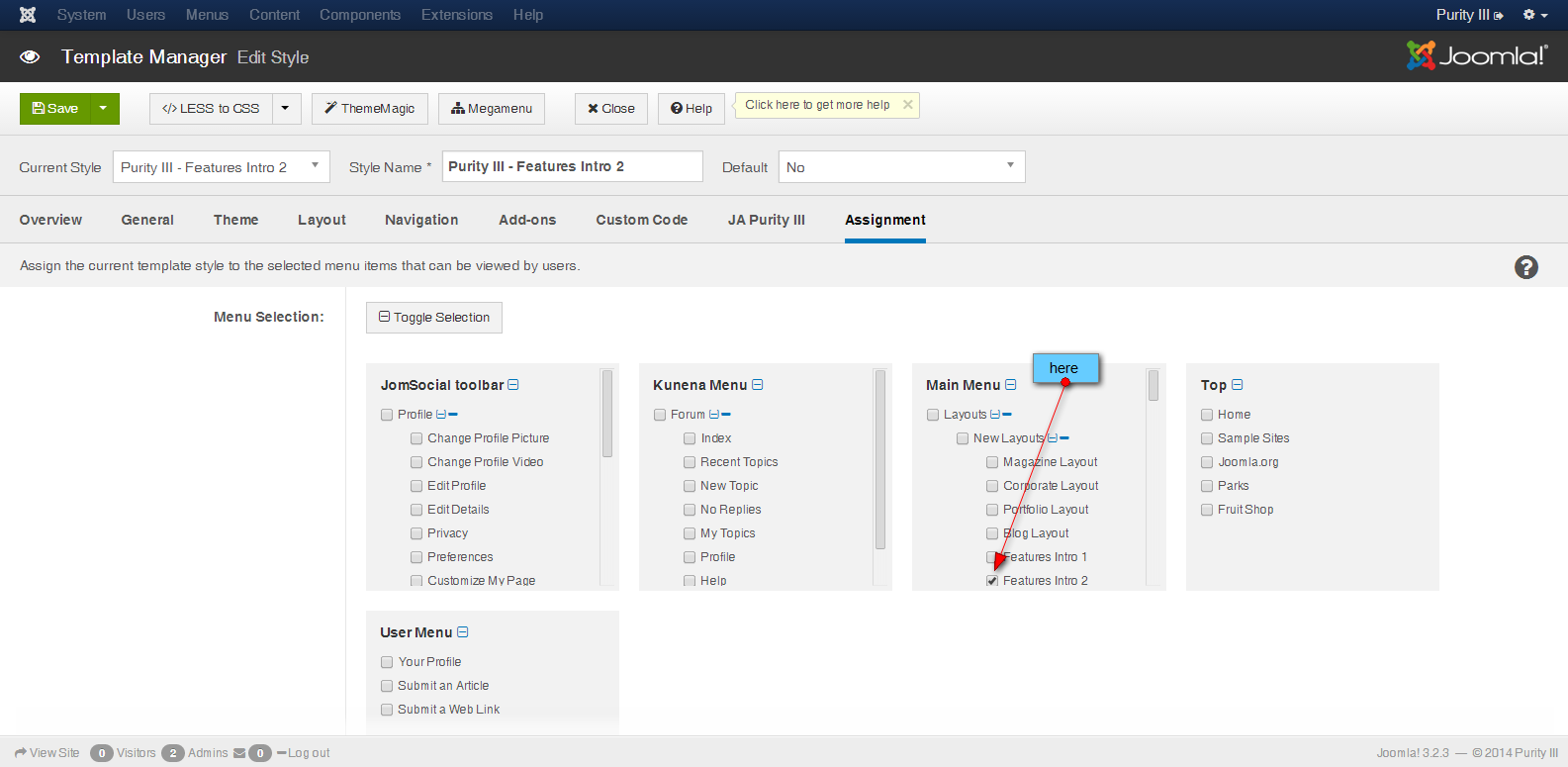-
AuthorPosts
-
March 30, 2014 at 12:47 am #196285
I’m using the demo site so I know everything is set up correctly however I can’t change the template style for the home page. It is possible? What am I missing?
 TomC
Moderator
TomC
Moderator
TomC
- Join date:
- October 2014
- Posts:
- 14077
- Downloads:
- 58
- Uploads:
- 137
- Thanks:
- 948
- Thanked:
- 3155 times in 2495 posts
March 30, 2014 at 12:54 am #528621<em>@davinity12 418818 wrote:</em><blockquote>I’m using the demo site so I know everything is set up correctly however I can’t change the template style for the home page. It is possible? What am I missing?</blockquote>
Are you referring to the various layouts you can choose from?March 30, 2014 at 12:58 am #528622yes the different layouts.. mag, corporate.. etc
 TomC
Moderator
TomC
Moderator
TomC
- Join date:
- October 2014
- Posts:
- 14077
- Downloads:
- 58
- Uploads:
- 137
- Thanks:
- 948
- Thanked:
- 3155 times in 2495 posts
March 30, 2014 at 1:09 am #528623Can this not be done via the Template Manager?
March 30, 2014 at 1:12 am #528624I changed the default to magazine and the home page still appeared the same.
 TomC
Moderator
TomC
Moderator
TomC
- Join date:
- October 2014
- Posts:
- 14077
- Downloads:
- 58
- Uploads:
- 137
- Thanks:
- 948
- Thanked:
- 3155 times in 2495 posts
March 30, 2014 at 1:48 am #528626<em>@davinity12 418824 wrote:</em><blockquote>I changed the default to magazine and the home page still appeared the same.</blockquote>
Try clearing cache – both browser and JAT3
March 30, 2014 at 2:14 am #528627I don’t think that is the issue… I am able to see changes to the magazine layout page but it’s not the home page. I changed some of the menu items and it worked on the home page. The logo was changed only on the magazine layout page. Here is a link to the magazine layout page.
http://0cf4a8838b338b68.builder.joomlart.com/index.php/layout/new-layouts/magazine
 Ninja Lead
Moderator
Ninja Lead
Moderator
Ninja Lead
- Join date:
- November 2014
- Posts:
- 16064
- Downloads:
- 310
- Uploads:
- 2864
- Thanks:
- 341
- Thanked:
- 3854 times in 3563 posts
March 31, 2014 at 11:12 am #528770You need to check page assignment from Purity III template:
and assign it with theme accordingly, as in this screenshot:
-
jamhulk Friend
jamhulk
- Join date:
- August 2012
- Posts:
- 19
- Downloads:
- 4
- Uploads:
- 8
- Thanks:
- 10
- Thanked:
- 1 times in 1 posts
April 1, 2014 at 5:31 pm #529035Same with my problem before. This cannot be done in template manager. What i did was i selected the layout (set to default) in MENU MANAGER. Hope this will address your concern. Thank you.
 Ninja Lead
Moderator
Ninja Lead
Moderator
Ninja Lead
- Join date:
- November 2014
- Posts:
- 16064
- Downloads:
- 310
- Uploads:
- 2864
- Thanks:
- 341
- Thanked:
- 3854 times in 3563 posts
April 3, 2014 at 9:27 am #529327<em>@jamhulk 419320 wrote:</em><blockquote>Same with my problem before. This cannot be done in template manager. What i did was i selected the layout (set to default) in MENU MANAGER. Hope this will address your concern. Thank you.</blockquote>
Apart from my workaround above, have you tried out our user guide to work with T3 framework here?
April 4, 2014 at 11:23 pm #529591Can anyone tell me how they solved this issue? I’ve been messing around with the Template Manager trying to change the homepage but I just can’t seem to do that.
A screenshot of where to go would help me a lot. I’m a beginner to joomla.
Edit: I was able to change it. I did it under Menu Manager: Menu Items.
 Ninja Lead
Moderator
Ninja Lead
Moderator
Ninja Lead
- Join date:
- November 2014
- Posts:
- 16064
- Downloads:
- 310
- Uploads:
- 2864
- Thanks:
- 341
- Thanked:
- 3854 times in 3563 posts
April 7, 2014 at 10:03 am #529750@puritytester: You can find all configuration of Purity III template via our userguide here or you can have a look at my solution here.
Alternatively, you can build Purity III template using our demo builder: builder.joomlart.com and compare such setting with your site.
-
AuthorPosts
Viewing 12 posts - 1 through 12 (of 12 total)This topic contains 12 replies, has 5 voices, and was last updated by
 Ninja Lead 10 years, 8 months ago.
Ninja Lead 10 years, 8 months ago.We moved to new unified forum. Please post all new support queries in our New Forum
Jump to forum