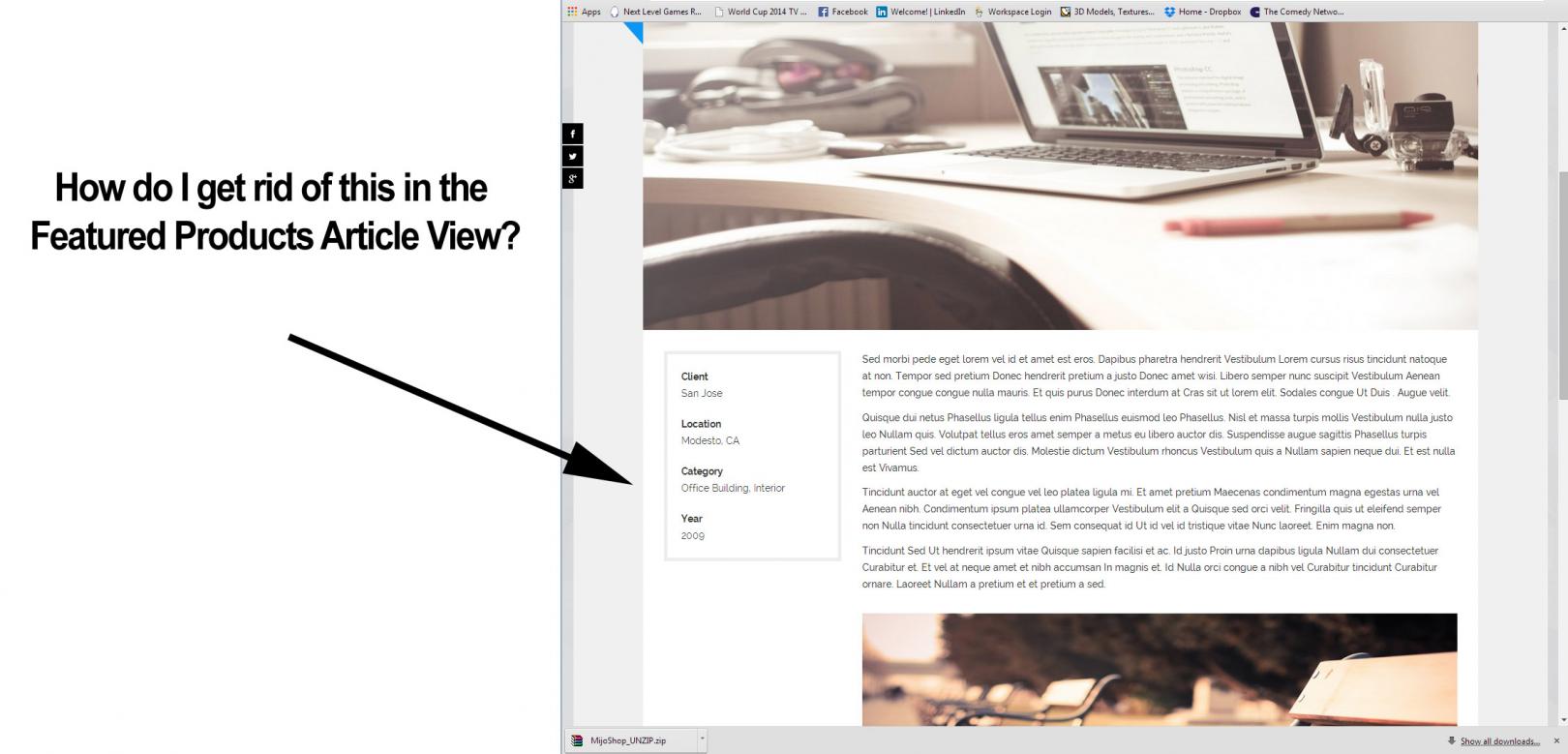-
AuthorPosts
-
May 28, 2014 at 12:08 am #198229
 Ninja Lead
Moderator
Ninja Lead
Moderator
Ninja Lead
- Join date:
- November 2014
- Posts:
- 16064
- Downloads:
- 310
- Uploads:
- 2864
- Thanks:
- 341
- Thanked:
- 3854 times in 3563 posts
May 28, 2014 at 9:23 am #536946You can try this workaround.
Open the templates/ja_decor/html/com_content/article/default.php file
Find and remove this code block:
<?php if($extrafieldsexist){ ?>
<div class="col-sm-3 col-xs-12">
<div class="extrafileds-list">
<dl>
<?php
echo '<dd><strong>'.JText::_('TPL_CLIENT').'</strong>'.$extrafields['jcontent_client'].'</dd>';
echo '<dd><strong>'.JText::_('TPL_LOCATION').'</strong>'.$extrafields['jcontent_location'].'</dd>';
echo '<dd><strong>'.JText::_('TPL_CATEGORY').'</strong>'.$extrafields['jcontent_category'].'</dd>';
echo '<dd><strong>'.JText::_('TPL_YEAR').'</strong>'.$extrafields['jcontent_year'].'</dd>';
?>
</dl>
</div>
</div><div class="col-sm-9 col-xs-12">
<?php } ?>and
<?php if($extrafieldsexist) { ?>
</div>
<?php } ?>Let me know if it helps.
May 28, 2014 at 4:42 pm #536979How come there are some articles in “Featured Products” that do not have this information already without having to edit a .php file
1 user says Thank You to goady for this useful post
 Ninja Lead
Moderator
Ninja Lead
Moderator
Ninja Lead
- Join date:
- November 2014
- Posts:
- 16064
- Downloads:
- 310
- Uploads:
- 2864
- Thanks:
- 341
- Thanked:
- 3854 times in 3563 posts
May 29, 2014 at 10:30 am #537068I am afraid you have to go with that option, unless your articles come without extra field.
AuthorPostsViewing 4 posts - 1 through 4 (of 4 total)This topic contains 4 replies, has 2 voices, and was last updated by
 Ninja Lead 10 years, 7 months ago.
Ninja Lead 10 years, 7 months ago.We moved to new unified forum. Please post all new support queries in our New Forum
How do I get rid of the article info at the left of Feature Products
Viewing 4 posts - 1 through 4 (of 4 total)