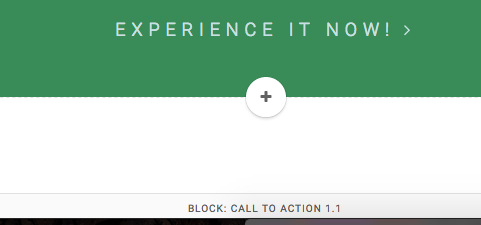-
AuthorPosts
-
April 9, 2017 at 3:47 pm #1025327
Once I’ve inserted a block into a page there’s no way to identify the block. Is it s "content style 1" or is it a "content style 3" or a "content style custom"?
It would be nice if the settings for the block had the block name.
 Pankaj Sharma
Moderator
Pankaj Sharma
Moderator
Pankaj Sharma
- Join date:
- February 2015
- Posts:
- 24589
- Downloads:
- 144
- Uploads:
- 202
- Thanks:
- 127
- Thanked:
- 4196 times in 4019 posts
April 10, 2017 at 1:12 am #1025374Hi
each block has the names when u will Add the new blocks in the Page.
See this: http://prntscr.com/eui6n7
When u edit the blocks you can see the name again.
I will send your feedback to the development team for a further discussion on it.
RegardsKhanh Le Moderator
Khanh Le
- Join date:
- November 2013
- Posts:
- 1884
- Downloads:
- 41
- Uploads:
- 31
- Thanks:
- 44
- Thanked:
- 203 times in 131 posts
April 12, 2017 at 3:40 am #1025882We’ve just added a new feature to show current block title. When you hover on a block, the block title is displayed on status bar at browser bottom.
AuthorPostsViewing 3 posts - 1 through 3 (of 3 total)This topic contains 2 replies, has 3 voices, and was last updated by
Khanh Le 7 years, 8 months ago.
We moved to new unified forum. Please post all new support queries in our New Forum
How do I identify blocks?
Viewing 3 posts - 1 through 3 (of 3 total)