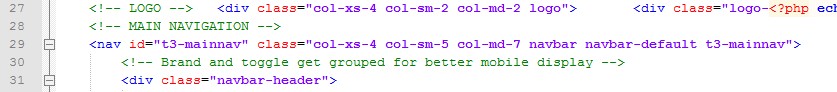-
AuthorPosts
-
 Pankaj Sharma
Moderator
Pankaj Sharma
Moderator
Pankaj Sharma
- Join date:
- February 2015
- Posts:
- 24589
- Downloads:
- 144
- Uploads:
- 202
- Thanks:
- 127
- Thanked:
- 4196 times in 4019 posts
April 30, 2015 at 9:51 am #568954Hi
Try this
Go to templatesja_cagoxtplsblocksheader.phpfind this code
<!-- LOGO -->
<div class="col-xs-4 col-sm-2 col-md-2 logo">
<div class="logo-<?php echo $logotype, ($logoimgsm ? ' logo-control' : '') ?>">
<a href="<?php echo JURI::base(true) ?>" title="<?php echo strip_tags($sitename) ?>">
<?php if($logotype == 'image'): ?>
<img class="logo-img" src="<?php echo JURI::base(true) . '/' . $logoimage ?>" alt="<?php echo strip_tags($sitename) ?>" />
<?php endif ?>
<?php if($logoimgsm) : ?>
<img class="logo-img-sm" src="<?php echo JURI::base(true) . '/' . $logoimgsm ?>" alt="<?php echo strip_tags($sitename) ?>" />
<?php endif ?>
<span><?php echo $sitename ?></span>
</a>
<small class="site-slogan"><?php echo $slogan ?></small>
</div>
</div>
<!-- //LOGO -->
Cut the code and Paste it after line 27
Here >>> http://prntscr.com/6zuio4Take a backup of original File before applying changes .
Hope it helps you.2 users say Thank You to Pankaj Sharma for this useful post
cbc575 Friend
cbc575
- Join date:
- April 2015
- Posts:
- 208
- Downloads:
- 0
- Uploads:
- 29
- Thanks:
- 53
- Thanked:
- 11 times in 1 posts
April 30, 2015 at 5:11 pm #569010Thank you my friend, this worked really well…!
cbc575 Friend
cbc575
- Join date:
- April 2015
- Posts:
- 208
- Downloads:
- 0
- Uploads:
- 29
- Thanks:
- 53
- Thanked:
- 11 times in 1 posts
April 30, 2015 at 5:11 pm #734101Thank you my friend, this worked really well…!
jmespinosa Friend
jmespinosa
- Join date:
- July 2009
- Posts:
- 30
- Downloads:
- 1
- Uploads:
- 2
- Thanks:
- 23
- Thanked:
- 3 times in 1 posts
May 19, 2015 at 3:57 pm #571117Perfect, but the menu stiil to the second row.
http://www.josev2.formacionprofesionalquimica.com/index.php/es/
How can I do it?Saguaros Moderator
Saguaros
- Join date:
- September 2014
- Posts:
- 31405
- Downloads:
- 237
- Uploads:
- 471
- Thanks:
- 845
- Thanked:
- 5346 times in 4964 posts
May 26, 2015 at 1:44 pm #571752You can take a look at this screenshot: http://prntscr.com/79hmpt
The head-right has class of ‘col-md-5’ equal to 5 grids column. you can reduce it to ‘col-md-3‘ and increase ‘col-md-5’ of main nav to ‘col-md-7‘, it will help to increase the width of main nav.
1 user says Thank You to Saguaros for this useful post
cbc575 Friend
cbc575
- Join date:
- April 2015
- Posts:
- 208
- Downloads:
- 0
- Uploads:
- 29
- Thanks:
- 53
- Thanked:
- 11 times in 1 posts
May 30, 2015 at 6:17 am #572388Here is how to fix the double row…!
-
jmespinosa Friend
jmespinosa
- Join date:
- July 2009
- Posts:
- 30
- Downloads:
- 1
- Uploads:
- 2
- Thanks:
- 23
- Thanked:
- 3 times in 1 posts
June 4, 2015 at 11:09 pm #572962Thanks but, where is that code? What file? I dont know.
Can you help me, please? Pankaj Sharma
Moderator
Pankaj Sharma
Moderator
Pankaj Sharma
- Join date:
- February 2015
- Posts:
- 24589
- Downloads:
- 144
- Uploads:
- 202
- Thanks:
- 127
- Thanked:
- 4196 times in 4019 posts
June 4, 2015 at 11:20 pm #572963Hi
the file is header.phpGo to templatesja_cagoxtplsblocksheader.php
find all the codes of header in it.1 user says Thank You to Pankaj Sharma for this useful post
June 27, 2015 at 8:30 am #575678hello, i seem to have the same problem in here to get the menu in the correct position. could you please tell me how to change the menu placement? thx
http://kaoskku.com/en/ Pankaj Sharma
Moderator
Pankaj Sharma
Moderator
Pankaj Sharma
- Join date:
- February 2015
- Posts:
- 24589
- Downloads:
- 144
- Uploads:
- 202
- Thanks:
- 127
- Thanked:
- 4196 times in 4019 posts
June 27, 2015 at 12:26 pm #575681Hello Iksan
this site is http://kaoskku.com/en/ not using any JA Template . Please check it and provide correct site url .June 27, 2015 at 1:16 pm #575682oops sorry was trying the default template. there you go changed back to ja cagox
 Pankaj Sharma
Moderator
Pankaj Sharma
Moderator
Pankaj Sharma
- Join date:
- February 2015
- Posts:
- 24589
- Downloads:
- 144
- Uploads:
- 202
- Thanks:
- 127
- Thanked:
- 4196 times in 4019 posts
June 28, 2015 at 8:08 am #575710<em>@iksan_ps 480343 wrote:</em><blockquote>oops sorry was trying the default template. there you go changed back to ja cagox</blockquote>
Hello
The head-right has class of ‘col-md-5’ equal to 5 grids column. you can reduce it to ‘col-md-3’ and increase logo grid
form col-md-2 to > col-md-4 .
Like here >> http://prntscr.com/7m8svm
You can found all code in header.php as you seen in earlier replies .1 user says Thank You to Pankaj Sharma for this useful post
 Pankaj Sharma
Moderator
Pankaj Sharma
Moderator
Pankaj Sharma
- Join date:
- February 2015
- Posts:
- 24589
- Downloads:
- 144
- Uploads:
- 202
- Thanks:
- 127
- Thanked:
- 4196 times in 4019 posts
June 28, 2015 at 8:08 am #642039<em>@iksan_ps 480343 wrote:</em><blockquote>oops sorry was trying the default template. there you go changed back to ja cagox</blockquote>
Hello
The head-right has class of ‘col-md-5’ equal to 5 grids column. you can reduce it to ‘col-md-3’ and increase logo grid
form col-md-2 to > col-md-4 .
Like here >> http://prntscr.com/7m8svm
You can found all code in header.php as you seen in earlier replies .1 user says Thank You to Pankaj Sharma for this useful post
 Pankaj Sharma
Moderator
Pankaj Sharma
Moderator
Pankaj Sharma
- Join date:
- February 2015
- Posts:
- 24589
- Downloads:
- 144
- Uploads:
- 202
- Thanks:
- 127
- Thanked:
- 4196 times in 4019 posts
June 28, 2015 at 8:08 am #740699<em>@iksan_ps 480343 wrote:</em><blockquote>oops sorry was trying the default template. there you go changed back to ja cagox</blockquote>
Hello
The head-right has class of ‘col-md-5’ equal to 5 grids column. you can reduce it to ‘col-md-3’ and increase logo grid
form col-md-2 to > col-md-4 .
Like here >> http://prntscr.com/7m8svm
You can found all code in header.php as you seen in earlier replies .1 user says Thank You to Pankaj Sharma for this useful post
June 29, 2015 at 2:01 am #575737<em>@pankajsharma 480401 wrote:</em><blockquote>Hello
The head-right has class of ‘col-md-5’ equal to 5 grids column. you can reduce it to ‘col-md-3’ and increase logo grid
form col-md-2 to > col-md-4 .
Like here >> http://prntscr.com/7m8svm
You can found all code in header.php as you seen in earlier replies .</blockquote>
Great! it worked! thank you for the help -
AuthorPosts
This topic contains 18 replies, has 5 voices, and was last updated by
iksan_ps 9 years, 6 months ago.
The topic ‘How do I move the logo to the left in Cagox and make my menu bar larger..?’ is closed to new replies.
Jump to forum