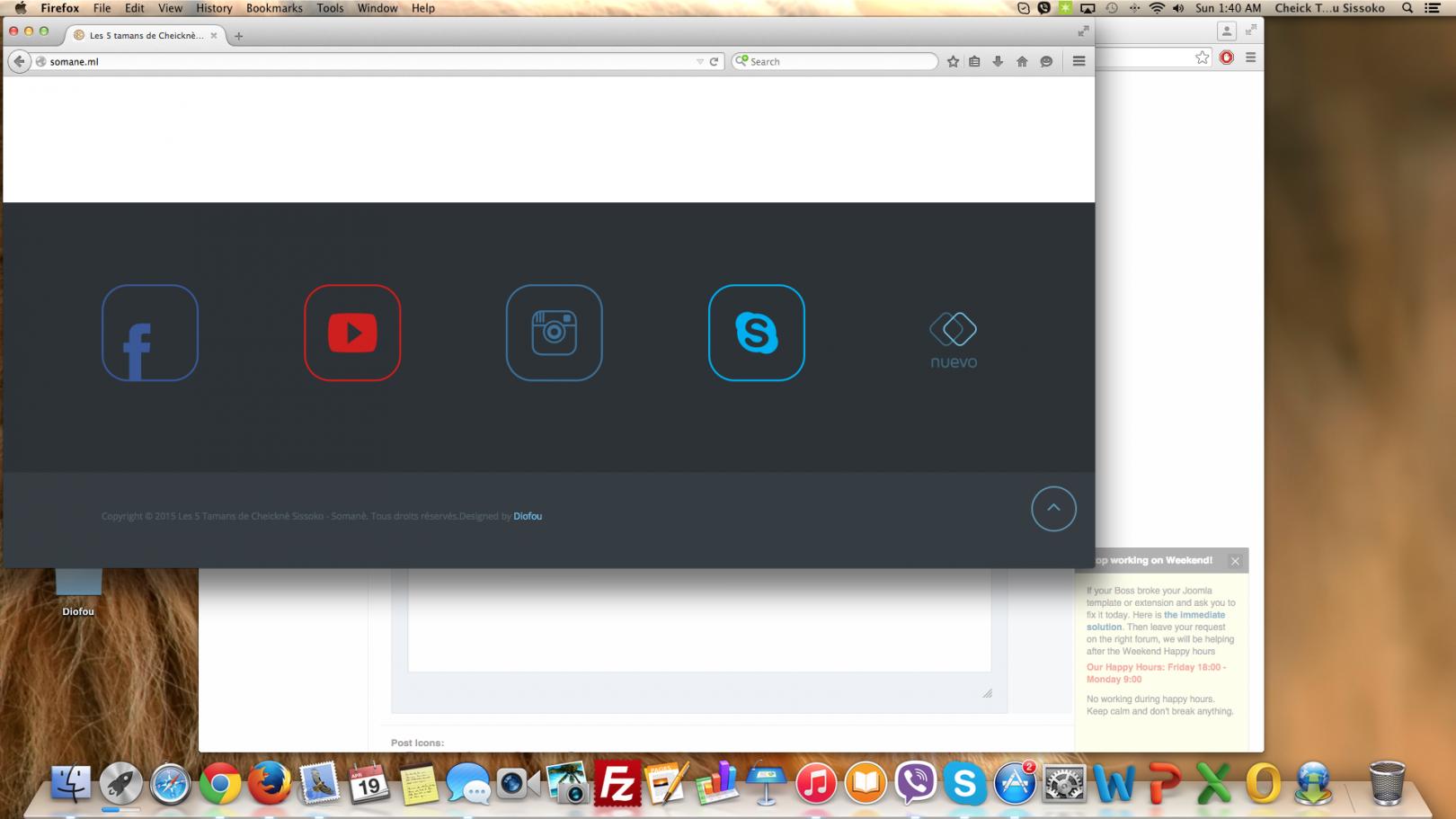-
AuthorPosts
-
diofou Friend
diofou
- Join date:
- October 2013
- Posts:
- 53
- Downloads:
- 20
- Uploads:
- 15
- Thanks:
- 18
- Thanked:
- 2 times in 1 posts
April 19, 2015 at 5:42 am #205647Hello, i’m not talking about the t3 logo but the JA nuevo logo as in the image in attachment, right after the skype logo. Thank you for your help.
jooservices Friend
jooservices
- Join date:
- October 2014
- Posts:
- 8556
- Downloads:
- 0
- Uploads:
- 130
- Thanked:
- 1245 times in 1121 posts
diofou Friend
diofou
- Join date:
- October 2013
- Posts:
- 53
- Downloads:
- 20
- Uploads:
- 15
- Thanks:
- 18
- Thanked:
- 2 times in 1 posts
April 19, 2015 at 11:37 am #567502Thank you @jooservices, i actually meant replace, not remove. Sorry about that, but i will take a look at hte original css ans see if the path to the logo is there as i’m guessing this is your modified version.
Thank you.
diofou Friend
diofou
- Join date:
- October 2013
- Posts:
- 53
- Downloads:
- 20
- Uploads:
- 15
- Thanks:
- 18
- Thanked:
- 2 times in 1 posts
April 20, 2015 at 6:25 am #567569So here’s how:
1 – Go to template/ja nuevo/css/template.css
2 – Look for the following code:
.footer-logo .footer-logo-container > a {
display: inline-block;
width: 64px;
height: 75px;
background: url(“../images/logo/footer-logo.png”);
overflow: hidden;
text-indent: -999em;
}As you can see you can simply change the image in the folder template/ja nuevo/images/logo or use the code above.
diofou Friend
diofou
- Join date:
- October 2013
- Posts:
- 53
- Downloads:
- 20
- Uploads:
- 15
- Thanks:
- 18
- Thanked:
- 2 times in 1 posts
April 20, 2015 at 6:25 am #732679So here’s how:
1 – Go to template/ja nuevo/css/template.css
2 – Look for the following code:
.footer-logo .footer-logo-container > a {
display: inline-block;
width: 64px;
height: 75px;
background: url(“../images/logo/footer-logo.png”);
overflow: hidden;
text-indent: -999em;
}As you can see you can simply change the image in the folder template/ja nuevo/images/logo or use the code above.
jooservices Friend
jooservices
- Join date:
- October 2014
- Posts:
- 8556
- Downloads:
- 0
- Uploads:
- 130
- Thanked:
- 1245 times in 1121 posts
April 20, 2015 at 7:18 am #567577Hi there
If you want to change logo . Yes. Just need replace that physical file 🙂Thank you,
Viet Vujooservices Friend
jooservices
- Join date:
- October 2014
- Posts:
- 8556
- Downloads:
- 0
- Uploads:
- 130
- Thanked:
- 1245 times in 1121 posts
April 20, 2015 at 7:18 am #732687Hi there
If you want to change logo . Yes. Just need replace that physical file 🙂Thank you,
Viet VuApril 28, 2015 at 10:18 am #568651Hello:)
I am having the same issue re: removal of the Nuevo logo at the bottom. Tried the above code but it didn’t change anything.
Here is the website for reference: http://bookeval.comThanks for any clues to the mystery 🙂
jooservices Friend
jooservices
- Join date:
- October 2014
- Posts:
- 8556
- Downloads:
- 0
- Uploads:
- 130
- Thanked:
- 1245 times in 1121 posts
thomasrunge Friend
thomasrunge
- Join date:
- February 2016
- Posts:
- 20
- Downloads:
- 135
- Uploads:
- 0
- Thanked:
- 2 times in 1 posts
September 18, 2016 at 4:56 pm #968927Well, it looks like just another poorly designed, tested and documented theme. Nothing new, right? The suggested "solutions" are flat out wrong, the footer logo file (pathetic as it is…) sits in the template folder at templates/ja_nuevo/images/themes/green or violet. No idea why, but as I said, poorly tested…
 Ninja Lead
Moderator
Ninja Lead
Moderator
Ninja Lead
- Join date:
- November 2014
- Posts:
- 16064
- Downloads:
- 310
- Uploads:
- 2864
- Thanks:
- 341
- Thanked:
- 3854 times in 3563 posts
September 19, 2016 at 3:49 pm #969198@thomasrunge: You can give the URL of your site here. I will check and suggest for you.
AuthorPostsViewing 11 posts - 1 through 11 (of 11 total)This topic contains 10 replies, has 5 voices, and was last updated by
 Ninja Lead 8 years, 3 months ago.
Ninja Lead 8 years, 3 months ago.We moved to new unified forum. Please post all new support queries in our New Forum
How do i remove the JA Nuevo logo in the Footer area?
Viewing 11 posts - 1 through 11 (of 11 total)