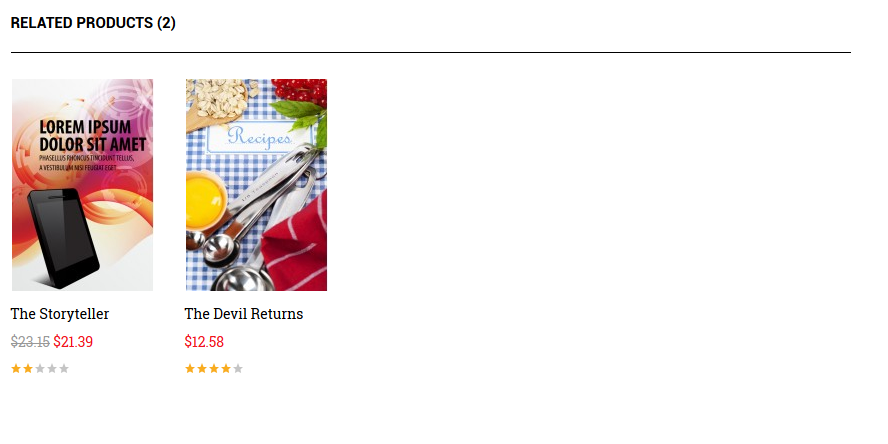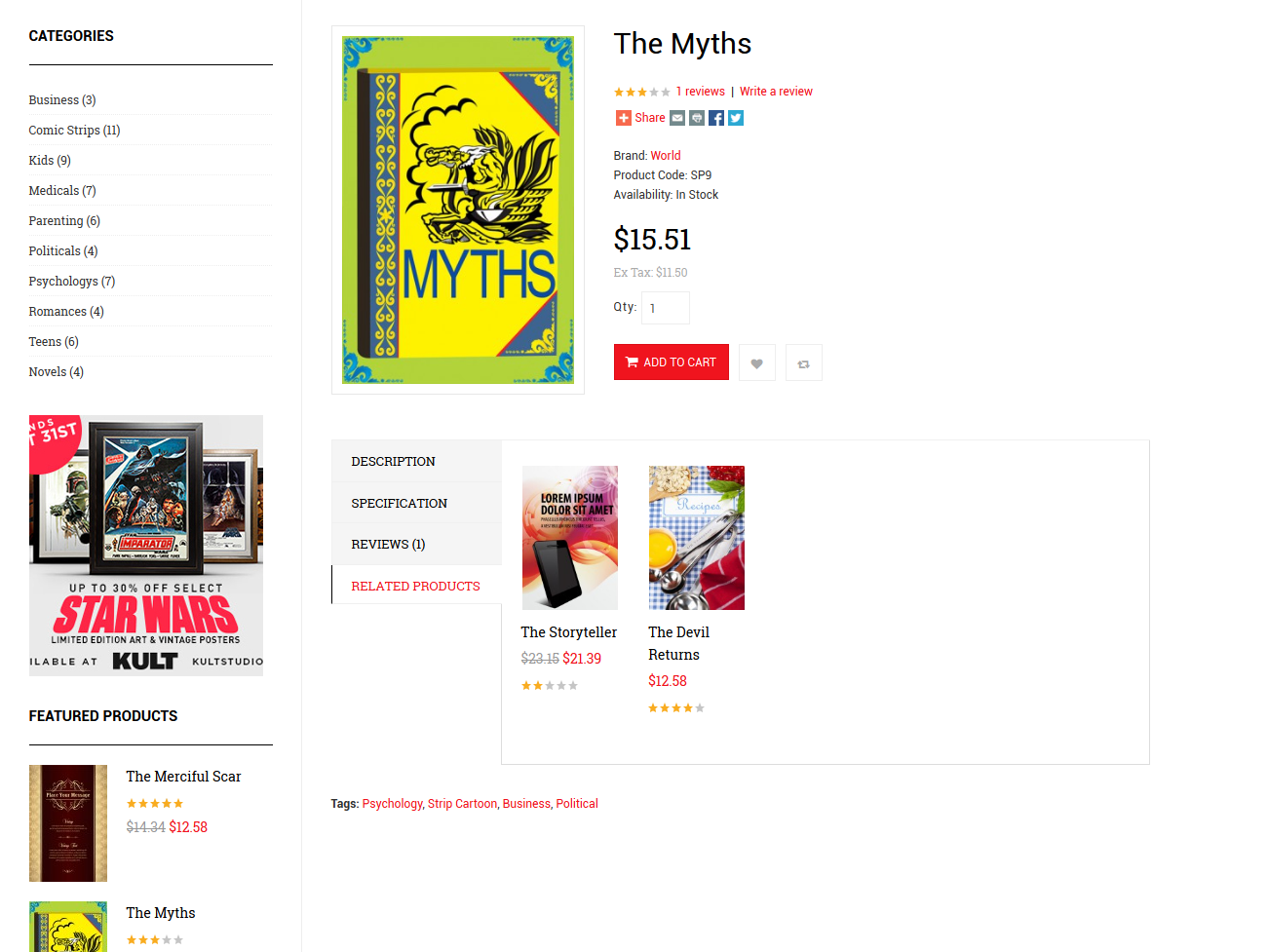-
AuthorPosts
-
Css Magician Friend
Css Magician
- Join date:
- October 2014
- Posts:
- 741
- Downloads:
- 43
- Uploads:
- 53
- Thanks:
- 114
- Thanked:
- 366 times in 263 posts
January 9, 2014 at 1:58 am #517849January 10, 2014 at 9:14 am #518027<em>@Css Magician 405143 wrote:</em><blockquote>@topcms
You mean the in Mijoshop product detail?</blockquote>
Yes indeed
Css Magician Friend
Css Magician
- Join date:
- October 2014
- Posts:
- 741
- Downloads:
- 43
- Uploads:
- 53
- Thanks:
- 114
- Thanked:
- 366 times in 263 posts
January 10, 2014 at 10:34 am #518049The following tweak would help you to have this:
– open componentscom_mijoshopopencartcatalogviewthemebookshoptemplateproductproduct.tpl
Replace:
[PHP]
<?php if ($review_status) { ?>
<a href=”#tab-review”><?php echo $tab_review; ?></a>
<?php } ?>
[/PHP]with:
[PHP]
<?php if ($review_status) { ?>
<a href=”#tab-review”><?php echo $tab_review; ?></a>
<?php } ?>
<?php if ($products) { ?>
<a href=”#related-products”><?php echo $tab_related; ?></a>
<?php } ?>
[/PHP]And replace:
[PHP]
<?php if ($tags) { ?>
<div class=”tags”><b><?php echo $text_tags; ?></b>
<?php for ($i = 0; $i < count($tags); $i++) { ?>
<?php if ($i < (count($tags) – 1)) { ?>
<a href=”<?php echo $tags[$i][‘href’]; ?>”><?php echo $tags[$i][‘tag’]; ?></a>,
<?php } else { ?>
<a href=”<?php echo $tags[$i][‘href’]; ?>”><?php echo $tags[$i][‘tag’]; ?></a>
<?php } ?>
<?php } ?>
</div>
<?php } ?><?php if ($products) { ?>
<div class=”t3-module related-products”>
<h3 class=”module-title “><?php echo $tab_related; ?> (<?php echo count($products); ?>)</h3>
<div id=”related-products” class=”module-ct”>
<?php
$tplparams = JFactory::getApplication()->getTemplate(true)->params;
$number_in_row = $tplparams->get(‘number_in_row’,5);
$number_in_row_table = $tplparams->get(‘number_in_row’,5);
$number_in_row = $tplparams->get(‘number_in_row’,5);
?>
<div class=”product-grid row row-<?php echo $number_in_row;?>”>
<?php
$i = 0;
foreach ($products as $product) {
?>
<div class=”<?php echo ‘product-item-‘.$i;?>”>
<div class=”actions”>
<?php if ($product[‘thumb’]) { ?>
<div class=”image”><a href=”<?php echo $product[‘href’]; ?>”><img src=”<?php echo $product[‘thumb’]; ?>” alt=”<?php echo $product[‘name’]; ?>” /></a></div>
<?php } ?>
<div class=”cart”>
<a onclick=”addToCart(‘<?php echo $product[‘product_id’]; ?>’);” class=”btn”><?php echo $button_cart; ?></a>
</div>
</div>
<div class=”name”><a href=”<?php echo $product[‘href’]; ?>”><?php echo $product[‘name’]; ?></a></div>
<?php if ($product[‘price’]) { ?>
<div class=”price”>
<?php if (!$product[‘special’]) { ?>
<?php echo $product[‘price’]; ?>
<?php } else { ?>
<span class=”price-old”><?php echo $product[‘price’]; ?></span> <span class=”price-new”><?php echo $product[‘special’]; ?></span>
<?php } ?>
</div>
<?php } ?>
<?php if ($product[‘rating’]) { ?>
<div class=”rating”><img src=”catalog/view/theme/bookshop/image/stars-<?php echo $product[‘rating’]; ?>.png” alt=”<?php echo $product[‘reviews’]; ?>” /></div>
<?php } ?>
</div>
<?php
$i++;
} ?>
</div>
</div>
</div>
<?php } ?>
</div>
</div>
[/PHP]with:
[PHP]
<?php if ($products) { ?>
<div id=”related-products” class=”t3-module related-products tab-content”>
<div id=”related-products” class=”module-ct”>
<?php
$tplparams = JFactory::getApplication()->getTemplate(true)->params;
$number_in_row = $tplparams->get(‘number_in_row’,5);
$number_in_row_table = $tplparams->get(‘number_in_row’,5);
$number_in_row = $tplparams->get(‘number_in_row’,5);
?>
<div class=”product-grid row row-<?php echo $number_in_row;?>”>
<?php
$i = 0;
foreach ($products as $product) {
?>
<div class=”<?php echo ‘product-item-‘.$i;?>”>
<div class=”actions”>
<?php if ($product[‘thumb’]) { ?>
<div class=”image”><a href=”<?php echo $product[‘href’]; ?>”><img src=”<?php echo $product[‘thumb’]; ?>” alt=”<?php echo $product[‘name’]; ?>” /></a></div>
<?php } ?>
<div class=”cart”>
<a onclick=”addToCart(‘<?php echo $product[‘product_id’]; ?>’);” class=”btn”><?php echo $button_cart; ?></a>
</div>
</div>
<div class=”name”><a href=”<?php echo $product[‘href’]; ?>”><?php echo $product[‘name’]; ?></a></div>
<?php if ($product[‘price’]) { ?>
<div class=”price”>
<?php if (!$product[‘special’]) { ?>
<?php echo $product[‘price’]; ?>
<?php } else { ?>
<span class=”price-old”><?php echo $product[‘price’]; ?></span> <span class=”price-new”><?php echo $product[‘special’]; ?></span>
<?php } ?>
</div>
<?php } ?>
<?php if ($product[‘rating’]) { ?>
<div class=”rating”><img src=”catalog/view/theme/bookshop/image/stars-<?php echo $product[‘rating’]; ?>.png” alt=”<?php echo $product[‘reviews’]; ?>” /></div>
<?php } ?>
</div>
<?php
$i++;
} ?>
</div>
</div>
</div>
<?php } ?><?php if ($tags) { ?>
<div class=”tags”><b><?php echo $text_tags; ?></b>
<?php for ($i = 0; $i < count($tags); $i++) { ?>
<?php if ($i < (count($tags) – 1)) { ?>
<a href=”<?php echo $tags[$i][‘href’]; ?>”><?php echo $tags[$i][‘tag’]; ?></a>,
<?php } else { ?>
<a href=”<?php echo $tags[$i][‘href’]; ?>”><?php echo $tags[$i][‘tag’]; ?></a>
<?php } ?>
<?php } ?>
</div>
<?php } ?></div>
</div>
[/PHP]Or you can unzip my attached file 32872 and copy to folder: componentscom_mijoshopopencartcatalogviewthemebookshoptemplateproduct
Hope that helps and let me know if I can be of further assistance.
deep81 Friend
deep81
- Join date:
- February 2014
- Posts:
- 9
- Downloads:
- 0
- Uploads:
- 0
- Thanks:
- 2
- Thanked:
- 1 times in 1 posts
February 7, 2014 at 11:39 am #521676Hello,
I have the same issue, that is reported in the first post. And as I see, it is not solved.When I try to install quickstart joomla + mijoshop, it is ok. But I need only to use Joomla and mijoshop Bookstore templates for my eshop. But when I install JA bookstore and mijoshop template and activate it, the eshop looks as default Mijoshop template. I think that there is something wrong in the template. I have a lot of experience with mijoshop, so I think that it is not my fault.
Try it yourself: install clean joomla, than mijoshop and than JA bookshop template and bookshop template for mijoshop and activate both of them. You will see that bookshop for mijoshop not work.
Update: In your bookshop for mijoshop, there is missing this file, that I think is important: bookshop/template/common/header.tpl. In this file, there must be connection for bookshop stylesheet.css. If I add this file myself, the bookshop for mijoshop finally start working. But there is still somethink wrong, for example in cart and checkout, there is missing some styles. Try it please
deep81 Friend
deep81
- Join date:
- February 2014
- Posts:
- 9
- Downloads:
- 0
- Uploads:
- 0
- Thanks:
- 2
- Thanked:
- 1 times in 1 posts
February 10, 2014 at 3:14 pm #522053Still no answer?
Css Magician Friend
Css Magician
- Join date:
- October 2014
- Posts:
- 741
- Downloads:
- 43
- Uploads:
- 53
- Thanks:
- 114
- Thanked:
- 366 times in 263 posts
deep81 Friend
deep81
- Join date:
- February 2014
- Posts:
- 9
- Downloads:
- 0
- Uploads:
- 0
- Thanks:
- 2
- Thanked:
- 1 times in 1 posts
February 11, 2014 at 4:09 pm #522228Hello,
I can not send it to you, becase it is on localhost. I have production eshop and on it I want change template for JA bookshop, so I can’t doing it on live site.But you do not need it, as I say, try it yourself. Install clean joomla, than mijoshop and than JA bookshop template and bookshop template for mijoshop (without quickstart or sample data) and activate both of them. You will see that bookshop for mijoshop not working.
Css Magician Friend
Css Magician
- Join date:
- October 2014
- Posts:
- 741
- Downloads:
- 43
- Uploads:
- 53
- Thanks:
- 114
- Thanked:
- 366 times in 263 posts
deep81 Friend
deep81
- Join date:
- February 2014
- Posts:
- 9
- Downloads:
- 0
- Uploads:
- 0
- Thanks:
- 2
- Thanked:
- 1 times in 1 posts
February 12, 2014 at 4:38 pm #522424Hello,
I did the same thing yesterday and it works. Add it to template download, so nobody will have problems with it, thanks1 user says Thank You to deep81 for this useful post
March 19, 2014 at 2:19 pm #527353Hello, I have installed Mijosho and Bookshop temlate and I do not see any images on site, only moduls names. Should i add samples of categories, products and etc. manually? I red this thred, what does mean this sentence <blockquote>When you installed your template, did you do so utilizing the quickstart + sample data installation process?</blockquote>
MoonSailor Friend
MoonSailor
- Join date:
- November 2011
- Posts:
- 1106
- Downloads:
- 0
- Uploads:
- 245
- Thanks:
- 89
- Thanked:
- 248 times in 223 posts
MoonSailor Friend
MoonSailor
- Join date:
- November 2011
- Posts:
- 1106
- Downloads:
- 0
- Uploads:
- 245
- Thanks:
- 89
- Thanked:
- 248 times in 223 posts
March 26, 2014 at 8:14 am #528197<blockquote>
Hello, I have installed Mijosho and Bookshop temlate and I do not see any images on site, only moduls names. Should i add samples of categories, products and etc. manually? I red this thred, what does mean this sentence
</blockquote>I checked your site and see that you set “Home” menu with “Feature articles” layout, however you did not create any articles.
The same case for “Books” menu in mijoshop component, no products were added.
Please create sample data, your site should display as our demo.
1 user says Thank You to MoonSailor for this useful post
austenn01 Friend
austenn01
- Join date:
- August 2010
- Posts:
- 175
- Downloads:
- 115
- Uploads:
- 14
- Thanked:
- 33 times in 1 posts
April 17, 2014 at 3:50 pm #531278<em>@Css Magician 405035 wrote:</em><blockquote>@ austenn01
I detected some problems from your screenshots:
– You have not installed JA Bookshop Theme for Mijoshop. Please download such theme via: http://www.joomlart.com/forums/downloads.php?do=file&id=3810
– No product images.I would suggest you have a look at the guides below:
– http://www.joomlart.com/documentation/joomla-templates/ja-bookshop#mijoshop
– http://www.joomlart.com/forums/topic/how-to-build-mijoshop-3-sample-data-after-installing-ja-bookshop-quickstart/</blockquote>Hello,
Getting comments like this really frustrates me..if you had read my OP and subsequent posts, you would see that i have indeed installed the template!!!!! I am VERY experienced with MijoShop, and none of the JoomlArt Mijoshop templates want to work with any other template other than the quickstart package it was origionally designed for. I want to use these MijoShop templates with T3 BS3, can anyone work out why these issues are happening, and not point to silly things like ‘you didnt install the template’.
So I challenge anyone, install the standard T3 BS3 quickstart package, then install MijoShop, then upload the template and tell me why i doesnt display right!!!!!!!!
austenn01 Friend
austenn01
- Join date:
- August 2010
- Posts:
- 175
- Downloads:
- 115
- Uploads:
- 14
- Thanked:
- 33 times in 1 posts
May 4, 2014 at 4:13 pm #533477<em>@austenn01 422226 wrote:</em><blockquote>Hello,
Getting comments like this really frustrates me..if you had read my OP and subsequent posts, you would see that i have indeed installed the template!!!!! I am VERY experienced with MijoShop, and none of the JoomlArt Mijoshop templates want to work with any other template other than the quickstart package it was origionally designed for. I want to use these MijoShop templates with T3 BS3, can anyone work out why these issues are happening, and not point to silly things like ‘you didnt install the template’.
So I challenge anyone, install the standard T3 BS3 quickstart package, then install MijoShop, then upload the template and tell me why i doesnt display right!!!!!!!!</blockquote>
Still no response…This thread is NOT SOLVED, since I was the one who started it. I started another thread with the latest JoomlArt template that uses MijoShop.
Please JoomlArt dev’s, just do what I list and see the issues!
(since one person said I had not installed the Bookstore MijoShop template, this clearly shows a lack of looking at my screen shot, but it also shows exactly what I am complaining about, the template doesnt work unless used with the actual JA Bookstore quickstart package).
Please please, just follow the instructions I left to reproduce….its not hard nor is it time consuming.
 Ninja Lead
Moderator
Ninja Lead
Moderator
Ninja Lead
- Join date:
- November 2014
- Posts:
- 16064
- Downloads:
- 310
- Uploads:
- 2864
- Thanks:
- 341
- Thanked:
- 3854 times in 3563 posts
May 6, 2014 at 3:50 am #533705We provide themes that natively support Mijoshop component in JA Bookshop and JA Decor Template only, not all JA templates.
Thus, if you install Mijoshop component with T3 Blank BS3 template, your site will run with default theme of Mijoshop component.
<blockquote>I want to use these MijoShop templates with T3 BS3, can anyone work out why these issues are happening, and not point to silly things like ‘you didnt install the template’.</blockquote>
Please send me URL of your site and the screenshot to illustrate the issues, I will have a look and try to help you out.
AuthorPostsThis topic contains 30 replies, has 11 voices, and was last updated by
 Ninja Lead 10 years, 7 months ago.
Ninja Lead 10 years, 7 months ago.We moved to new unified forum. Please post all new support queries in our New Forum
Jump to forum