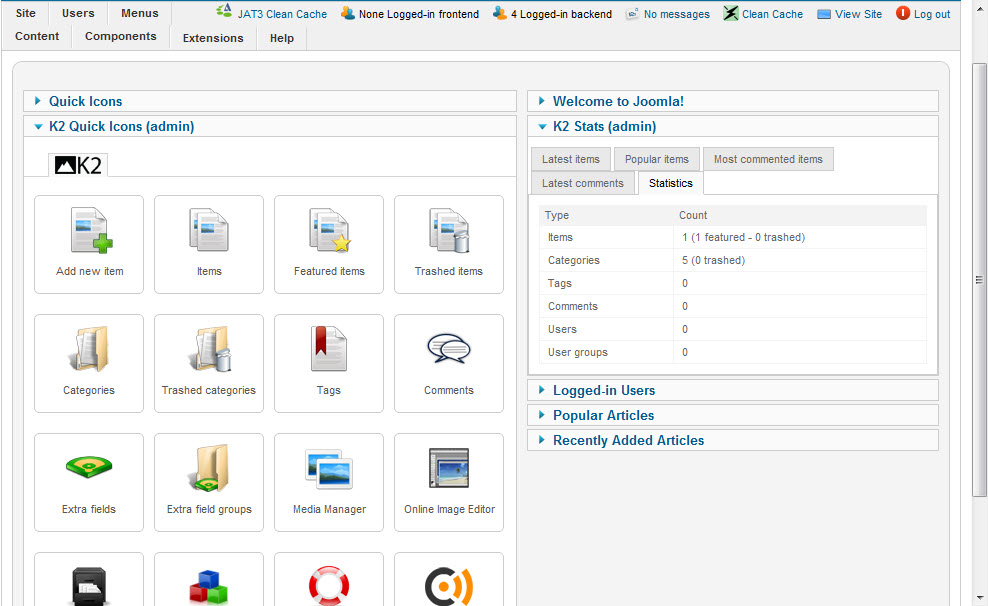-
AuthorPosts
-
March 9, 2012 at 1:34 am #174783
Hi,
I started trying to understand my question by searching for anything that contained “K2” in it and the search returned zero results. If anyone can direct me to a good wiki or reference for learning more about how to get the most out of K2’s inclusion in my JA_Community_Plus_Template, I would really appreciate it. But here is my question…
It looks to me like K2 is an alternative version for creating articles and categories that is parallel to the joomla version. K2 calls articles “Items” is my understanding, but they are essentially the same thing as Joomla’s “articles” I created an article using K2 just to try to learn how it works and why it might be a better alternative than “add new article” option available in the Joomla dashboard menu. When I was done, I could not find a way to include it in the joomla menus I had created. The article did not show up in the list of Joomla articles.
Can anyone explain how K2 and Joomla’s articles are integrated, if they are, and how I list both types of articles in my menus? I know how to get my joomla add new article listed in my menus, but not the K2 “item” in my menus.
Am I misunderstanding how this works?
Thanks if you can help!
Hank
 TomC
Moderator
TomC
Moderator
TomC
- Join date:
- October 2014
- Posts:
- 14077
- Downloads:
- 58
- Uploads:
- 137
- Thanks:
- 948
- Thanked:
- 3155 times in 2495 posts
March 9, 2012 at 1:46 am #442718Well, first of all . . . . K2 is a content creation kit (CCK) from Joomlaworks.gr –> http://demo.getk2.org/ <–
that gives you the ability to manage content in an extremely powerful way. K2 is nearly a content management system, like Joomla!, in itself. It actually substitutes many of the native Joomla! functions like article management, section, and category as well as providing some access control functions. K2 offers some great extras such as connections for YouTube and PhotoGalleries as well. If you add K2 to an existing Joomla! site, you don’t have to recreate all the articles. K2 offers an import feature.Now, with regard to understanding how the K2 component was configured for your particular template (assuming you’re using one of our J1.5.x version templates in which JA integrated and styled elements using the K2 CCK component) . . . a great tool to use to review and learn with/from is JA’s DEMO BUILDER – which provides you with a virtual clone of our demo version, with access to both the template’s frontend and backend administration (so you can take a look at the integrated K2 content and how it was configured for the demo).
Hope that helps point you in the right direction.
March 9, 2012 at 2:43 am #442727Hi Tom,
That’s really great. Just the resource I was looking for. I’m looking forward to going through the videos. Thank you!
Hank
 TomC
Moderator
TomC
Moderator
TomC
- Join date:
- October 2014
- Posts:
- 14077
- Downloads:
- 58
- Uploads:
- 137
- Thanks:
- 948
- Thanked:
- 3155 times in 2495 posts
March 9, 2012 at 2:45 am #442728<em>@hankedson 306253 wrote:</em><blockquote>Hi Tom,
That’s really great. Just the resource I was looking for. I’m looking forward to going through the videos. Thank you!
Hank</blockquote>
There are more where those came from . . . if you click on the YouTube icon in the lower right corner of the video screen, you will be taken to YouTube and you will see additional videos listed along the right column.Also, you can do a Google Search for “K2 CCK Tutorials” and see what comes up.
Glad I could lend an assist . . . . All the best with your continuing site development.
1 user says Thank You to TomC for this useful post
March 9, 2012 at 9:18 pm #442845Hi Tom,
Found my answer to the question below in italics so please disregard: it is now located in the K2 items dashboard instead of the main K2 dashboard.
In the first video you posted, the screen shows an import icon in the upper right corner of the K2 dashboard. I don’t have that icon. There also appears to be a second Icon, which I don’t know what it is, but I am missing that one two. I attach a screenshot of what my dashboard looks like. Can you help me locate where I need to go to import my joomla articles into K2?
Thanks for your help!
Hank
March 9, 2012 at 9:34 pm #442848Hi Tom,
Ok, so watching this video gets to the heart of what I’m trying to solve. At 5 minutes and 29 seconds, after explaining that none of the imported data will be linked to your existing menus after importing, the instructor shows what to do to link them to the menu, saying: “You’ll actually go to the new K2 and link up as items, categories, tags, user page, blogs etc.” My problem is I don’t see what he’s showing me. First, I can’t tell if the screen at 5:30 is accessed though one of the choices in the K2 dashboard or whether it is in the menu manager tab in the joomla dashboard. In the menu manager tab in the joomla dashboard, there is no K2 item, as the video shows, in the directory tree my computer shows me. To be clear, K2 is working and the K2 dashboard is a part of my backend so it’s not a question, as far as I can tell, of K2 not existing. I even have a K2 item (article created) but it does not show up in the joomla menu manager directory. Can you help me figure out how to get to the place shown in this video? I suspect that this video is an earlier version of K2 because I’ve already figured out that they have moved the import data from Joomla into K2 button to a different screen. My problem is looking in the K2 dashboard I can’t find anything like what is shown nor can I find it in the Joomla dashboard. Last, I’ll just add that in these videos it always sounds so self-evident, but what the video doesn’t show is the product of what he is doing at 5:30. I want to be able to see on my website that I go to the menu and find there the item I just associated with the menu. I trust that is what I’m seeing in this video, but since I’m not able to reproduce the steps he’s taking me through, I start to question whether he is really working on the same goal that I am.
I appreciate any help you can give.
Hank
 TomC
Moderator
TomC
Moderator
TomC
- Join date:
- October 2014
- Posts:
- 14077
- Downloads:
- 58
- Uploads:
- 137
- Thanks:
- 948
- Thanked:
- 3155 times in 2495 posts
March 11, 2012 at 5:59 am #442966Hank:
Just in case you were not aware, there are a number of addons available for K2 that can help streamline certain processes
—> http://extensions.joomla.org/extensions/extension-specific/k2-extensionsAuthorPostsViewing 7 posts - 1 through 7 (of 7 total)This topic contains 7 replies, has 2 voices, and was last updated by
 TomC 12 years, 9 months ago.
TomC 12 years, 9 months ago.We moved to new unified forum. Please post all new support queries in our New Forum
How do you use K2 to create articles and have them listed in Joomla menus?
Viewing 7 posts - 1 through 7 (of 7 total)