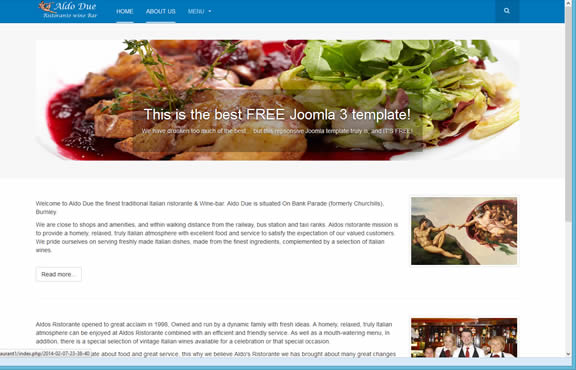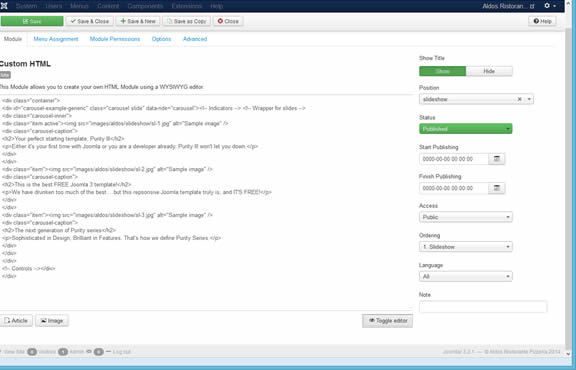-
AuthorPosts
-
February 17, 2014 at 10:35 pm #194890
Hi folks,
Does anybody know how the image slideshow works? I know it’s a Custom HTML one, however, I cannot add or remove any image without breaking the module,
for example, if i change one of the default images, it stops working (losing its style and navigation control keys)Any solution?
Thanks Manos
Moderator
Manos
Moderator
Manos
- Join date:
- February 2014
- Posts:
- 2806
- Downloads:
- 46
- Uploads:
- 56
- Thanks:
- 200
- Thanked:
- 633 times in 576 posts
February 17, 2014 at 10:42 pm #523060Hi,
You can find here -> http://www.joomlart.com/documentation/purity-iii/configuration#module-configuration the documentation for that
Regards
Manos
1 user says Thank You to Manos for this useful post
February 18, 2014 at 4:16 pm #523258<em>@pascm 411768 wrote:</em><blockquote>Hi,
You can find here -> http://www.joomlart.com/documentation/purity-iii/configuration#module-configuration the documentation for that
Regards
Manos</blockquote>
Thanks Pascm
I did try that, but any change to the code removes the navigation control keys.
Like the following:
philip_nav Friend
philip_nav
- Join date:
- September 2014
- Posts:
- 106
- Downloads:
- 239
- Uploads:
- 23
- Thanks:
- 6
- Thanked:
- 8 times in 1 posts
 Manos
Moderator
Manos
Moderator
Manos
- Join date:
- February 2014
- Posts:
- 2806
- Downloads:
- 46
- Uploads:
- 56
- Thanks:
- 200
- Thanked:
- 633 times in 576 posts
 Manos
Moderator
Manos
Moderator
Manos
- Join date:
- February 2014
- Posts:
- 2806
- Downloads:
- 46
- Uploads:
- 56
- Thanks:
- 200
- Thanked:
- 633 times in 576 posts
February 18, 2014 at 11:07 pm #523278Sorry but it works fine on my end -> http://prntscr.com/2trg6z
Maybe you need to recheck the code you have in your custom html module.
Let me know how that goes.
Regards
Manos
philip_nav Friend
philip_nav
- Join date:
- September 2014
- Posts:
- 106
- Downloads:
- 239
- Uploads:
- 23
- Thanks:
- 6
- Thanked:
- 8 times in 1 posts
February 19, 2014 at 3:28 am #523321Hi Manos, the link you show is only picture not full working slide show, believe me the code is exact copy from JA documents and I have text the functionality on Firefox, Safari, IE. The issue is the arrow on the left and on the right does not show at all also the caresoul under the description not showing, I have not change any or modify any code in purity iii and that is why I am bit buzzled.
1 user says Thank You to philip_nav for this useful post
 Manos
Moderator
Manos
Moderator
Manos
- Join date:
- February 2014
- Posts:
- 2806
- Downloads:
- 46
- Uploads:
- 56
- Thanks:
- 200
- Thanked:
- 633 times in 576 posts
February 19, 2014 at 10:09 am #523397Hi,
You can see the live link here -> http://stef.phosting.eu/I also used the code from our documentation and a pair of images i found on the web
jakabistvan Friend
jakabistvan
- Join date:
- October 2007
- Posts:
- 3
- Downloads:
- 3
- Uploads:
- 1
- Thanked:
- 1 times in 1 posts
philip_nav Friend
philip_nav
- Join date:
- September 2014
- Posts:
- 106
- Downloads:
- 239
- Uploads:
- 23
- Thanks:
- 6
- Thanked:
- 8 times in 1 posts
February 19, 2014 at 1:35 pm #523421<em>@jakabistvan 412203 wrote:</em><blockquote>Hi guys, the TinyMCE Editor removes the Controls part of the code. Don’t use WYSIWYG for changes.</blockquote> thank you for you replay, I just seen this message from jakabistvan ( Hi guys, the TinyMCE Editor removes the Controls part of the code. Don’t use WYSIWYG for changes.) could be the issue as I am attached the configuration for custom html and the front end. if TinyMCE remove some of the code what would be the best option. ragrads
-
 Manos
Moderator
Manos
Moderator
Manos
- Join date:
- February 2014
- Posts:
- 2806
- Downloads:
- 46
- Uploads:
- 56
- Thanks:
- 200
- Thanked:
- 633 times in 576 posts
 Manos
Moderator
Manos
Moderator
Manos
- Join date:
- February 2014
- Posts:
- 2806
- Downloads:
- 46
- Uploads:
- 56
- Thanks:
- 200
- Thanked:
- 633 times in 576 posts
February 19, 2014 at 1:41 pm #523423By the way just a silly question, have you updated your JA Purity III to stable version ? -> http://www.joomlart.com/blog/joomla-templates/purity-iii-is-now-stable
1 user says Thank You to Manos for this useful post
philip_nav Friend
philip_nav
- Join date:
- September 2014
- Posts:
- 106
- Downloads:
- 239
- Uploads:
- 23
- Thanks:
- 6
- Thanked:
- 8 times in 1 posts
February 19, 2014 at 2:01 pm #523428Hi, after diagnostic the problem, I have fond the problem is with TinyMCE after some re search I find one of the top plugin for joomla which is working perfect here is the link: http://joomlacode.org/gf/project/plg_ace_editor/frs/
1 user says Thank You to philip_nav for this useful post
 Manos
Moderator
Manos
Moderator
Manos
- Join date:
- February 2014
- Posts:
- 2806
- Downloads:
- 46
- Uploads:
- 56
- Thanks:
- 200
- Thanked:
- 633 times in 576 posts
-
AuthorPosts
This topic contains 16 replies, has 6 voices, and was last updated by
Nazario A 10 years, 8 months ago.
We moved to new unified forum. Please post all new support queries in our New Forum
Jump to forum