-
AuthorPosts
-
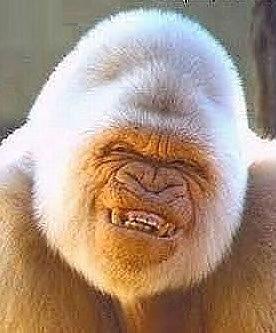 crown777
Friend
crown777
Friend
crown777
- Join date:
- February 2012
- Posts:
- 32
- Downloads:
- 45
- Uploads:
- 5
- Thanks:
- 3
- Thanked:
- 1 times in 1 posts
September 9, 2014 at 6:58 pm #201194How I can create Multi instance megamenu in Purity iii.
I did read Documentation: http://t3-framework.org/documentation/bs3-customization#multi-instance-megamenu
But don’t find code
<div class=”t3-navbar-collapse navbar-collapse collapse”></div>
in my mainnav.php file.
1 user says Thank You to crown777 for this useful post
Saguaros Moderator
Saguaros
- Join date:
- September 2014
- Posts:
- 31405
- Downloads:
- 237
- Uploads:
- 471
- Thanks:
- 845
- Thanked:
- 5346 times in 4964 posts
September 11, 2014 at 9:39 am #549163Hi crown777,
The above documentation works on T3 Blank template which has block ‘mainnav.php’ like that.
With Purity III, it’s integrated in header block ‘header.php’. You can try with my below workaround:
– Create a new file ‘topnav.php’ in templatespurity_iiitplsblocks directory
– Make change as mentioned in above documentation (or you can download this file I attach below)
– Go to block you want to display this menu and call loadBlock for topmenu
<?php $this->loadBlock ('topnav') ?>
Regards,
3 users say Thank You to Saguaros for this useful post
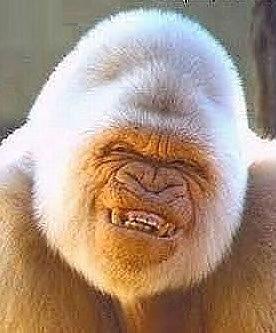 crown777
Friend
crown777
Friend
crown777
- Join date:
- February 2012
- Posts:
- 32
- Downloads:
- 45
- Uploads:
- 5
- Thanks:
- 3
- Thanked:
- 1 times in 1 posts
September 12, 2014 at 5:40 pm #549401I did it, but why the dropdown does not work when menu receives focus.
Why plugin does not respond?
I want to enable the search module in the top menu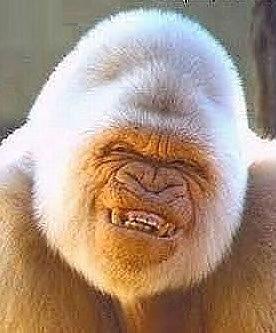 crown777
Friend
crown777
Friend
crown777
- Join date:
- February 2012
- Posts:
- 32
- Downloads:
- 45
- Uploads:
- 5
- Thanks:
- 3
- Thanked:
- 1 times in 1 posts
September 12, 2014 at 7:16 pm #549405Solved:laugh::):D
Thanks very much !!!!!
January 17, 2017 at 4:28 pm #1003197Go to block you want to display this menu and call loadBlock for topmenu
loadBlock (‘topnav’) ?>
Regards,
Hello,
I’m sorry, is there any chance you could slightly elaborate on this for a novice (Joomla user, new to T3 & Purity)Kind Regards,
AnthonySaguaros Moderator
Saguaros
- Join date:
- September 2014
- Posts:
- 31405
- Downloads:
- 237
- Uploads:
- 471
- Thanks:
- 845
- Thanked:
- 5346 times in 4964 posts
January 18, 2017 at 2:21 am #1003301Hi Anthony,
In the documentation above, we provide the detailed guideline to achieve multi instance for megamenu, pls follow it step by step and let us know if any step is not clear.
Regards
July 13, 2017 at 10:40 pm #1048533Hi
What "Module position" (in Module Manager) select/assign for topnav-Menu?
Thanks very much!Saguaros Moderator
Saguaros
- Join date:
- September 2014
- Posts:
- 31405
- Downloads:
- 237
- Uploads:
- 471
- Thanks:
- 845
- Thanked:
- 5346 times in 4964 posts
July 17, 2017 at 3:17 pm #1049234As mentioned in above documentation, topnav is a block , kindly check again.
August 25, 2017 at 10:07 am #1058574Hi
How can I hide the topnav-Menu for some menu items?Uncheck in the properties of the module does not work.
Thanks
Saguaros Moderator
Saguaros
- Join date:
- September 2014
- Posts:
- 31405
- Downloads:
- 237
- Uploads:
- 471
- Thanks:
- 845
- Thanked:
- 5346 times in 4964 posts
August 28, 2017 at 9:16 am #1058910It’s a block so you need to create new layout and decide which layout you want to load this block or not.
August 28, 2017 at 7:46 pm #1059013I know that.
I do not think this is the right decision …
No block – how will the modules attached to the menu in this block be displayed?Thanks
Saguaros Moderator
Saguaros
- Join date:
- September 2014
- Posts:
- 31405
- Downloads:
- 237
- Uploads:
- 471
- Thanks:
- 845
- Thanked:
- 5346 times in 4964 posts
August 29, 2017 at 5:17 am #1059096Kindly check this topic again, it’s about how to create multi instance for megamenu, the topnav block will display the menu and off-canvas (if have) only, not sure which modules are you referring to here.
-
AuthorPosts
This topic contains 11 replies, has 4 voices, and was last updated by Saguaros 7 years, 3 months ago.
We moved to new unified forum. Please post all new support queries in our New Forum

