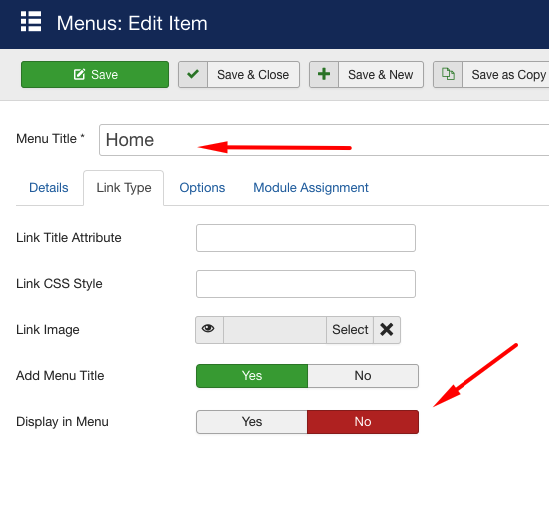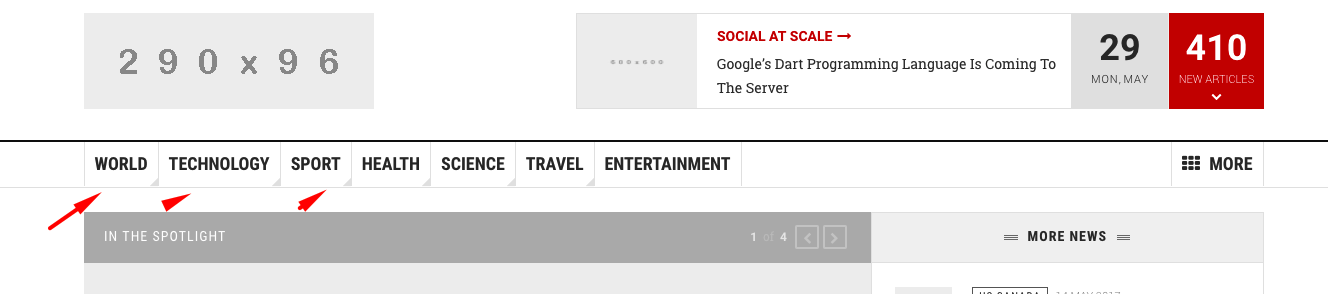-
AuthorPosts
-
seaneo Friend
seaneo
- Join date:
- December 2009
- Posts:
- 421
- Downloads:
- 4
- Uploads:
- 49
- Thanks:
- 244
- Thanked:
- 12 times in 1 posts
May 29, 2017 at 4:16 pm #1037830Hello,
Looking at the demo:
http://www.joomlart.com/demo/#ja_teline_vI searched through the docs and forums but could not find answers to these two questions:
1) How to completly remove the home button from the main menu? So that the menu option "World" appears in it’s place and all the menu options to the right shift accordingly to the left?
2) How to decrease the space between the menu names on the menu? So that there is less space between the words "World", "Technology", "Sport:, etc.
Many thanks!
pavit Moderator
pavit
- Join date:
- September 2007
- Posts:
- 15749
- Downloads:
- 199
- Uploads:
- 2274
- Thanks:
- 417
- Thanked:
- 4028 times in 3778 posts
May 29, 2017 at 4:37 pm #1037832Hello
1) Edit your HOME menu item and in Link Tyoe tab set display in menu to NO
2) Add to your custom.css this code:
.navbar-default .navbar-nav > li > a, .navbar-default .navbar-nav > li > .separator { padding:10px!important; letter-spacing: 0px!important; }Regards
-
AuthorPosts
Viewing 2 posts - 1 through 2 (of 2 total)This topic contains 1 reply, has 2 voices, and was last updated by
pavit 7 years, 6 months ago.
We moved to new unified forum. Please post all new support queries in our New Forum
Jump to forum