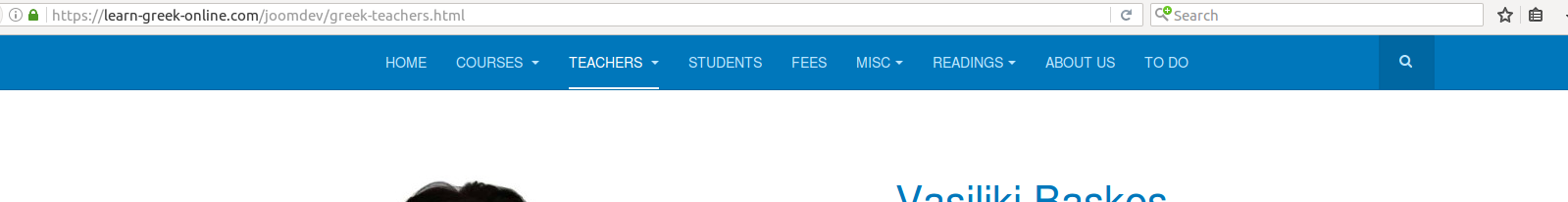-
AuthorPosts
-
bobptz Friend
bobptz
- Join date:
- November 2016
- Posts:
- 178
- Downloads:
- 8
- Uploads:
- 19
- Thanks:
- 1
- Thanked:
- 1 times in 1 posts
January 14, 2017 at 10:41 am #1002244Hi
I am unable to add a page header (the usual
heading at the top of the page), on the pages that have the feature intro 1 layout.
I go to the menu item, Page Display tab. I set " Show Page Heading" to yes. I set "Page Heading" to some string. Nothing shows on the page.
 Pankaj Sharma
Moderator
Pankaj Sharma
Moderator
Pankaj Sharma
- Join date:
- February 2015
- Posts:
- 24589
- Downloads:
- 144
- Uploads:
- 202
- Thanks:
- 127
- Thanked:
- 4196 times in 4019 posts
January 14, 2017 at 1:10 pm #1002259Hi
Did u checked it with default Joomla template and is it working on it?bobptz Friend
bobptz
- Join date:
- November 2016
- Posts:
- 178
- Downloads:
- 8
- Uploads:
- 19
- Thanks:
- 1
- Thanked:
- 1 times in 1 posts
January 14, 2017 at 4:50 pm #1002301This reply has been marked as private. Pankaj Sharma
Moderator
Pankaj Sharma
Moderator
Pankaj Sharma
- Join date:
- February 2015
- Posts:
- 24589
- Downloads:
- 144
- Uploads:
- 202
- Thanks:
- 127
- Thanked:
- 4196 times in 4019 posts
January 16, 2017 at 3:26 am #1002483Hi
Are you using any server cache?
I am making changes on site but its does not appear on site.
Kindly turn off the all cache and update me here, i will check it further.bobptz Friend
bobptz
- Join date:
- November 2016
- Posts:
- 178
- Downloads:
- 8
- Uploads:
- 19
- Thanks:
- 1
- Thanked:
- 1 times in 1 posts
January 16, 2017 at 5:39 am #1002521Hi
I am using cloudflare. I just deleted all cache (in cloudflare) and put it on development mode. This lasts for 3 hours.
I will try to go in the page again and put it in development mode again in 2-3 hours.
I don;t know how to extend the development mode.
Thank you for your help.
 Pankaj Sharma
Moderator
Pankaj Sharma
Moderator
Pankaj Sharma
- Join date:
- February 2015
- Posts:
- 24589
- Downloads:
- 144
- Uploads:
- 202
- Thanks:
- 127
- Thanked:
- 4196 times in 4019 posts
January 16, 2017 at 5:52 am #1002523Hi
site is still same, no custom class i added in feature intro layout showing on frontend.
The changes i applied on localhost and page heading is showing.Kindly turn off all cache and clear cache.
The solution is applied you only need to remove the cache.
You can see my changes in /templates/purity_iii/html/com_content/category/feature-intro.php
Regardsbobptz Friend
bobptz
- Join date:
- November 2016
- Posts:
- 178
- Downloads:
- 8
- Uploads:
- 19
- Thanks:
- 1
- Thanked:
- 1 times in 1 posts
January 16, 2017 at 6:13 am #1002537Hi
I did these just now: 1) cleaned joomla cache. 2) clear cloudflare cache and renewed development mode for another 3 hours. 2) cleared browser cache.
I still do not see it. (see screenshot).
The file /templates/purity_iii/html/com_content/category/feature-intro.php on my server has date Dec 7th 2016. Here is the code. Have you commented the change? Should I compare with the original?
<?php /** *------------------------------------------------------------------------------ * @package Purity III Template - JoomlArt * @version 1.0 Feb 1, 2014 * @author JoomlArt http://www.joomlart.com * @copyright Copyright (c) 2004 - 2014 JoomlArt.com * @license GNU General Public License version 2 or later; *------------------------------------------------------------------------------ */ defined('_JEXEC') or die; JHtml::addIncludePath(JPATH_COMPONENT.'/helpers'); JHtml::_('behavior.caption'); $items = $this->items; ?> <div class="blog<?php echo $this->pageclass_sfx;?> features-intro"> <?php if (!empty($items)) : ?> <?php foreach ($items as &$item) : ?> <?php $this->item = &$item; echo $this->loadTemplate('item'); ?> <?php endforeach; ?> <?php endif; ?> </div>
 Pankaj Sharma
Moderator
Pankaj Sharma
Moderator
Pankaj Sharma
- Join date:
- February 2015
- Posts:
- 24589
- Downloads:
- 144
- Uploads:
- 202
- Thanks:
- 127
- Thanked:
- 4196 times in 4019 posts
January 16, 2017 at 8:18 am #1002567Kindly check your site, page heading is showing:http://prntscr.com/dw7pko
bobptz Friend
bobptz
- Join date:
- November 2016
- Posts:
- 178
- Downloads:
- 8
- Uploads:
- 19
- Thanks:
- 1
- Thanked:
- 1 times in 1 posts
January 16, 2017 at 8:32 am #1002572Hi
Yes it does! thank you very much.
Is this something that will go into future releases? Or I will have to maintain the code separately and apply it after template upgrades?
I’d like to put here the code, for people who may be searching for a solution to this:
<?php /** *------------------------------------------------------------------------------ * @package Purity III Template - JoomlArt * @version 1.0 Feb 1, 2014 * @author JoomlArt http://www.joomlart.com * @copyright Copyright (c) 2004 - 2014 JoomlArt.com * @license GNU General Public License version 2 or later; *------------------------------------------------------------------------------ */ defined('_JEXEC') or die; JHtml::addIncludePath(T3_PATH.'/html/com_content'); JHtml::addIncludePath(dirname(dirname(__FILE__))); JHtml::addIncludePath(JPATH_COMPONENT.'/helpers'); JHtml::_('behavior.caption'); $items = $this->items; ?> <div class="blog<?php echo $this->pageclass_sfx;?> features-intro" itemscope itemtype="http://schema.org/Blog"> <?php if ($this->params->get('show_page_heading', 1)) : ?> <div class="page-header clearfix"> <h1 class="page-title"> <?php echo $this->escape($this->params->get('page_heading')); ?> </h1> </div> <?php endif; ?> <?php if (!empty($items)) : ?> <?php foreach ($items as &$item) : ?> <?php $this->item = &$item; echo $this->loadTemplate('item'); ?> <?php endforeach; ?> <?php endif; ?> </div>bobptz Friend
bobptz
- Join date:
- November 2016
- Posts:
- 178
- Downloads:
- 8
- Uploads:
- 19
- Thanks:
- 1
- Thanked:
- 1 times in 1 posts
January 16, 2017 at 8:43 am #1002574I just noticed that the new heading is all the way to the left of the screen. It does not respect the margins of the rest of the body of the page.
 Pankaj Sharma
Moderator
Pankaj Sharma
Moderator
Pankaj Sharma
- Join date:
- February 2015
- Posts:
- 24589
- Downloads:
- 144
- Uploads:
- 202
- Thanks:
- 127
- Thanked:
- 4196 times in 4019 posts
January 16, 2017 at 8:56 am #1002582Hi
This is default style of heading.
You can add custom style in custom.css file for page heading classes as per needs.
http://prntscr.com/dw831kbobptz Friend
bobptz
- Join date:
- November 2016
- Posts:
- 178
- Downloads:
- 8
- Uploads:
- 19
- Thanks:
- 1
- Thanked:
- 1 times in 1 posts
January 16, 2017 at 11:01 am #1002674Hi
You are right. I just found it very weird that it goes all the way to the left.
bobptz Friend
bobptz
- Join date:
- November 2016
- Posts:
- 178
- Downloads:
- 8
- Uploads:
- 19
- Thanks:
- 1
- Thanked:
- 1 times in 1 posts
January 21, 2017 at 6:31 pm #1004319Hi
May I ask again?
This code that you added on my website. Is this something that will go into future releases? Or I will have to maintain the code separately and apply it after template upgrades?
 Pankaj Sharma
Moderator
Pankaj Sharma
Moderator
Pankaj Sharma
- Join date:
- February 2015
- Posts:
- 24589
- Downloads:
- 144
- Uploads:
- 202
- Thanks:
- 127
- Thanked:
- 4196 times in 4019 posts
January 23, 2017 at 2:25 am #1004524Hi
You have to save this changes, in default template design this code is not available for this layout.AuthorPostsViewing 14 posts - 1 through 14 (of 14 total)This topic contains 13 replies, has 2 voices, and was last updated by
 Pankaj Sharma 7 years, 11 months ago.
Pankaj Sharma 7 years, 11 months ago.We moved to new unified forum. Please post all new support queries in our New Forum
how to add a page header in feature intro 1
Viewing 14 posts - 1 through 14 (of 14 total)