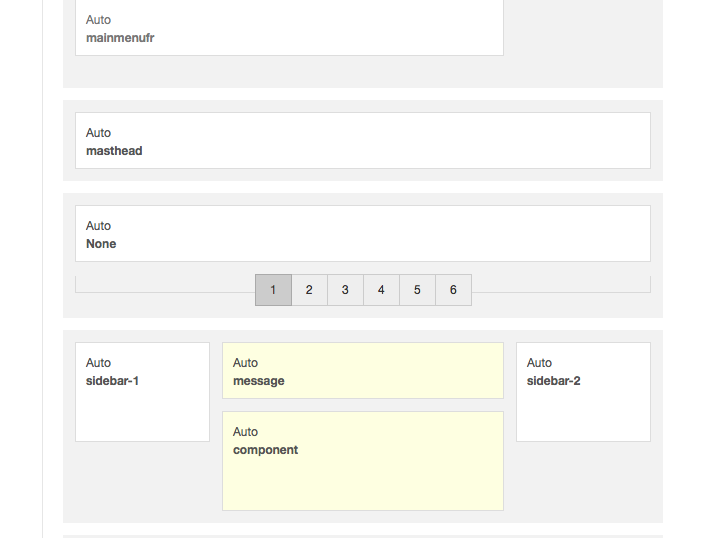-
AuthorPosts
-
yourch Friend
yourch
- Join date:
- April 2011
- Posts:
- 39
- Downloads:
- 0
- Uploads:
- 4
- Thanks:
- 3
- Thanked:
- 1 times in 1 posts
October 2, 2014 at 8:41 am #201780Hi,
I’ve tried hard to add a background image in a mass head module ( for one page not all) and browser previous same issues under other templates.
#1 Is background image in a Masshead module possible under Sugite ?
#2 Is there any tweak to add under mass head config.php ?Thanks
chavan Friend
chavan
- Join date:
- October 2014
- Posts:
- 4612
- Downloads:
- 0
- Uploads:
- 110
- Thanked:
- 1440 times in 1290 posts
October 2, 2014 at 11:04 am #551537for each module provide a module sufix and write a background css for it. job done
 TomC
Moderator
TomC
Moderator
TomC
- Join date:
- October 2014
- Posts:
- 14077
- Downloads:
- 58
- Uploads:
- 137
- Thanks:
- 948
- Thanked:
- 3155 times in 2495 posts
October 2, 2014 at 4:26 pm #551557<em>@yourch 448296 wrote:</em><blockquote>Hi,
I’ve tried hard to add a background image in a mass head module ( for one page not all) and browser previous same issues under other templates.
#1 Is background image in a Masshead module possible under Sugite ?
#2 Is there any tweak to add under mass head config.php ?Thanks</blockquote>
How did you try to add your background image to this position?
yourch Friend
yourch
- Join date:
- April 2011
- Posts:
- 39
- Downloads:
- 0
- Uploads:
- 4
- Thanks:
- 3
- Thanked:
- 1 times in 1 posts
October 10, 2014 at 3:12 pm #552530Hi TomC and Chavan,
Still not progressed concerning this issue. I’d like to have around 10 pages with
1- articles (not modules for webpagespeed sake)
2- mass head with 1 picture in the background but 1 mass head module per page so that I can have different illustrations for each page.
I’ve prepared a new template base on default and named default (2) therefore with articles and changed the upper position (slideshow by mass head)
Then in a mass head module I followed the guidelines to add picture according to http://www.joomlart.com/documentation/joomla-module/ja-masshead but nothing happenedconditions:
[Masshead Itemid=”95″ title=”Comités d’entreprise” background=”images/journalism-icon.jpg”]Description[/Masshead]
Eragon H Friend
Eragon H
- Join date:
- July 2014
- Posts:
- 468
- Downloads:
- 1
- Uploads:
- 39
- Thanks:
- 5
- Thanked:
- 156 times in 149 posts
October 14, 2014 at 3:55 am #5528311. As my understanding, this is the one you need: http://prntscr.com/4vzx8s
2. The conditions is correct. You can use different background images for different pages. Just add conditions to Module JA Masshead as this: http://prntscr.com/4vzy0h
3. You may need to change the code at line 16 (http://prntscr.com/4vzxbt) in file root/templates/ja_sugite/html/mod_jamasshead/default.php
FROM
<div class="jamasshead <?php echo $params->get('moduleclass_sfx','')?>">TO
<div class="jamasshead <?php echo $params->get('moduleclass_sfx','')?>" <?php if(isset($masshead['params']['background'])): ?> style="background-image: url(<?php echo $masshead['params']['background'] ?>)" <?php endif; ?>>If you face problems, kindly PM your site URL, temporary admin account and FTP account. I can have a look
AuthorPostsViewing 5 posts - 1 through 5 (of 5 total)This topic contains 5 replies, has 4 voices, and was last updated by
Eragon H 10 years, 3 months ago.
We moved to new unified forum. Please post all new support queries in our New Forum
How to add an image in Masshead Background under Sugite
Viewing 5 posts - 1 through 5 (of 5 total)