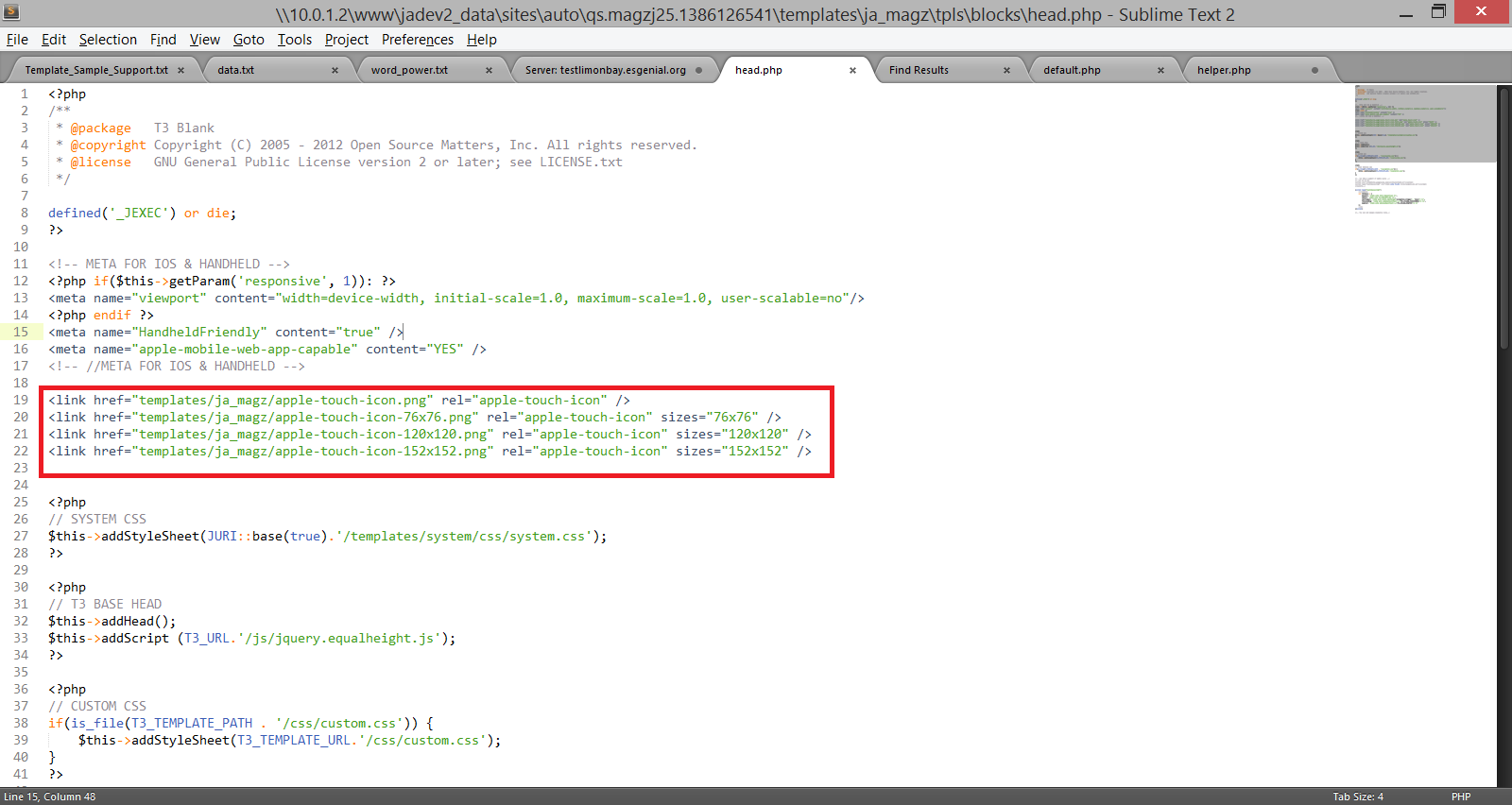-
AuthorPosts
-
December 3, 2013 at 10:31 am #192700
I’ve created apple-touch-icons for my site. I want the icons to show if a user adds the website to his home-screen (on his iphone, for example). How can that be done?
 Ninja Lead
Moderator
Ninja Lead
Moderator
Ninja Lead
- Join date:
- November 2014
- Posts:
- 16064
- Downloads:
- 310
- Uploads:
- 2864
- Thanks:
- 341
- Thanked:
- 3854 times in 3563 posts
December 4, 2013 at 8:56 am #514282You can add it into head.php file and you can find this file here:
<blockquote>templates/ja_template/tpls/blocks/head.php</blockquote>
and this is a sample and you can try to do as below
<blockquote><link href=”templates/ja_magz/apple-touch-icon.png” rel=”apple-touch-icon” />
<link href=”templates/ja_magz/apple-touch-icon-76×76.png” rel=”apple-touch-icon” sizes=”76×76″ />
<link href=”templates/ja_magz/apple-touch-icon-120×120.png” rel=”apple-touch-icon” sizes=”120×120″ />
<link href=”templates/ja_magz/apple-touch-icon-152×152.png” rel=”apple-touch-icon” sizes=”152×152″ /></blockquote>-
1 user says Thank You to Ninja Lead for this useful post
relsig Friend
relsig
- Join date:
- October 2007
- Posts:
- 218
- Downloads:
- 22
- Uploads:
- 61
- Thanks:
- 16
- Thanked:
- 10 times in 3 posts
February 25, 2015 at 8:09 pm #560710Won’t this be overwritten by the next template update?
 Ninja Lead
Moderator
Ninja Lead
Moderator
Ninja Lead
- Join date:
- November 2014
- Posts:
- 16064
- Downloads:
- 310
- Uploads:
- 2864
- Thanks:
- 341
- Thanked:
- 3854 times in 3563 posts
February 26, 2015 at 3:50 am #560757<em>@relsig 460373 wrote:</em><blockquote>Won’t this be overwritten by the next template update?</blockquote>
It will be overridden if you process to update new template version, please backup this file first and then upgrade new template version.
AuthorPostsViewing 4 posts - 1 through 4 (of 4 total)This topic contains 4 replies, has 3 voices, and was last updated by
 Ninja Lead 9 years, 10 months ago.
Ninja Lead 9 years, 10 months ago.We moved to new unified forum. Please post all new support queries in our New Forum
How to add Apple Touch Icons
Viewing 4 posts - 1 through 4 (of 4 total)