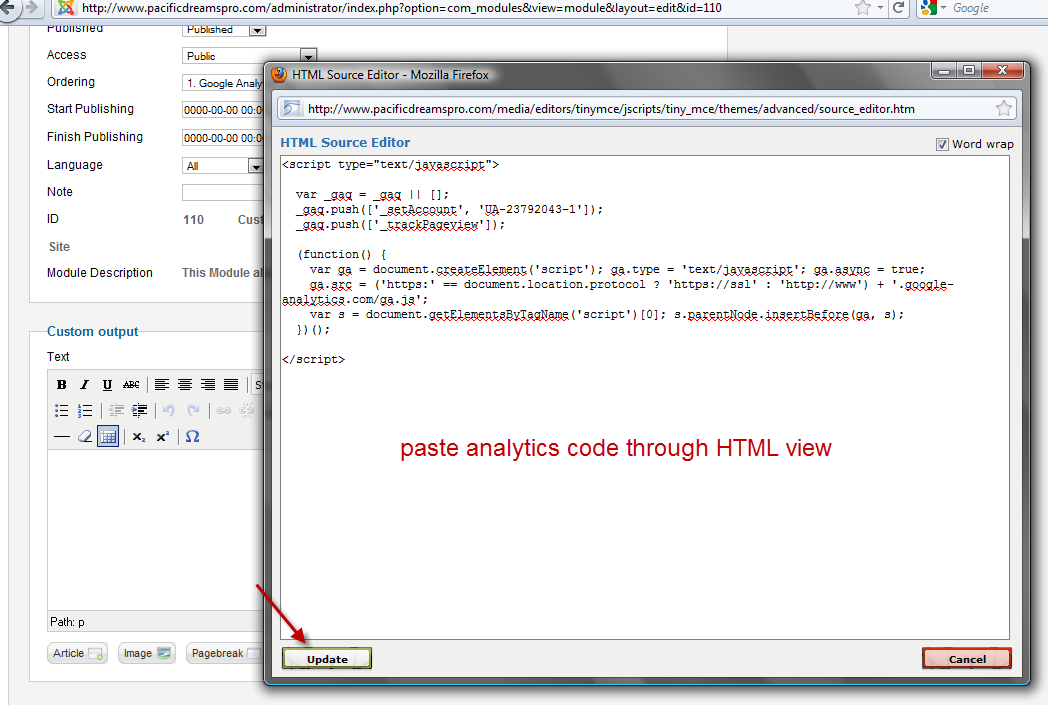-
AuthorPosts
-
May 21, 2011 at 11:07 pm #392296
<em>@fordangelina40 211598 wrote:</em><blockquote>1, Use a plugin, this way you can simply enter your GA number, sth like UA-xxxxxxx-x. You can find this plugin here http://extensions.joomla.org/extensi…analytics/4300
2, Just go to your template on the danshboard, try to edit your html code, and add your GA code at the BOTTOM. Note, always insert the JS script at the bottom as it slows you down.</blockquote>
I had the same problems and used this suggestion. Works like a charm, thanks!
June 6, 2011 at 3:39 pm #394944Hey tienhc,
I am attempting to insert my google analytics per your instructions, but I am having an issue. The google analytics code will not save in when I edit module manager. Please see screenshots at http://tinyurl.com/6jyr979
If you or anyone else has advise I would really appreciate it!
Thx
RJ
November 22, 2011 at 2:56 pm #425913Nice, tienhc. Thanks.
At first, I couldn’t get my new Custom HTML module to save the javascript code provided by Google Analytics. Then I remembered to use Joomla!’s Global Configuration to change the Default Editor to None so that Joomla would not post-process what I typed and strip out the tags and code.
AuthorPostsThis topic contains 18 replies, has 16 voices, and was last updated by
r90sfan 13 years, 1 month ago.
We moved to new unified forum. Please post all new support queries in our New Forum