Tagged: module, positions, purity_iii
-
AuthorPosts
-
 sukinoz
Friend
sukinoz
Friend
sukinoz
- Join date:
- December 2013
- Posts:
- 44
- Downloads:
- 107
- Uploads:
- 5
- Thanks:
- 13
- Thanked:
- 2 times in 2 posts
January 30, 2018 at 8:39 pm #1089235Hello,
note: this is a tutorial based in this [post](https://www.joomlart.com/forums/topic/how-to-add-position-before-content/ by @ninja Lead
With this tutorial you will have a new joomla module position before content (before a single article, before category heading, etc…) and another position after content (after a single article, after a list of intro articles in category blog view, etc.) in purity III (and maybe in any t3-framework template), both position between the sidebar 1 and sidebar 2. (this is the difference with the other modules)
(see image attached "the_result.png )
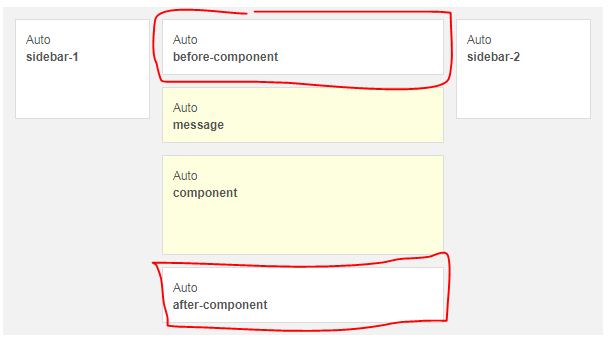
note: This changes maybe will be lost when you update the template, so backup the files before updating and restore after
Position before Content (or "mainbody component", as t3-framework call it) will be named: before-component Position after Content (or "mainbody component", as t3-framework call it) will be named: after-component
Be carefull because there is already a module position called "After Content [after-content]". The module position “after-content” is directly loaded in article detail layout file. In file templates/purity_iii/html/com_content/article/default.php . So, it is not the same, because this position is loaded only in the article detail view.
So, begin:
- Open templates/purity_iii/tpls/blocks/mainbody.php file
Change:
// detect layout if ($sidebar1 && $sidebar2) { $this->loadBlock('mainbody/two-sidebar', array('sidebar1' => $sidebar1, 'sidebar2' => $sidebar2)); } elseif ($sidebar1) { $this->loadBlock('mainbody/one-sidebar-left', array('sidebar' => $sidebar1)); } elseif ($sidebar2) { $this->loadBlock('mainbody/one-sidebar-right', array('sidebar' => $sidebar2)); } else { $this->loadBlock('mainbody/no-sidebar'); }To:
// detect layout if ($sidebar1 && $sidebar2) { $this->loadBlock('mainbody/two-sidebar', array('sidebar1' => $sidebar1, 'sidebar2' => $sidebar2, 'before-component' => 'before-component', 'after-component' => 'after-component')); } elseif ($sidebar1) { $this->loadBlock('mainbody/one-sidebar-left', array('sidebar' => $sidebar1, 'before-component' => 'before-component', 'after-component' => 'after-component')); } elseif ($sidebar2) { $this->loadBlock('mainbody/one-sidebar-right', array('sidebar' => $sidebar2, 'before-component' => 'before-component', 'after-component' => 'after-component')); } else { $this->loadBlock('mainbody/no-sidebar', array('before-component' => 'before-component', 'after-component' => 'after-component')); }Now, Purity III has several sidebar options: one sidebar left, one sidebar right, two sidebars, two sidebars left, etc. (see image attached "sidebar_options.png").

So, you have to edit the block or blocks files your are going to use in your template.
In this tutorial we are going to do it with the two-sidebar.php, one-sidebar-left and no-sidebar:
Open templates/purity_iii/tpls/blocks/mainbody/two-sidebar.php file
Change:
<!-- MAIN CONTENT --> <div id="t3-content" class="t3-content col-xs-12 col-md-6 col-md-push-3"> <?php if($this->hasMessage()) : ?> <jdoc:include type="message" ></jdoc:include> <?php endif ?> <jdoc:include type="component" ></jdoc:include> </div> <!-- //MAIN CONTENT -->To:
<!-- MAIN CONTENT --> <div id="t3-content" class="t3-content col-xs-12 col-md-6 col-md-push-3"> <?php if ($this->countModules('before-component')) : ?> <!-- before-component --> <div class="before-component hidden-xs <?php $this->_c('before-component') ?>"> <jdoc:include type="modules" name="<?php $this->_p('before-component') ?>" style="raw" /> </div> <!-- //before-component --> <?php endif ?> <?php if($this->hasMessage()) : ?> <jdoc:include type="message" ></jdoc:include> <?php endif ?> <jdoc:include type="component" ></jdoc:include> <?php if ($this->countModules('after-component')) : ?> <!-- after-component --> <div class="after-component hidden-xs <?php $this->_c('after-component') ?>"> <jdoc:include type="modules" name="<?php $this->_p('after-component') ?>" style="raw" /> </div> <!-- //after-component --> <?php endif ?> </div> <!-- //MAIN CONTENT -->Open templates/purity_iii/tpls/blocks/mainbody/one-sidebar-left.php file
Change:
<!-- MAIN CONTENT --> <div id="t3-content" class="t3-content col-xs-12 col-sm-8 col-sm-push-4 col-md-9 col-md-push-3"> <?php if($this->hasMessage()) : ?> <jdoc:include type="message" ></jdoc:include> <?php endif ?> <jdoc:include type="component" ></jdoc:include> </div> <!-- //MAIN CONTENT -->To:
<!-- MAIN CONTENT --> <div id="t3-content" class="t3-content col-xs-12 col-sm-8 col-sm-push-4 col-md-9 col-md-push-3"> <?php if ($this->countModules('before-component')) : ?> <!-- before-component --> <div class="before-component hidden-xs <?php $this->_c('before-component') ?>"> <jdoc:include type="modules" name="<?php $this->_p('before-component') ?>" style="raw" /> </div> <!-- //before-component --> <?php endif ?> <?php if($this->hasMessage()) : ?> <jdoc:include type="message" ></jdoc:include> <?php endif ?> <jdoc:include type="component" ></jdoc:include> <?php if ($this->countModules('after-component')) : ?> <!-- after-component --> <div class="after-component hidden-xs <?php $this->_c('after-component') ?>"> <jdoc:include type="modules" name="<?php $this->_p('after-component') ?>" style="raw" /> </div> <!-- //after-component --> <?php endif ?> </div> <!-- //MAIN CONTENT -->Open templates/purity_iii/tpls/blocks/mainbody/no-sidebar.php file
Change:
<!-- MAIN CONTENT --> <div id="t3-content" class="t3-content col-xs-12"> <?php //if($this->hasMessage()) : ?> <jdoc:include type="message" ></jdoc:include> <?php //endif ?> <jdoc:include type="component" ></jdoc:include> </div> <!-- //MAIN CONTENT -->To:
<!-- MAIN CONTENT --> <div id="t3-content" class="t3-content col-xs-12"> <?php if ($this->countModules('before-component')) : ?> <!-- before-component --> <div class="before-component hidden-xs <?php $this->_c('before-component') ?>"> <jdoc:include type="modules" name="<?php $this->_p('before-component') ?>" style="raw" /> </div> <!-- //before-component --> <?php endif ?> <?php if($this->hasMessage()) : ?> <jdoc:include type="message" ></jdoc:include> <?php endif ?> <jdoc:include type="component" ></jdoc:include> <?php if ($this->countModules('after-component')) : ?> <!-- after-component --> <div class="after-component hidden-xs <?php $this->_c('after-component') ?>"> <jdoc:include type="modules" name="<?php $this->_p('after-component') ?>" style="raw" /> </div> <!-- //after-component --> <?php endif ?> </div> <!-- //MAIN CONTENT -->Remember, if your are going to use "two sidebars left" or another one, you should edit it and insert these codes in a similar way as the rest:
<?php if ($this->countModules('before-component')) : ?> <!-- before-component --> <div class="before-component hidden-xs <?php $this->_c('before-component') ?>"> <jdoc:include type="modules" name="<?php $this->_p('before-component') ?>" style="raw" /> </div> <!-- //before-component --> <?php endif ?><?php if ($this->countModules('after-component')) : ?> <!-- after-component --> <div class="after-component hidden-xs <?php $this->_c('after-component') ?>"> <jdoc:include type="modules" name="<?php $this->_p('after-component') ?>" style="raw" /> </div> <!-- //after-component --> <?php endif ?>To the end:
Open templates/purity_iii/templateDetails.xml file
Change:
<position>debug</position>To:
<position>debug</position> <position>before-component</position> <position>after-component</position>Now, you should be able to select the positions created in your Joomla Module Manager.
Finally, -if you use this tutorial and doesn´t work, please post it. -if you use this tutorial and works ok, please post it too.
-
This topic was modified 6 years, 10 months ago by
 sukinoz.
sukinoz.
-
This topic was modified 6 years, 10 months ago by
 sukinoz.
sukinoz.
-
Saguaros Moderator
Saguaros
- Join date:
- September 2014
- Posts:
- 31405
- Downloads:
- 237
- Uploads:
- 471
- Thanks:
- 845
- Thanked:
- 5346 times in 4964 posts
 sukinoz
Friend
sukinoz
Friend
sukinoz
- Join date:
- December 2013
- Posts:
- 44
- Downloads:
- 107
- Uploads:
- 5
- Thanks:
- 13
- Thanked:
- 2 times in 2 posts
-
AuthorPosts
Viewing 3 posts - 1 through 3 (of 3 total)This topic contains 2 replies, has 2 voices, and was last updated by
 sukinoz 6 years, 10 months ago.
sukinoz 6 years, 10 months ago.We moved to new unified forum. Please post all new support queries in our New Forum
Jump to forum

