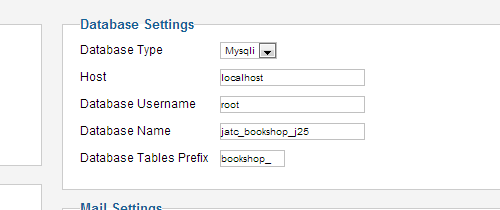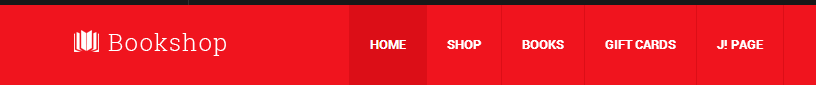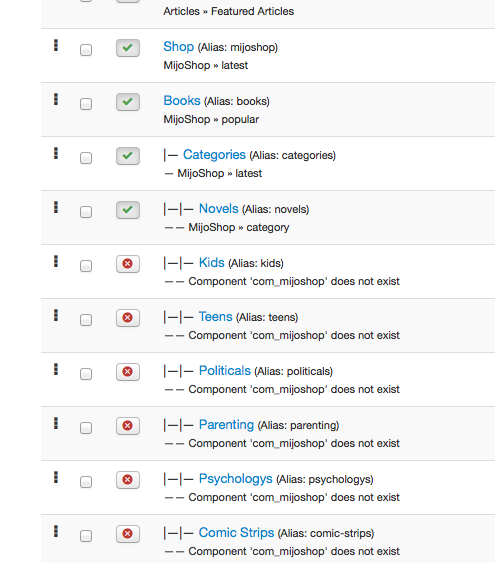-
AuthorPosts
-
Css Magician Friend
Css Magician
- Join date:
- October 2014
- Posts:
- 741
- Downloads:
- 43
- Uploads:
- 53
- Thanks:
- 114
- Thanked:
- 366 times in 263 posts
January 7, 2014 at 10:02 am #193543Note: This guide is applied for fresh Quickstart installation, Joomla 3.4 and Mijoshop 3 only. If your site undergoes any change to configuration, you might foresee unexpected conflicts.
Supposed that you did install JA Bookshop using our Quickstart installation package and made no changes to default configuration. Then follow instructions below to integrate Mijoshop component with pre-defined configuration as per our demo:
Step 1: Download and install component MijoShop as normal
Step 2: Download Mijoshop modules that we built in JA Bookshop:
+ Mijoshop Sidebar search: http://med.mijosoft.com/mijoshop/modules/58-sidebar-search
+ Mijoshop Most View: http://med.mijosoft.com/mijoshop/modules/55-most-viewed
+ Mijoshop Product Image Zoom: http://med.mijosoft.com/mijoshop/tools/77-product-image-zoom
+ Mijoshop Modules Accordion: http://www.joomlart.com/forums/downloads.php?do=file&id=4107
+ Mijoshop Modules Slider: http://www.joomlart.com/forums/downloads.php?do=file&id=4108Note:
Mijoshop Modules Accordion and Mijoshop Modules Slider are developed by JoomlArt which is aimed at enhancing the Mijoshop in our JA Bookshop template.Have those files unzipped. You should unzip Mijoshop’s modules to folder …componentscom_mijoshopopencart and Joomlart’s modules to root folder.
Step 3: Download Mijoshop Theme that we built in JA Bookshop:
JA Bookshop Theme for Mijoshop: http://www.joomlart.com/forums/downloads.php?do=file&id=4106 then unzip and copy to your site’s root folder.Step 4: Download package images at ja_bookshop_sample_demo_images.zip then unzip and copy to your site’s root folder. Once done, you should see the images path: …componentscom_mijoshopopencart
Step 5: Install SQL
You can select either of option below to install SQL:
Install via phpmyadmin:
Download SQL file:
<blockquote> SQL for Joomla 3.x 45018Open *.sql file you just download, then:
– Replace #__ with [database Tables Prefix]<blockquote>How to get the [database Tables Prefix]:
Navigate to Administrator->site -> global configuration -> server, you will see your [database Tables Prefix] as per screenshort below:
</blockquote>Then, login your PHPMyadmin, select your Database Name (see screen short for reference) and import the *.sql file you have made changes above.
If there is any information in this guide that need further clarification, feel free to leave a comment below. I am happy to answer all questions you might have.
13 users say Thank You to Css Magician for this useful post
January 24, 2014 at 7:04 pm #5197485.2 Import SQL via MijoShop component:
– Download SQL file from MijoShop at: https://mijosoft.com/downloads/mijosql/mijosql-free
– Open file *.sql you just download and copy &paste into the MijoShop SQL tool, as seen in screenshort:I get an error here , are you sure we need to import the whole sql again ?
Edit – without this step everything seems to be working well
MoonSailor Friend
MoonSailor
- Join date:
- November 2011
- Posts:
- 1106
- Downloads:
- 0
- Uploads:
- 245
- Thanks:
- 89
- Thanked:
- 248 times in 223 posts
January 25, 2014 at 4:16 am #519773@azmazz
<blockquote>
I get an error here , are you sure we need to import the whole sql again ?Edit – without this step everything seems to be working well
</blockquote>Please go to front-end of your site, if you see the menu “Shop” (as screenshort below), then click and check if have a similar page as per our demo, that means the component is ready to work.
If such menu is not found, then open component mijoshop sql tool again and follow guide 5.2:
<blockquote>
Open *.sql file you just download, then:
– Replace #__menu with menu
– Replace #__modules with modules.</blockquote>
<blockquote>
– Open file *.sql you just download and copy &paste into the MijoShop SQL tool, as seen in screenshort:
– Then click “Run Query”
</blockquote>In case the issue still remains, you can PM me admin credentials of your site, I will help to check further.
1 user says Thank You to MoonSailor for this useful post
lightfusion Friend
lightfusion
- Join date:
- May 2008
- Posts:
- 2
- Downloads:
- 0
- Uploads:
- 0
- Thanks:
- 2
- Thanked:
- 1 times in 2 posts
February 1, 2014 at 4:23 am #520707I’m having difficulty after following this installation and upgrade guide (fantastic by the way); I go to Components > Mijoshop > and Mijoshop asks me: Please enter your login details…
I have never setup any details and this is a clean install? What is the go there? Is there a component or plugin which isn’t happy?
— EDIT —
Just found the answer for anyone who has a similar issue:
http://mijosoft.com/support/docs/mijoshop/faq/why-mijoshop-back-end-is-asking-to-log-in
Turns out it must need you to re-apply password for cross authentication or something like that.
1 user says Thank You to lightfusion for this useful post
tom_laan84 Friend
tom_laan84
- Join date:
- June 2008
- Posts:
- 348
- Downloads:
- 142
- Uploads:
- 30
- Thanks:
- 88
- Thanked:
- 67 times in 11 posts
February 9, 2014 at 12:55 pm #521919This did reproduce the home page of the demo. not all the modules though.
and i got an erorr on the menu.
fixed it by opening the menu item and hit save & close.
1 user says Thank You to tom_laan84 for this useful post
MoonSailor Friend
MoonSailor
- Join date:
- November 2011
- Posts:
- 1106
- Downloads:
- 0
- Uploads:
- 245
- Thanks:
- 89
- Thanked:
- 248 times in 223 posts
February 10, 2014 at 7:15 am #521992<blockquote>
and i got an erorr on the menu.fixed it by opening the menu item and hit save & close.
</blockquote>In this case, it is simply configuration, not the error. Actually, as this relates to sample data, each different site will generate different ID of the component after installation, thus it leads to misleading main menu issue. When you access the menu, it helps to get ID of Mijoshop component and the issue is fixed.
February 11, 2014 at 3:58 pm #522226What app do I use to replace “#_menu” in the SQL file? Can I upload first?
Ok I figured out that all I need to use is a text editor.
andrescala Friend
andrescala
- Join date:
- July 2011
- Posts:
- 34
- Downloads:
- 0
- Uploads:
- 2
- Thanks:
- 11
- Thanked:
- 1 times in 1 posts
February 20, 2014 at 11:05 am #523611Hi there, the MijoShop it’s not free ? 😮
MoonSailor Friend
MoonSailor
- Join date:
- November 2011
- Posts:
- 1106
- Downloads:
- 0
- Uploads:
- 245
- Thanks:
- 89
- Thanked:
- 248 times in 223 posts
February 21, 2014 at 1:32 am #523663@andrescala: it’s a commercial extension. For more details, visit http://mijosoft.com/joomla-extensions/mijoshop-joomla-shopping-cart
March 12, 2014 at 11:21 am #526467will you please tell me what will be the root folder root for Joomlart’s modules Mijoshop Modules Accordion and Mijoshop Modules Slider
March 30, 2014 at 9:35 am #528638<em>@andrescala 412432 wrote:</em><blockquote>Hi there, the MijoShop it’s not free ? :eek:</blockquote>
I have spent hours trying to get this working as shown in the Joomlart template. At the moment i am using WAMP and the SQL component does not install correctly.
One way to help everyone get going quickly is to include the Mijoshop component in the download all setup and ready to go, however it will not function unless one enters a license key purchased from Mijoshop. This would save us all a lot of trouble and frustration.
Simple really. Thank you.:)
 cssyeah
Moderator
cssyeah
Moderator
cssyeah
- Join date:
- June 2006
- Posts:
- 653
- Downloads:
- 73
- Uploads:
- 15
- Thanked:
- 121 times in 81 posts
March 31, 2014 at 11:30 am #528774Thanks for your suggestion. However, I am afraid it is not possible to go with the option. For now, all we can do is to provide you guide to integrate such extension into your site.
March 31, 2014 at 8:12 pm #528839I installed JA Bookshop using Quickstart.
What does the phrase: “Step 1: Download and install component MijoShop as normal”?
I registered on the site mijosoft.com.
Paid subscription for 6 months.
Downloaded the file and installed it com_mijoshop.zip using Extension Manager.
Just set the file plg_mijoshop_jquery.zip and pkg_mijoshop_library.zip.
Do I need something else?“Have those files unzipped. You should unzip Mijoshop’s modules to folder …componentscom_mijoshopopencart and Joomlart’s modules to root folder.”
Why I do not have folders …componentscom_mijoshopopencart ?
I make the first steps, please help me!
April 4, 2014 at 1:11 am #529431Hello! for me this worked, the only problem is that I don’t understand why is all empty, I have all the demo items on shop. (See screenshot)
<em>@MoonSailor 407578 wrote:</em><blockquote>@azmazz
Please go to front-end of your site, if you see the menu “Shop” (as screenshort below), then click and check if have a similar page as per our demo, that means the component is ready to work.
If such menu is not found, then open component mijoshop sql tool again and follow guide 5.2:
In case the issue still remains, you can PM me admin credentials of your site, I will help to check further.</blockquote>
-
AuthorPosts
This topic contains 100 replies, has 33 voices, and was last updated by Saguaros 7 years, 5 months ago.
We moved to new unified forum. Please post all new support queries in our New Forum