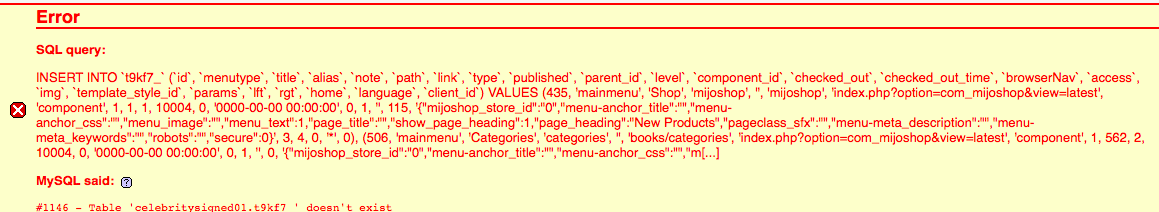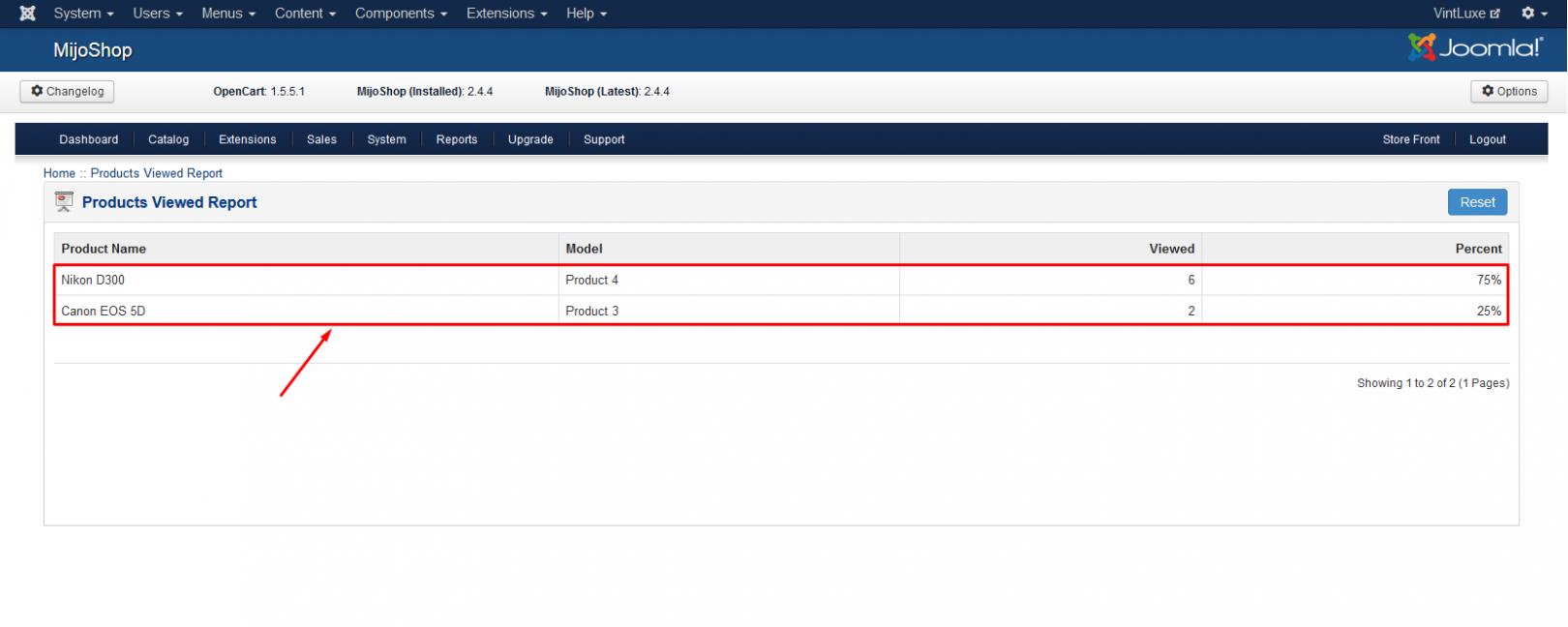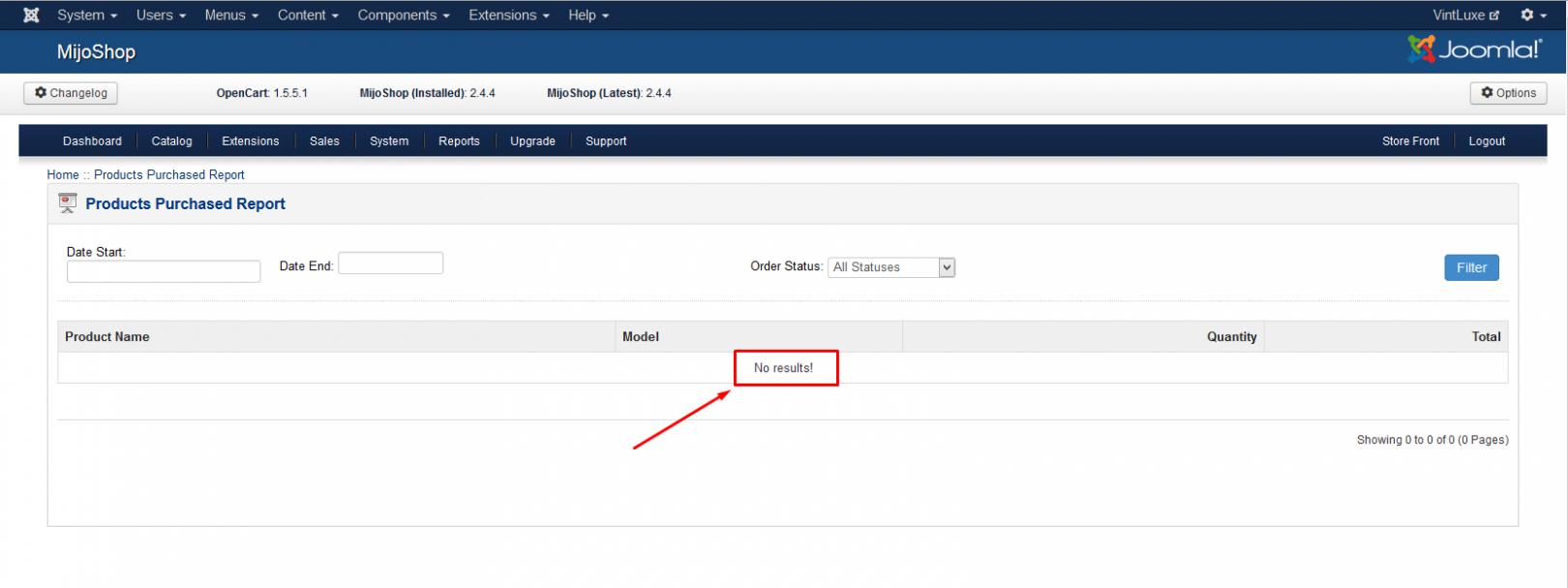-
AuthorPosts
-
Css Magician Friend
Css Magician
- Join date:
- October 2014
- Posts:
- 741
- Downloads:
- 43
- Uploads:
- 53
- Thanks:
- 114
- Thanked:
- 366 times in 263 posts
April 4, 2014 at 2:13 am #529435<em>@shcherbonos 419087 wrote:</em><blockquote>I installed JA Bookshop using Quickstart.
What does the phrase: “Step 1: Download and install component MijoShop as normal”?
I registered on the site mijosoft.com.
Paid subscription for 6 months.
Downloaded the file and installed it com_mijoshop.zip using Extension Manager.
Just set the file plg_mijoshop_jquery.zip and pkg_mijoshop_library.zip.
Do I need something else?“Have those files unzipped. You should unzip Mijoshop’s modules to folder …componentscom_mijoshopopencart and Joomlart’s modules to root folder.”
Why I do not have folders …componentscom_mijoshopopencart ?
I make the first steps, please help me!</blockquote>
@shcherbonos, you have to install plg_mijoshop_jquery.zip and pkg_mijoshop_library.zip via Extension Manager too.Css Magician Friend
Css Magician
- Join date:
- October 2014
- Posts:
- 741
- Downloads:
- 43
- Uploads:
- 53
- Thanks:
- 114
- Thanked:
- 366 times in 263 posts
April 11, 2014 at 11:36 am #530558Please some one help me having big issues with this a few questions,
Step 2: Download Mijoshop modules that we built in JA Bookshop: I have done this but now were do i put them all ? I understand they go there componentscom_mijoshopopencart but what folders ? they all seem the same files but i have done it anyway
Step 3: Download Mijoshop Theme that we built in JA Bookshop: root folder ? to what folder ? think I have done it
Step 5: Install SQL: getting this error please see screen shot no idea please help
step 5.2 : won’t let me do it please some one help the site is at
http://1073597656.8155540.temp.prositehosting.co.uk
username: admin
password: P@ssw0rdplease some one help this is confusing now
April 13, 2014 at 10:07 pm #530734<em>@cheapwebz 421276 wrote:</em><blockquote>Please some one help me having big issues with this a few questions,
Step 2: Download Mijoshop modules that we built in JA Bookshop: I have done this but now were do i put them all ? I understand they go there componentscom_mijoshopopencart but what folders ? they all seem the same files but i have done it anyway
Step 3: Download Mijoshop Theme that we built in JA Bookshop: root folder ? to what folder ? think I have done it
Step 5: Install SQL: getting this error please see screen shot no idea please help
step 5.2 : won’t let me do it please some one help the site is at
http://1073597656.8155540.temp.prositehosting.co.uk
username: admin
password: P@ssw0rdplease some one help this is confusing now</blockquote>
I got your problem fixed. You havnt imported SQL correctly.
April 28, 2014 at 11:18 pm #5327851.Ja Bookshop Joomla 3.2.3 update problem :
An error has occurred.
1060 Duplicate column name ‘extra_query’ SQL=ALTER TABLE `xl805_update_sites` ADD COLUMN `extra_query` VARCHAR(1000) DEFAULT ”;
2.MijoShop – Quick Icons in Control Panel of joomla are on the Horizontal and Vertical side duplicate
3.MijoShop Orders are duplicated in the middle of the joomla Control Panel
4.Extension Manager: Update there is 14 updates by default installation and all are duplicated, also none of them cannot be updated
I did this many times installing mijoshop with your instructions and always get duplate data everywhereNazario A Friend
Nazario A
- Join date:
- April 2013
- Posts:
- 1183
- Downloads:
- 0
- Uploads:
- 406
- Thanks:
- 91
- Thanked:
- 284 times in 263 posts
April 29, 2014 at 9:31 am #532851I replied to you via this thread. Please have a look.
June 2, 2014 at 11:20 pm #537502Hello! Ive read all the topic and have done everything according to this but I couldnt install site as your demo. Help!
June 13, 2014 at 1:50 pm #538846I follow the same instruction installing MijoShop sample data after installing JA Bookshop Quickstart, using newest version of mijoshop and JA Bookshop quickstart, after all sucesfull instalation when i logged in to my joomla admin control panel there is duplicated icons on the laft side and the same set of icons in the center of joomla admin control panel.Try it yourself i done this also in old version of JA Bookshop and there is the same problem i done this local and send you screenshot if you dont have the same problem.Please answer me on this question do you have same problem but first try then write me answer
lndesigns Friend
lndesigns
- Join date:
- August 2012
- Posts:
- 94
- Downloads:
- 11
- Uploads:
- 12
- Thanks:
- 26
- Thanked:
- 10 times in 1 posts
August 3, 2014 at 11:39 pm #544356DONE the instructions… THNX for the detailed instructions… I had to do a few tweaks possibly because mijo changed some things with the extensions… (like the image zoom…)
THAT aside, I do NOT have any sample data for the shop… just the opencart (or mijoshop…. not sure) sample data of a few cameras… along with only ONE category of “cameras”…Where do I get the sample data that you guys are trying to use?
PS… I have opencart installed in a separate subdirectory with it’s own database (for future possible separation purposes)…
did I do it wrong?
please see screenshot
Menus are there (have to re-save them to apply) but once it got to certain categories… there’s only CAMERAS to choose from.
thnx
Nazario A Friend
Nazario A
- Join date:
- April 2013
- Posts:
- 1183
- Downloads:
- 0
- Uploads:
- 406
- Thanks:
- 91
- Thanked:
- 284 times in 263 posts
August 4, 2014 at 6:47 am #544384It would be best if you send me the URL, Admin and FTP credential of your site so that I can have a look and help you out.
lndesigns Friend
lndesigns
- Join date:
- August 2012
- Posts:
- 94
- Downloads:
- 11
- Uploads:
- 12
- Thanks:
- 26
- Thanked:
- 10 times in 1 posts
August 5, 2014 at 2:46 pm #544657I have sent you the details in a PM
….
I am going to be adding a new TEST category and see if maybe items I put in THAT will then show in the modules that shows nothing….Nazario A Friend
Nazario A
- Join date:
- April 2013
- Posts:
- 1183
- Downloads:
- 0
- Uploads:
- 406
- Thanks:
- 91
- Thanked:
- 284 times in 263 posts
August 7, 2014 at 3:44 am #544958I just checked and configured it for you. You need to install two module Bestsellers and Most Viewed in the Mijoshop.
However, only the Most Viewed shows in here.
You can see the Reports in Mijoshop:
+ Viewed:
+ Purchased:
Let me know if this helps
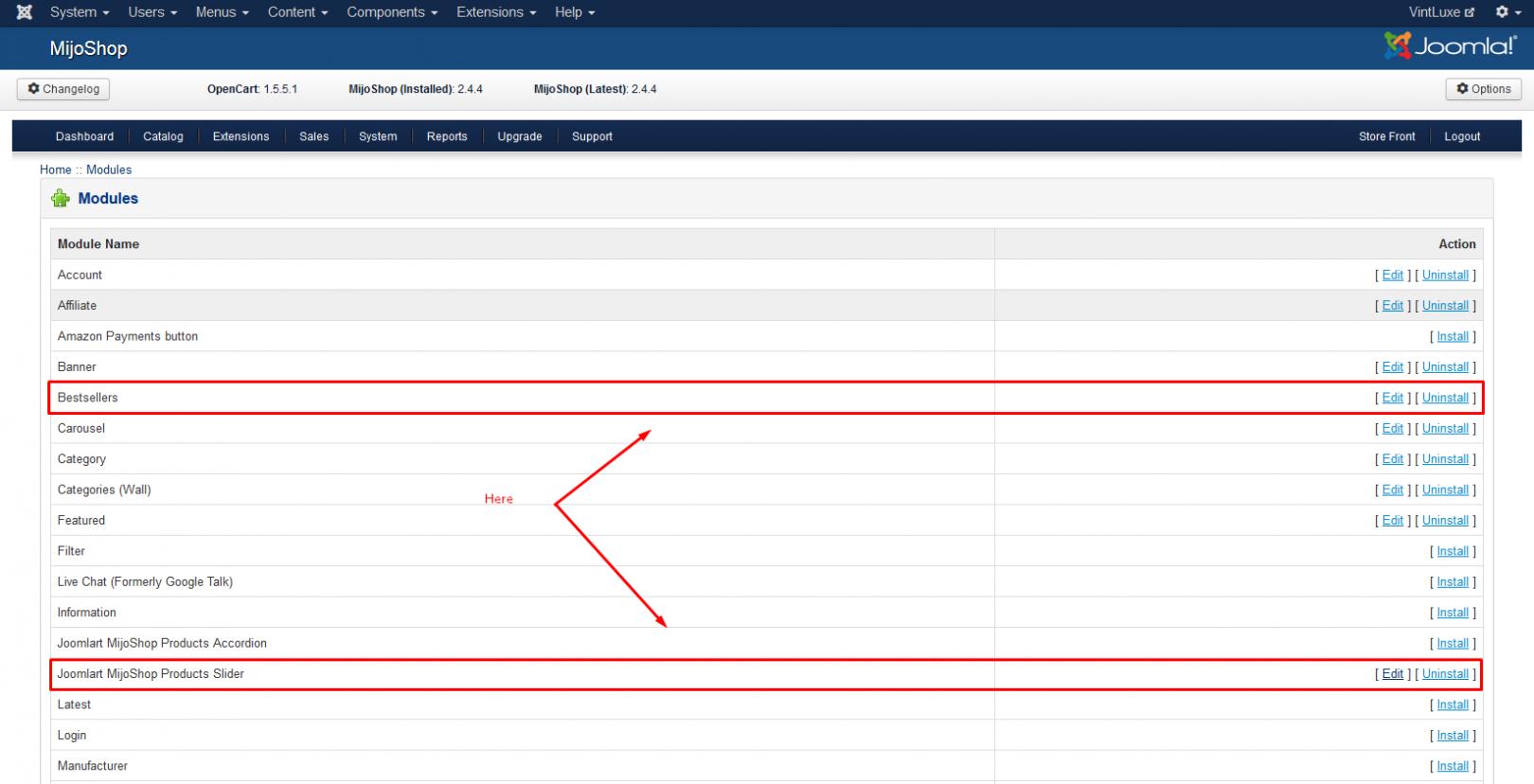
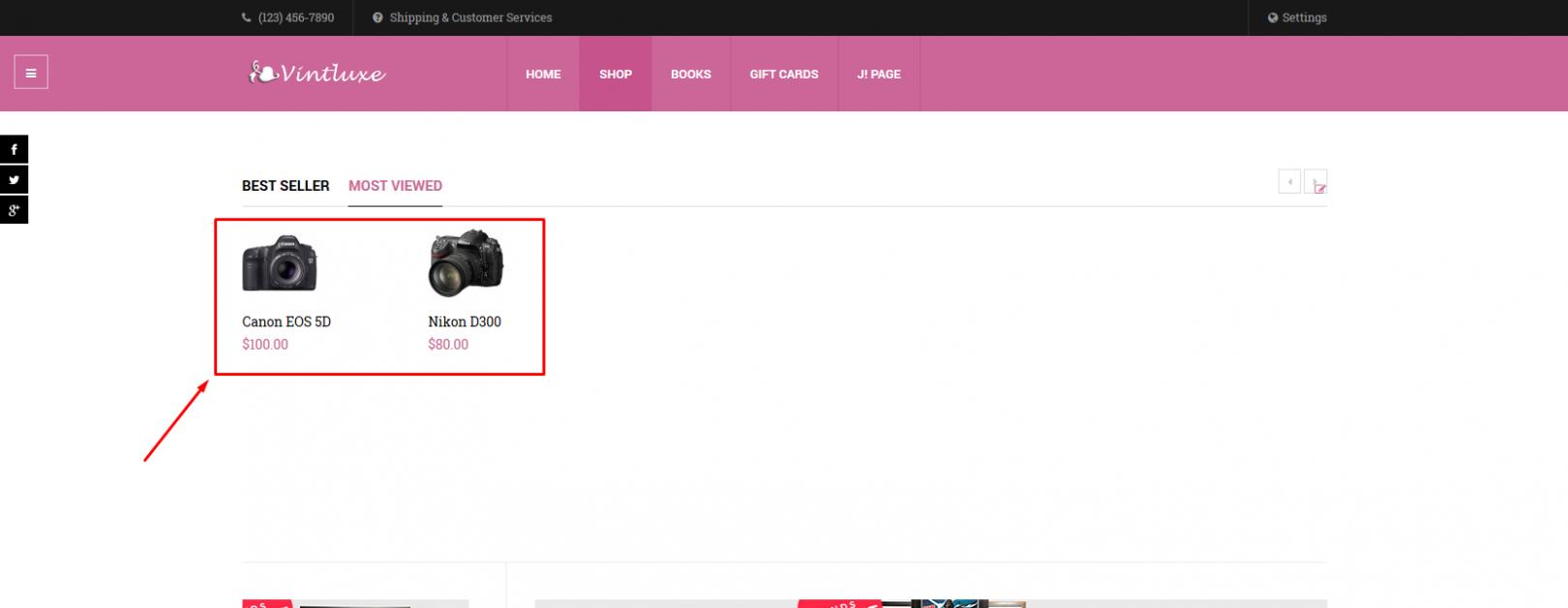
lndesigns Friend
lndesigns
- Join date:
- August 2012
- Posts:
- 94
- Downloads:
- 11
- Uploads:
- 12
- Thanks:
- 26
- Thanked:
- 10 times in 1 posts
August 8, 2014 at 6:28 pm #545251Thank you, I understand some… but I am still VERY confused about the DEMO CONTENT that was supposed to have been installed (all the books etc) and all I have are “Cameras”…. :/
i don’t understand your meaning that I need to install the two modules. They ARE installed. :/ … and I understand that ‘best sellers’ wont show anything yet as there has been ZERO sales since I am just setting up the system… not even live yet. :p
BUT… I guess I don’t REALLY have to worry… I have learned a lot now with Mijoshop, and that I really don’t need all the demo content to load… I would have to just delete it all anyways to create my own categories and content 🙂
As long as the system works, I’m happy enough. Just wanted to let you know, though, that the demo content (books etc.) did NOT get loaded even though I followed your instructions to the tee….
THNX for checking in on it…
I shall consider this closed until I come across my ‘next’ problem that I cannot find an answer for… lololololol
September 17, 2014 at 6:49 pm #549941Hi, no wo0rk template quikstart , lok
need to upload the full template with shop where it is incomplete under which lower
tanks
 TomC
Moderator
TomC
Moderator
TomC
- Join date:
- October 2014
- Posts:
- 14077
- Downloads:
- 58
- Uploads:
- 137
- Thanks:
- 948
- Thanked:
- 3155 times in 2495 posts
September 17, 2014 at 6:56 pm #549943<em>@grupoimagen 446285 wrote:</em><blockquote>Hi, no wo0rk template quikstart , lok
need to upload the full template with shop where it is incomplete under which lower
tanks</blockquote>
Do you also have your individual MijoShop license – which is required to be able to utilize MijoShop with this template?
AuthorPostsThis topic contains 100 replies, has 33 voices, and was last updated by
Saguaros 7 years, 4 months ago.
We moved to new unified forum. Please post all new support queries in our New Forum
Jump to forum