-
AuthorPosts
-
Saguaros Moderator
Saguaros
- Join date:
- September 2014
- Posts:
- 31405
- Downloads:
- 237
- Uploads:
- 471
- Thanks:
- 845
- Thanked:
- 5346 times in 4964 posts
April 1, 2015 at 7:01 am #565303Hi
Unfortunately, Mijoshop version 3.x is quite different from the 2.x version and it requires a bit more time to upgrade.
If you guys are developing a new site, you can give me the login info: URL, cPanel, a new database. I will help to install this template + sample data for Mijoshop version 2.x
1 user says Thank You to Saguaros for this useful post
April 1, 2015 at 12:59 pm #565360Thank you,
If i install a new website with Mijoshop 2.x, after you upgrade the Mijoshop template, could I then upgrade to Mijoshop 3.x without loosing any shop data?
Do you install also Mijoshop 2.x? Do you need my Mijoshop ID?
Saguaros Moderator
Saguaros
- Join date:
- September 2014
- Posts:
- 31405
- Downloads:
- 237
- Uploads:
- 471
- Thanks:
- 845
- Thanked:
- 5346 times in 4964 posts
April 2, 2015 at 2:53 am #565412In new version 3.x, Mijoshop is implemented with Open Cart 2 which is totally different and will be not compatible with extensions in Mijoshop 2.x. Hence, there will be not a direct upgrade from Mijoshop 2 to Mijoshop 3, unfortunately.
But Mijoshop does provides script to migrate your data from Mijoshop 2, you check it here: http://miwisoft.com/blog/mijoshop-3-new-design-fully-responsive ( section: How to upgrade to MijoShop 3 )
1 user says Thank You to Saguaros for this useful post
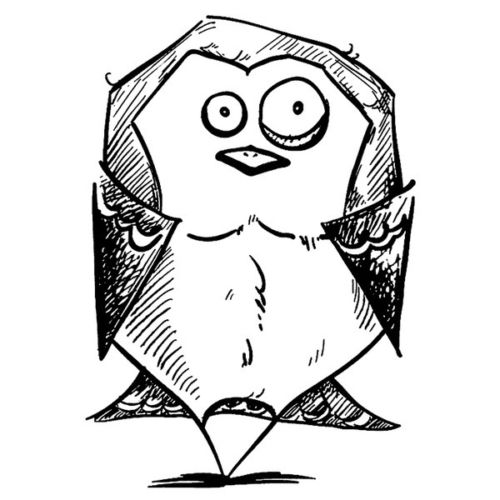 Josh
Friend
Josh
Friend
Josh
- Join date:
- October 2008
- Posts:
- 68
- Downloads:
- 262
- Uploads:
- 11
- Thanks:
- 14
- Thanked:
- 1 times in 1 posts
April 14, 2015 at 10:54 am #566904Hello there,
I’d just downloaded the quickstart for Joomla 3.4 for Bookshop. Tried the steps and uploaded the sql file.
As I’d followed throught the thread, there are some tables missing i.e. the products and categories for the sample Mijoshop data.
Can you please provide those as the quickstart doesn’t have them
Saguaros Moderator
Saguaros
- Join date:
- September 2014
- Posts:
- 31405
- Downloads:
- 237
- Uploads:
- 471
- Thanks:
- 845
- Thanked:
- 5346 times in 4964 posts
April 15, 2015 at 4:05 am #566987As I mentioned in my above replies, the new updated version from Mijoshop has changed much. Hence, applying this tips for the new version would not work properly. We are working on this template and do hope to release within this week. Please stay tuned.
In case that you still want to use the old version of Mijoshop 2.5, let me know 🙂
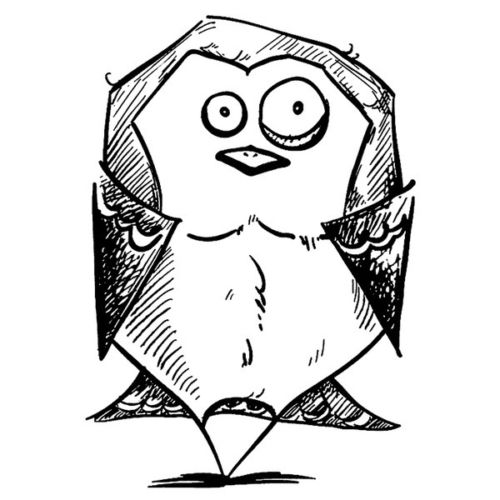 Josh
Friend
Josh
Friend
Josh
- Join date:
- October 2008
- Posts:
- 68
- Downloads:
- 262
- Uploads:
- 11
- Thanks:
- 14
- Thanked:
- 1 times in 1 posts
April 15, 2015 at 9:09 am #567020Yes please do quickly as I’m working on a new project now with this template.
The JA modules for Mijoshop are also not working
– mijoshop_mod_accordion.v1.0.2
– mijoshop_mod_slider.v1.0.2May 12, 2015 at 9:11 pm #570363Hello,
do you have any news about the release of this template that works with the new mijoshop?
Saguaros Moderator
Saguaros
- Join date:
- September 2014
- Posts:
- 31405
- Downloads:
- 237
- Uploads:
- 471
- Thanks:
- 845
- Thanked:
- 5346 times in 4964 posts
Saguaros Moderator
Saguaros
- Join date:
- September 2014
- Posts:
- 31405
- Downloads:
- 237
- Uploads:
- 471
- Thanks:
- 845
- Thanked:
- 5346 times in 4964 posts
June 17, 2015 at 4:07 pm #574447hi.
How to show Currency Module in footer ?
Please help me
Saguaros Moderator
Saguaros
- Join date:
- September 2014
- Posts:
- 31405
- Downloads:
- 237
- Uploads:
- 471
- Thanks:
- 845
- Thanked:
- 5346 times in 4964 posts
Saguaros Moderator
Saguaros
- Join date:
- September 2014
- Posts:
- 31405
- Downloads:
- 237
- Uploads:
- 471
- Thanks:
- 845
- Thanked:
- 5346 times in 4964 posts
Saguaros Moderator
Saguaros
- Join date:
- September 2014
- Posts:
- 31405
- Downloads:
- 237
- Uploads:
- 471
- Thanks:
- 845
- Thanked:
- 5346 times in 4964 posts
 Mo0nlight
Moderator
Mo0nlight
Moderator
Mo0nlight
- Join date:
- September 2014
- Posts:
- 707
- Downloads:
- 38
- Uploads:
- 107
- Thanked:
- 99 times in 97 posts
October 16, 2015 at 8:32 am #705423hi, ı installed bookshop using Quickstart installation package but mijoshop module not show. ı download Mijoshop modules, can ı
install these to use joomla extensions manage. ı tried it but can’t install. should ı use ftpOctober 16, 2015 at 8:32 am #751886hi, ı installed bookshop using Quickstart installation package but mijoshop module not show. ı download Mijoshop modules, can ı
install these to use joomla extensions manage. ı tried it but can’t install. should ı use ftp -
AuthorPosts
This topic contains 100 replies, has 33 voices, and was last updated by Saguaros 7 years, 4 months ago.
We moved to new unified forum. Please post all new support queries in our New Forum

