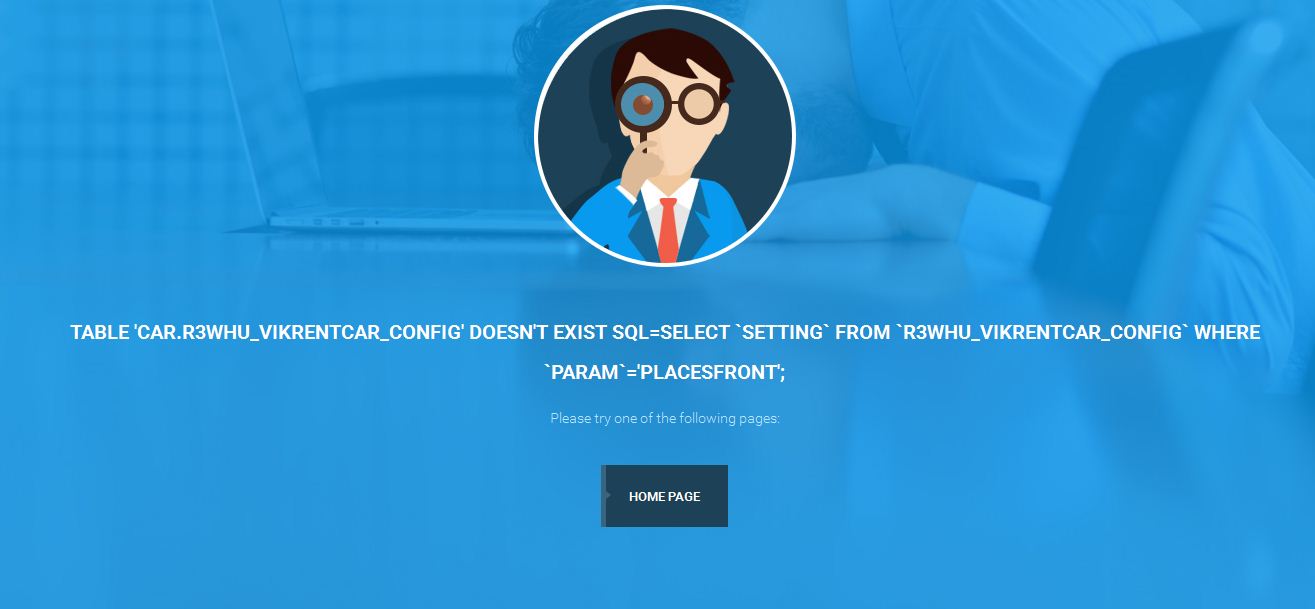-
AuthorPosts
-
Css Magician Friend
Css Magician
- Join date:
- October 2014
- Posts:
- 741
- Downloads:
- 43
- Uploads:
- 53
- Thanks:
- 114
- Thanked:
- 366 times in 263 posts
July 15, 2015 at 7:48 am #208770This guide applies for fresh Quickstart installation, Joomla 3.4 and Vik Rent Car Component.
If you have made changes to default configurations, you might foresee unexpected conflicts.
Please follow instructions below to integrate Vik Rent Car component with the pre-defined configuration as used in our demo site:
Step 1: Buy, download and install component Vik Rent Car.
Step 2: Download and install module mod_vikrentcar_cars_v1.2.zip.
Step 3: Install SQL. Download SQL data file:
SQL for Joomla 3.x ja_rent_sample_data.zip
Open the .sql file you just downloaded and then: – Replace **jarent with [database Tables Prefix] Where to get the [database Tables Prefix]:** Navigate to Administrator -> site -> global configuration -> server, you will see your [database Tables Prefix] as in the screenshot below:
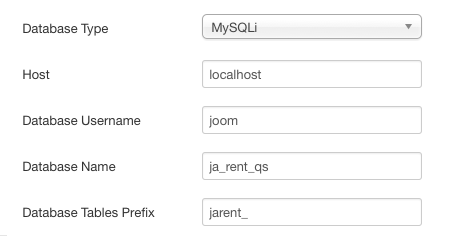
Then, login to PHPMyadmin, select your Database Name (see screenshot for reference)
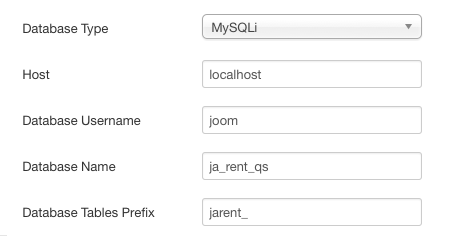 And import the_ .sql file you have updated for your db prefix above.
And import the_ .sql file you have updated for your db prefix above. Step 4: Download images package from ja_rent_sample_images.zip then unzip and copy to your site’s root folder.
Once done, you should see the images path: administrator/components/com_vikrentcar/resources
If you need further clarification, feel free to leave comments below. I would be happy to answer all the questions.
2 users say Thank You to Css Magician for this useful post
February 19, 2016 at 6:49 pm #886962This reply has been marked as private.February 20, 2016 at 8:24 pm #887506This reply has been marked as private.librandi Friend
librandi
- Join date:
- February 2012
- Posts:
- 587
- Downloads:
- 89
- Uploads:
- 163
- Thanks:
- 123
- Thanked:
- 2 times in 2 posts
March 5, 2016 at 11:01 am #895176 7of9
Friend
7of9
Friend
7of9
- Join date:
- December 2010
- Posts:
- 579
- Downloads:
- 81
- Uploads:
- 66
- Thanks:
- 162
- Thanked:
- 25 times in 3 posts
 Anonymous
Moderator
Anonymous
Moderator
JA Developer
- Join date:
- September 2014
- Posts:
- 9914
- Downloads:
- 207
- Uploads:
- 152
- Thanks:
- 1789
- Thanked:
- 2008 times in 1700 posts
September 6, 2017 at 2:39 am #1060617@ccs Magician Links do not work: Database connection error (2): Could not connect to MySQL.
Please advise.Could you clarify which link you couldn’t access exactly? I tried all of them and they are still working.
Pls let me know and I will find other way to send you the file.
 7of9
Friend
7of9
Friend
7of9
- Join date:
- December 2010
- Posts:
- 579
- Downloads:
- 81
- Uploads:
- 66
- Thanks:
- 162
- Thanked:
- 25 times in 3 posts
September 6, 2017 at 6:48 pm #1060833I was talking about this one: https://extensionsforjoomla.com/components-modules/vik-rent-car-e4j
At the time it was not working. Anonymous
Moderator
Anonymous
Moderator
JA Developer
- Join date:
- September 2014
- Posts:
- 9914
- Downloads:
- 207
- Uploads:
- 152
- Thanks:
- 1789
- Thanked:
- 2008 times in 1700 posts
September 7, 2017 at 1:35 am #1060877I was talking about this one: https://extensionsforjoomla.com/components-modules/vik-rent-car-e4j
At the time it was not working.It’s the link to ViK Rent Car component site so you can buy it. Link is working now.
AuthorPostsViewing 8 posts - 1 through 8 (of 8 total)This topic contains 7 replies, has 5 voices, and was last updated by
 Anonymous 7 years, 4 months ago.
Anonymous 7 years, 4 months ago.We moved to new unified forum. Please post all new support queries in our New Forum
How to build Vik Rent Car sample data after installing JA Rent Quickstart
Viewing 8 posts - 1 through 8 (of 8 total)