-
AuthorPosts
-
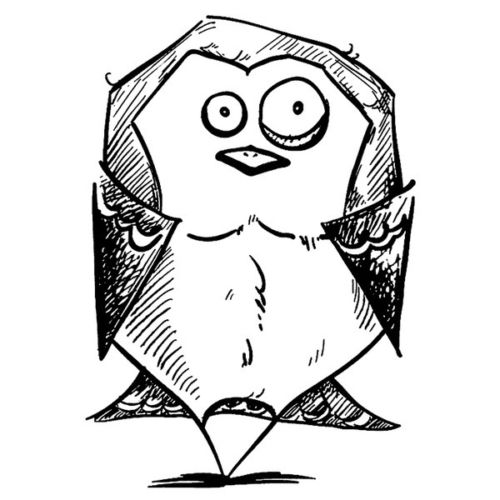 Josh
Friend
Josh
Friend
Josh
- Join date:
- October 2008
- Posts:
- 68
- Downloads:
- 262
- Uploads:
- 11
- Thanks:
- 14
- Thanked:
- 1 times in 1 posts
December 18, 2009 at 1:11 pm #146944Hi there,
I am using JA Halite green theme. I use position user1-4 to publish static article. My question is.
- I do not want to use _default icon 1 – 4 for this position. I am going to use a different image. In order to save the _default icon 1 – 4 for other position later, what are the settings to be change/add in order to use the new image? I want it to be used exactly the same as _default icon 1 – 4?
- How to change the icon size and position settings? My new image that I’ll be using will be bigger and I need it to be vertically centered.
- The article title is not visible because the color is exactly the same as the background. How can I change it?
- One more thing, I would like to know what is the module for position user 1 – 3 (as shown in the demo)? I guess it is the ja_news module, which is why I am using it for the said position.:D. Please correct me if I’m wrong.
Thank you in advance.
 Anonymous
Moderator
Anonymous
Moderator
JA Developer
- Join date:
- September 2014
- Posts:
- 9914
- Downloads:
- 207
- Uploads:
- 152
- Thanks:
- 1789
- Thanked:
- 2008 times in 1700 posts
December 19, 2009 at 9:55 am #326991Hi mredwan
I would like to answer your questions as follows:
1. I do not want to use _default icon 1 – 4 for this position. I am going to use a different image. In order to save the _default icon 1 – 4 for other position later, what are the settings to be change/add in order to use the new image? I want it to be used exactly the same as _default icon 1 – 4?
=> Open templates/ja_halite/css/template.css file, find following code section:
#ja-topsl .icon1 { background: url(../images/icon1.gif) no-repeat 0 47px; }
#ja-topsl .icon2 { background: url(../images/icon2.gif) no-repeat 0 47px; }
#ja-topsl .icon3 { background: url(../images/icon3.gif) no-repeat 0 47px; }
#ja-topsl .icon4 { background: url(../images/icon4.gif) no-repeat 0 47px; }Here you can change these images to your images. these images are in templates/ja_halite/images folder.
2. How to change the icon size and position settings? My new image that I’ll be using will be bigger and I need it to be vertically centered.
=> You can add some styles for each image into the code section in the first issue.
3. The article title is not visible because the color is exactly the same as the background. How can I change it?
=> I could not find this issue in our demo site. Could you give me your live url so that i could have a closer look on the issue?
4. One more thing, I would like to know what is the module for position user 1 – 3 (as shown in the demo)?
=> It is custom html module.1 user says Thank You to JA Developer for this useful post
-
AuthorPosts
This topic contains 2 replies, has 2 voices, and was last updated by ![]() Anonymous 14 years, 11 months ago.
Anonymous 14 years, 11 months ago.
We moved to new unified forum. Please post all new support queries in our New Forum

