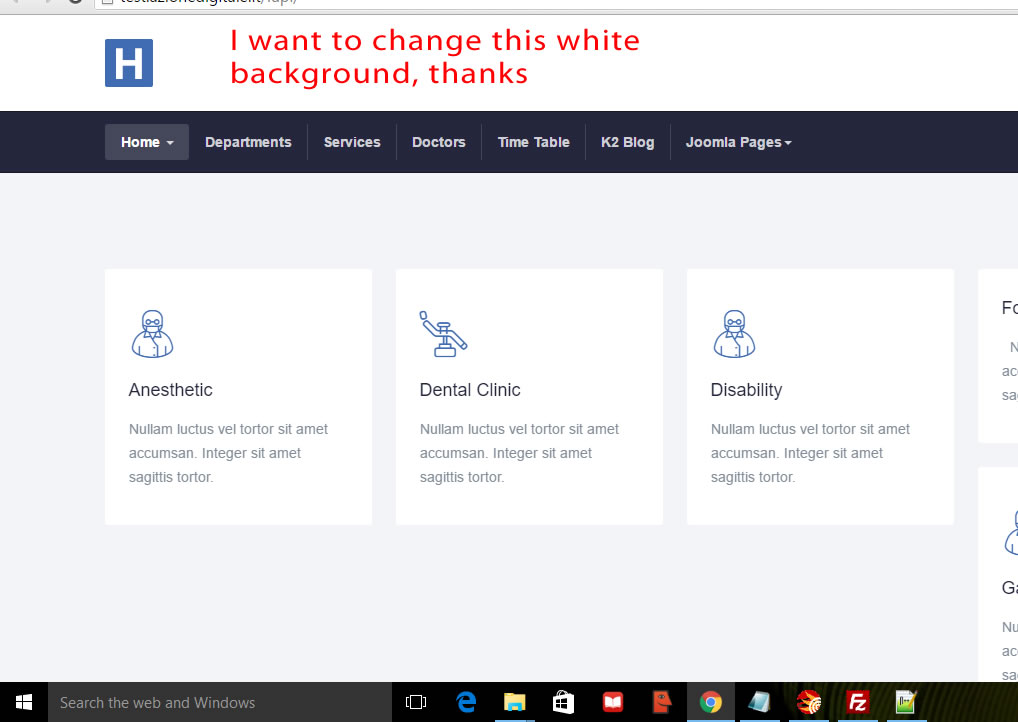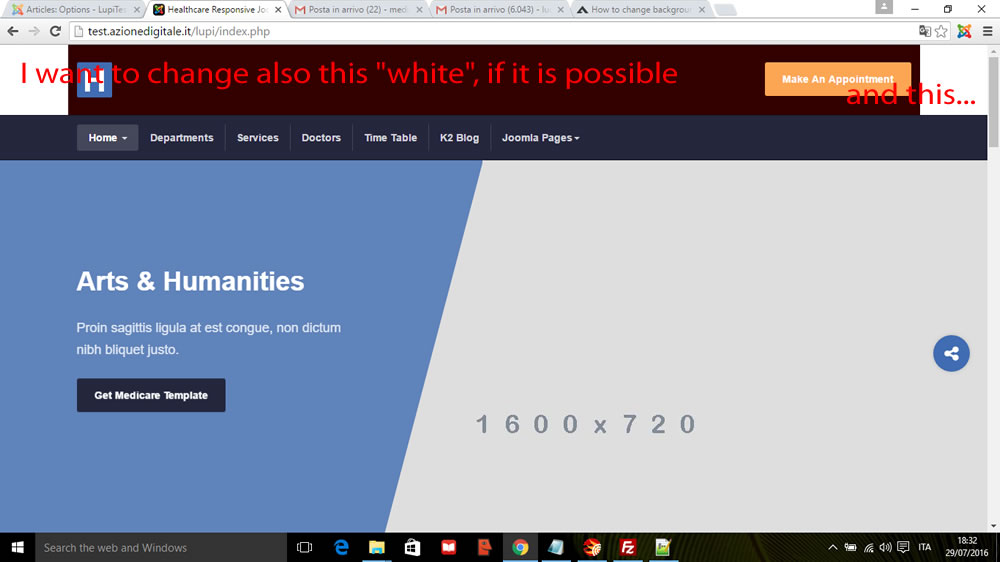-
AuthorPosts
-
luc62ltt Friend
luc62ltt
- Join date:
- October 2008
- Posts:
- 36
- Downloads:
- 91
- Uploads:
- 16
- Thanks:
- 8
- Thanked:
- 2 times in 2 posts
July 29, 2016 at 4:37 pm #955146Hi, I’m testing the template in a new installation, I can’t find where to change the background colour where the logo is. Thanks in advance for any suggest
Phill Moderator
Phill
- Join date:
- February 2014
- Posts:
- 7013
- Downloads:
- 40
- Uploads:
- 77
- Thanks:
- 917
- Thanked:
- 2206 times in 1818 posts
July 29, 2016 at 5:08 pm #955154Try editing template.css line 5549 to the below (I have set black as the colour but I am sure you worked that out.)
.t3-header { background-color: black; padding: 24px 14%; width: 100%; }luc62ltt Friend
luc62ltt
- Join date:
- October 2008
- Posts:
- 36
- Downloads:
- 91
- Uploads:
- 16
- Thanks:
- 8
- Thanked:
- 2 times in 2 posts
July 29, 2016 at 5:33 pm #955161Many Thanks Phill, it works perfectly!
Please can you tell me where add colour to change alll the block?
Thanks a lot
Luciano
Phill Moderator
Phill
- Join date:
- February 2014
- Posts:
- 7013
- Downloads:
- 40
- Uploads:
- 77
- Thanks:
- 917
- Thanked:
- 2206 times in 1818 posts
July 29, 2016 at 5:44 pm #955163Did you add the width and padding lines I suggested? Those should increase the size of the block to fill the rest of the area. If you did change those and are still not seeing the difference please send me a link to your site and also disable the css optimization so I can check your code.
luc62ltt Friend
luc62ltt
- Join date:
- October 2008
- Posts:
- 36
- Downloads:
- 91
- Uploads:
- 16
- Thanks:
- 8
- Thanked:
- 2 times in 2 posts
August 3, 2016 at 1:32 am #956215Hi,
I have the same need to change the colour from black to dark green, can you tell me the url of how to locate the file of your " editing template.css line 5549 "?Thank you very much.
Phill Moderator
Phill
- Join date:
- February 2014
- Posts:
- 7013
- Downloads:
- 40
- Uploads:
- 77
- Thanks:
- 917
- Thanked:
- 2206 times in 1818 posts
August 3, 2016 at 10:35 am #956474With all T3 based templates the css files are stored in the same location which is templates>ja_(template name)>css
It is not quite that simple however as during upgrades these files can be overwritten. They are also overwritten when you compile less>css in the templates back end. So when making changes like this it is best to create a custom.css file in the same location and place your edited css there. As it is cascading and custom.css is the last css file called it should work perfectly if you add the entire block I pasted above in this file.
AuthorPostsViewing 7 posts - 1 through 7 (of 7 total)This topic contains 6 replies, has 3 voices, and was last updated by
Phill 8 years, 4 months ago.
We moved to new unified forum. Please post all new support queries in our New Forum
Jump to forum