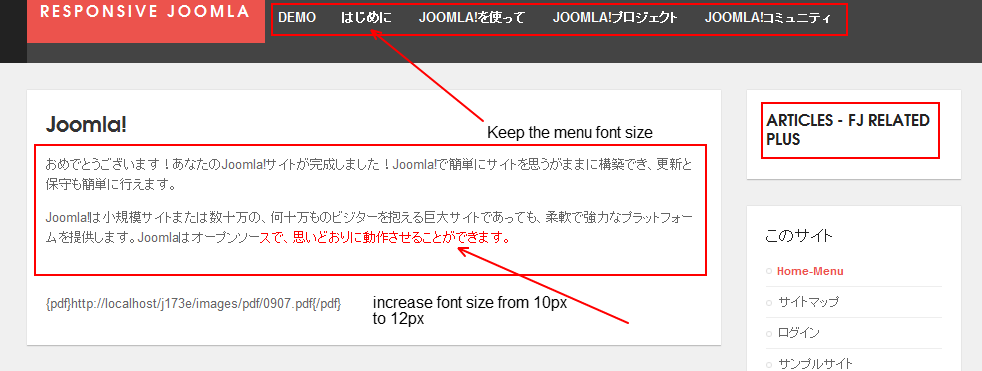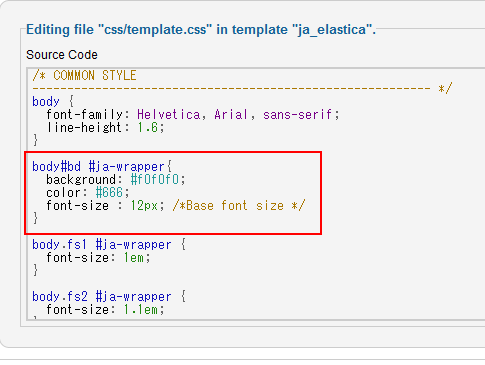-
AuthorPosts
-
January 16, 2012 at 2:44 am #172830
I can change body font-size 10px to 12px but that change affects everything. I would like change only body font-size.
Could you direct me where I should look into?khoand Friend
khoand
- Join date:
- February 2011
- Posts:
- 4500
- Downloads:
- 0
- Uploads:
- 179
- Thanks:
- 169
- Thanked:
- 1166 times in 1060 posts
January 16, 2012 at 3:05 am #433954Hi,
You replace this code from /templates/ja_elastica/css/template.css
body#bd {
background: #F0F0F0;
color: #666;
font-size: 10px;
}
with
body#bd {
background: #F0F0F0;
color: #666;
font-size: 12px;
}January 16, 2012 at 4:14 am #433956Thank you for your suggestion, but it does change every fonts. What I need is only body font-size change.
<em>@khoand 294865 wrote:</em><blockquote>Hi,
You replace this code from /templates/ja_elastica/css/template.css
body#bd {
background: #F0F0F0;
color: #666;
font-size: 10px;
}
with
body#bd {
background: #F0F0F0;
color: #666;
font-size: 12px;
}
</blockquote>khoand Friend
khoand
- Join date:
- February 2011
- Posts:
- 4500
- Downloads:
- 0
- Uploads:
- 179
- Thanks:
- 169
- Thanked:
- 1166 times in 1060 posts
January 16, 2012 at 4:18 am #433957Could you give me a snapshot with your annotation?
January 16, 2012 at 5:12 am #433960khoand Friend
khoand
- Join date:
- February 2011
- Posts:
- 4500
- Downloads:
- 0
- Uploads:
- 179
- Thanks:
- 169
- Thanked:
- 1166 times in 1060 posts
January 16, 2012 at 5:14 am #433961Sorry…Could you give me a link to your page?
January 16, 2012 at 5:19 am #433962It is a localhost site using XAMPP, but I will set up demo site in rental server. when I am ready, I will let you know.
January 16, 2012 at 5:36 am #433963Please use this demo site, Joomla 2.5 Beta 2 which is working fine with the template.
http://j25beta.goyat.org/I sent you a private message.
ꦯꦸꦕꦶ ꦏꦸꦂꦤꦶꦲꦮꦤ꧀ Friend
ꦯꦸꦕꦶ ꦏꦸꦂꦤꦶꦲꦮꦤ꧀
- Join date:
- April 2008
- Posts:
- 100
- Downloads:
- 9
- Uploads:
- 11
- Thanks:
- 8
- Thanked:
- 39 times in 32 posts
January 16, 2012 at 5:53 am #433966body#bd #ja-wrapper{
font-size : 12px;
}January 16, 2012 at 6:22 am #433968January 16, 2012 at 7:00 am #433971I think this template is beta version. I do not have enough time to debug the template. Gave up! Thanks for your hellp, anyway. When the right template is released, I will try again.
 John Wesley Brett
Moderator
John Wesley Brett
Moderator
John Wesley Brett
- Join date:
- July 2013
- Posts:
- 2142
- Downloads:
- 17
- Uploads:
- 26
- Thanks:
- 175
- Thanked:
- 645 times in 426 posts
February 7, 2012 at 12:54 pm #437336Actually it depends on the display setting of your template:
Providing us a URL of your site would quickly determine exactly where you need to modify, but in the interim, here are a few educated guesses.If using the Wide Layout (demo default)
/templates/ja_elastica/css/layout-wide.css – line 22
[FONT=arial]Change the property in red below.
[/FONT]body.fs3 #ja-wrapper {
font-size: 1.3em !important;}
If using other layouts
/templates/ja_elastica/css/template.css – line 37
body.fs3 #ja-wrapper {
font-size: 1.1em;}
Have fun!
AuthorPostsViewing 12 posts - 1 through 12 (of 12 total)This topic contains 12 replies, has 4 voices, and was last updated by
 John Wesley Brett 12 years, 10 months ago.
John Wesley Brett 12 years, 10 months ago.We moved to new unified forum. Please post all new support queries in our New Forum
Jump to forum