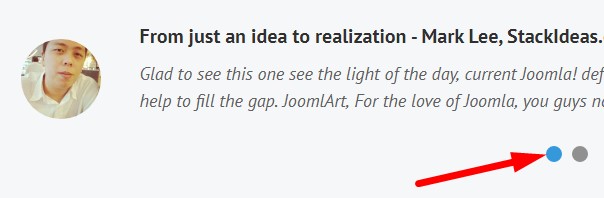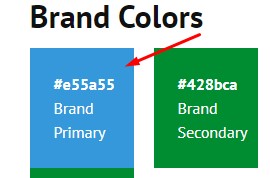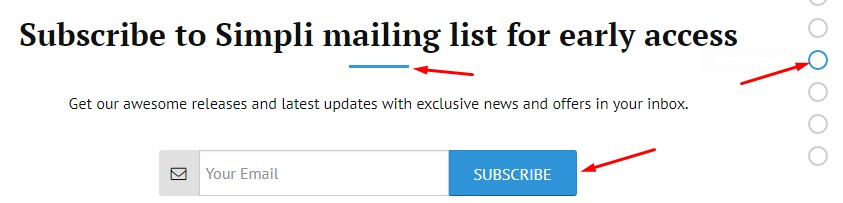-
AuthorPosts
-
 slepoy
Friend
slepoy
Friend
slepoy
- Join date:
- January 2013
- Posts:
- 103
- Downloads:
- 10
- Uploads:
- 67
- Thanks:
- 19
- Thanked:
- 7 times in 5 posts
July 27, 2017 at 9:34 pm #1052043Hello.
How can I change Brand Color (blue) at Ja Simpli template (look at the screenshots)?
Should I edit CSS (custom.css) or there is option in backend that allow to setup brand and primary colors.
I can’t find option in backend 🙁 Can you p;sease attach screenshot of backend?Thanks.
PS: If I need edit CSS file, please don’t styles (I’ll find it by myself). 🙂
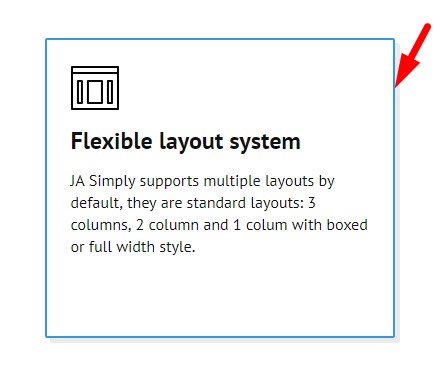

 Pankaj Sharma
Moderator
Pankaj Sharma
Moderator
Pankaj Sharma
- Join date:
- February 2015
- Posts:
- 24589
- Downloads:
- 144
- Uploads:
- 202
- Thanks:
- 127
- Thanked:
- 4196 times in 4019 posts
 slepoy
Friend
slepoy
Friend
slepoy
- Join date:
- January 2013
- Posts:
- 103
- Downloads:
- 10
- Uploads:
- 67
- Thanks:
- 19
- Thanked:
- 7 times in 5 posts
July 29, 2017 at 12:18 pm #1052389Hi.
Yes, I allready chosed "Red Color" rpeset and changes all link, menu, header, text color to red / black / grey…
But all this items at the screens (in this post and first post) are still blue.
Should I edit it by myself CSS or threre is some option in backend I missed?
Thanks.
-
 Pankaj Sharma
Moderator
Pankaj Sharma
Moderator
Pankaj Sharma
- Join date:
- February 2015
- Posts:
- 24589
- Downloads:
- 144
- Uploads:
- 202
- Thanks:
- 127
- Thanked:
- 4196 times in 4019 posts
July 31, 2017 at 2:11 am #1052516Hi
Some of the value needs to be overridden with help of custom.css file.
You can use firebug or inspect element to check style classes from the browser and then override the code in a custom.css file with a change in the colour code.
This way you can override any CSS code in site.Hope it helps.
Regards
1 user says Thank You to Pankaj Sharma for this useful post
-
AuthorPosts
Viewing 4 posts - 1 through 4 (of 4 total)This topic contains 3 replies, has 2 voices, and was last updated by
 Pankaj Sharma 7 years, 5 months ago.
Pankaj Sharma 7 years, 5 months ago.We moved to new unified forum. Please post all new support queries in our New Forum
Jump to forum
How to change brand color?
Viewing 4 posts - 1 through 4 (of 4 total)